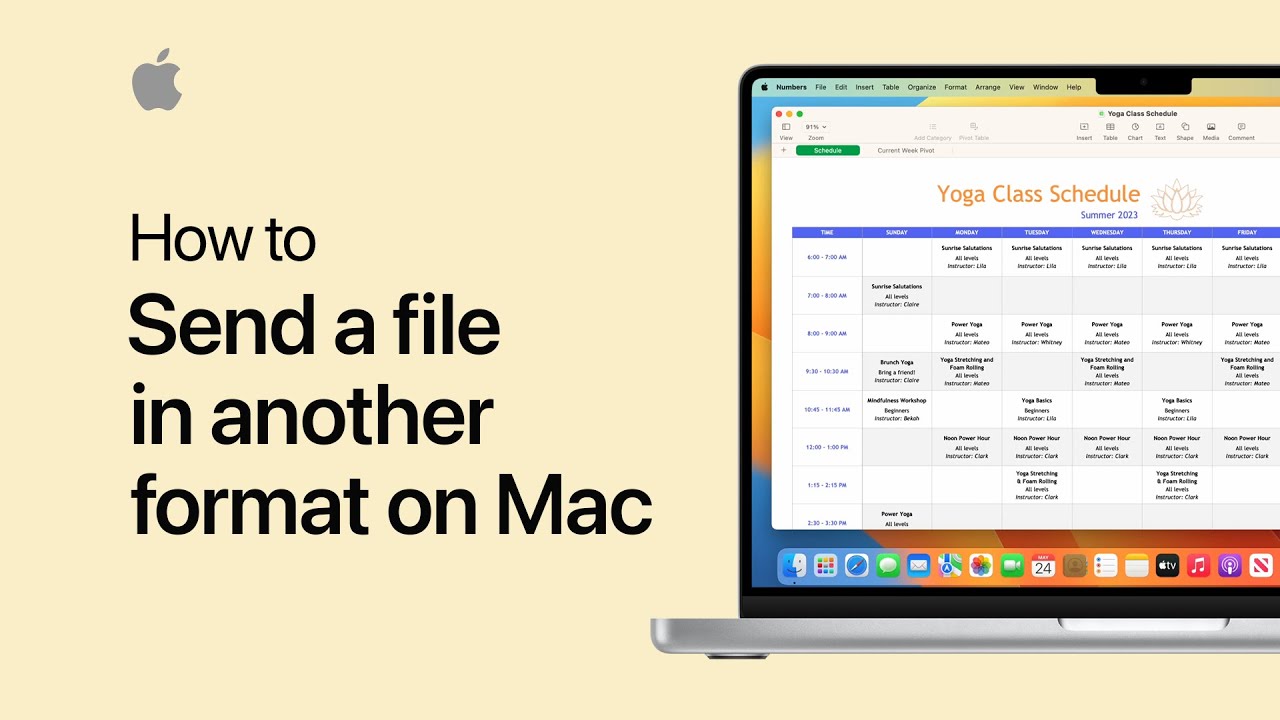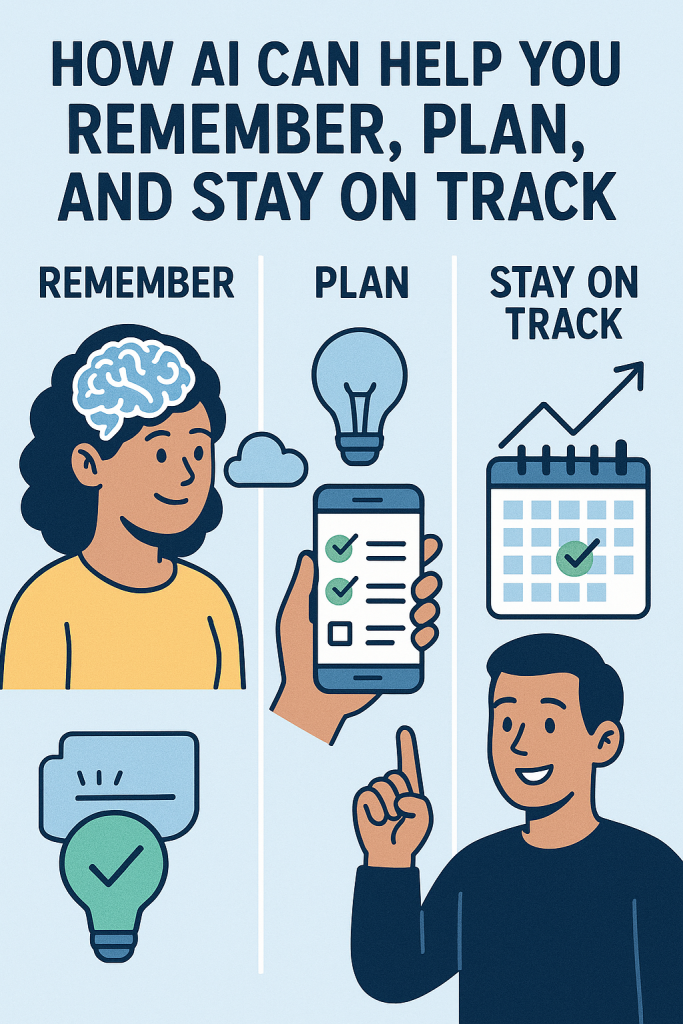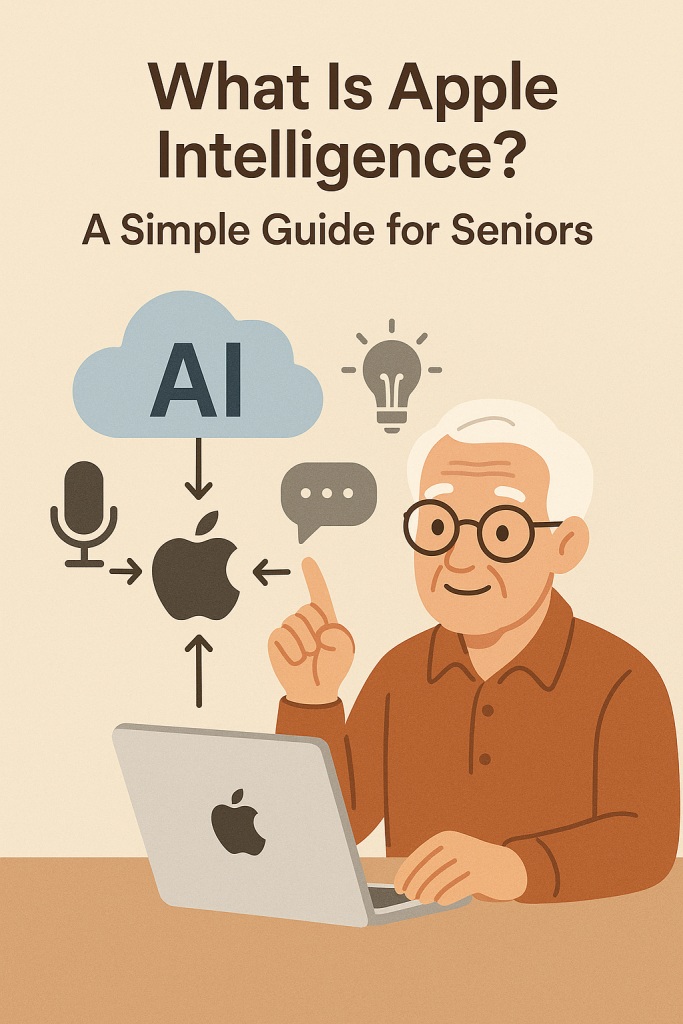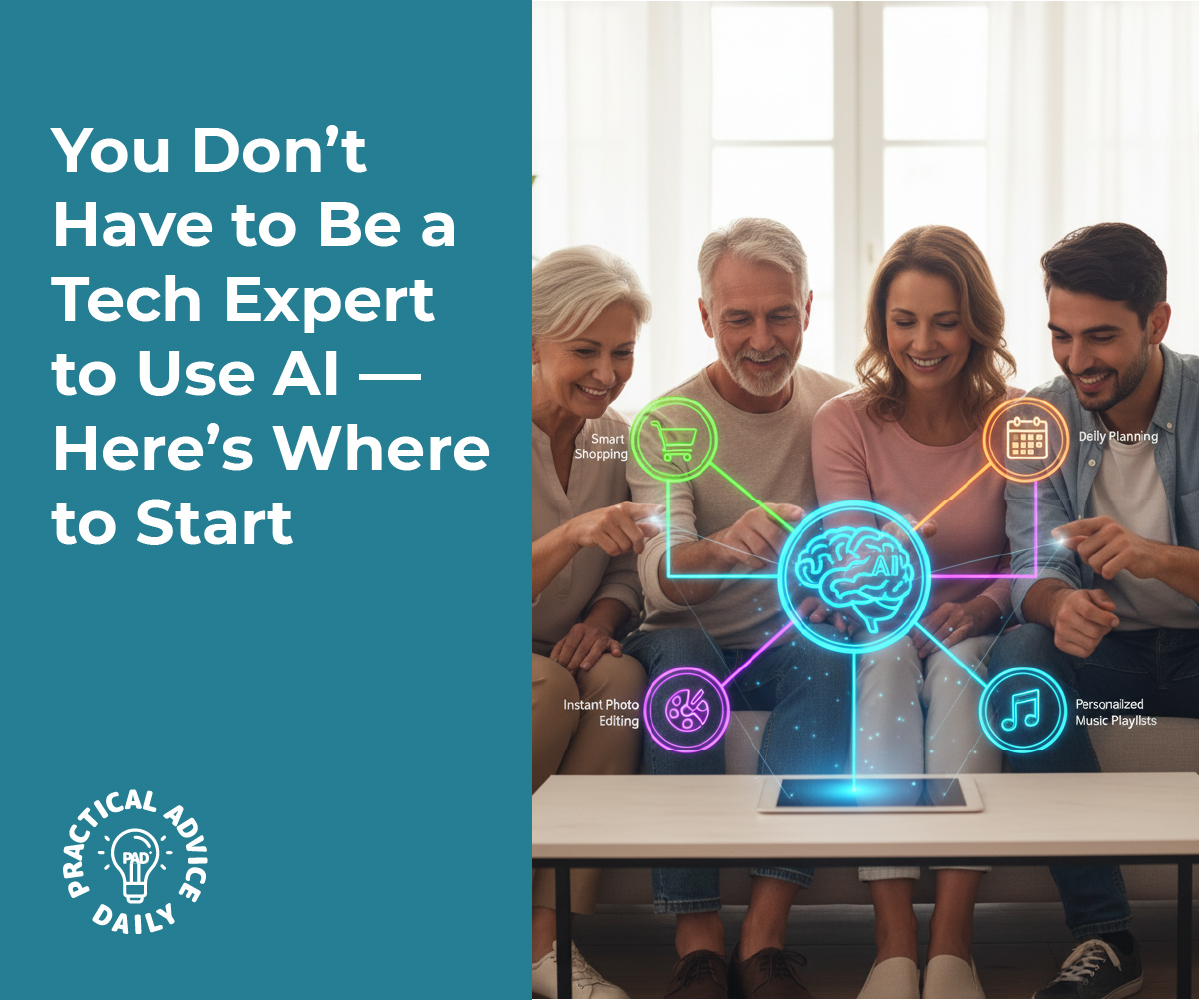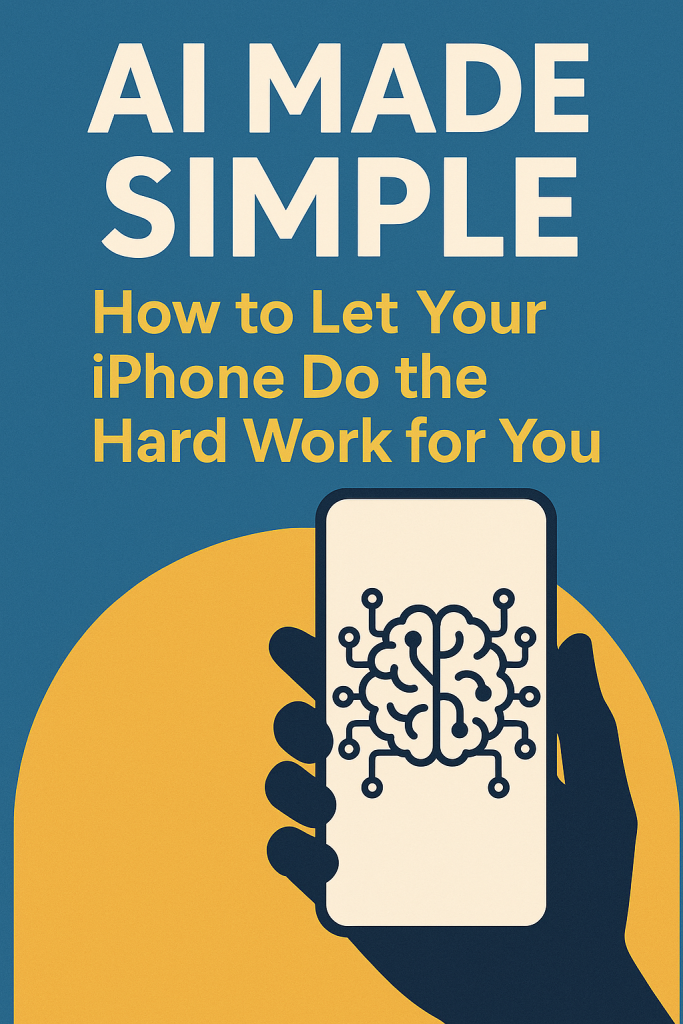If you’ve ever forgotten to take your medicine, missed an appointment, or struggled to keep track of daily tasks, you’re not alone. The good news is that your iPhone already has built-in tools that can quietly help you stay organized. Artificial intelligence, or AI, can now understand your habits, remind you of what matters, and even help plan your day—all without being complicated.
This guide will show you how to use these helpful features step by step. No technical knowledge needed—just your phone and a willingness to let it lend a hand.
Table of Contents
Key Takeaways
- AI reminders can help you remember tasks, appointments, and medication times.
- Smart scheduling suggests times for events based on your routine.
- AI-powered alerts adjust automatically if you’re running late or plans change.
- Simple voice commands let you add reminders or appointments without typing.
- Health and medication apps can use AI to track your progress and send gentle notifications.
Smarter Ways to Remember
Let’s start with reminders—the simplest and most useful feature for daily life. The Reminders app on your iPhone uses AI to suggest what you might want to remember. For example, if you often add “take blood pressure pill” around breakfast time, your phone might learn to remind you automatically in the morning.
You can ask Siri by saying something like, “Remind me to water the plants every Tuesday,” or “Remind me to take my medicine at 8 a.m.” You don’t have to set it up every time—the AI remembers your patterns and keeps things on track.
Tip: If you have multiple reminders, you can group them by topic—like “Health,” “Shopping,” or “Family.” AI can help sort and display the most urgent items first, so you see what’s important right away.
Planning Without the Stress
AI also works quietly behind the scenes in your Calendar app. When you add an appointment, your iPhone might suggest the best time or location based on where you usually go and what your day looks like.
If you tell Siri, “Add lunch with Sarah next week,” it may check your calendar and offer a free slot. You can accept the suggestion or pick another time. It’s a small example of how AI takes the guesswork out of planning.
Another useful trick: If you receive a message or email mentioning a date or event, your phone can recognize it and offer to create a calendar entry for you. You don’t have to copy and paste anything—the AI does it automatically.
Medication and Health Reminders
Apple’s Health app now includes a feature called Medications, which uses AI to make managing prescriptions easier. You can log the names, doses, and times you take your medicine. Then, the app sends notifications at the right times, even reminding you if you miss a dose.
It can also notice patterns, like if you often skip an evening pill, and gently suggest ways to adjust. Everything stays private—your health data is stored securely on your device and shared only if you choose.
If you wear an Apple Watch, these reminders appear right on your wrist, making it even easier to stay consistent.
Staying on Track Throughout the Day
AI can help more than just reminders—it can keep your whole day running smoothly. For instance, Siri Suggestions might notice you usually call your daughter after dinner and prompt you with a shortcut. Or if you always check the weather before a morning walk, it may show the forecast automatically when you wake up.
These small touches make your routine easier without any setup. You can always turn off suggestions you don’t want, but many people find them surprisingly helpful once they get used to them.
Example: You might see a gentle suggestion on your lock screen like, “Leave now for your doctor’s appointment—traffic is light.” That’s AI working quietly to save you time and stress.
Easy Voice Control for Busy Moments
Typing isn’t always convenient, especially if you’re cooking, driving, or just want a hands-free option. Siri makes it simple to add reminders or check your schedule with your voice.
Try saying:
- “Hey Siri, what’s on my schedule today?”
- “Remind me to pay the bills on Friday.”
- “Add dentist appointment for next Monday at 10 a.m.”
Your iPhone will confirm out loud and save it instantly. You don’t need to press buttons or open apps—the AI understands natural language, not just specific commands.
Building Helpful Habits
Once you start using these tools regularly, your iPhone becomes more like a personal assistant that learns how to help you best. AI doesn’t just respond—it adapts. It learns when you prefer reminders, how long your appointments last, and even what tasks you tend to forget.
Think of it as setting up a friendly helper who never gets tired of keeping track. Over time, it can reduce mental clutter and free you to focus on things you actually enjoy.
Final Thoughts
Staying organized doesn’t have to mean writing endless lists or worrying about what you might forget. With today’s AI-powered reminders, calendars, and health apps, your iPhone can take care of the details while you focus on living your life.
Start small—maybe with one reminder or a single medication alert—and let the technology grow with you. Before long, you’ll find your phone quietly keeping you on track, like a dependable friend who’s always one step ahead.