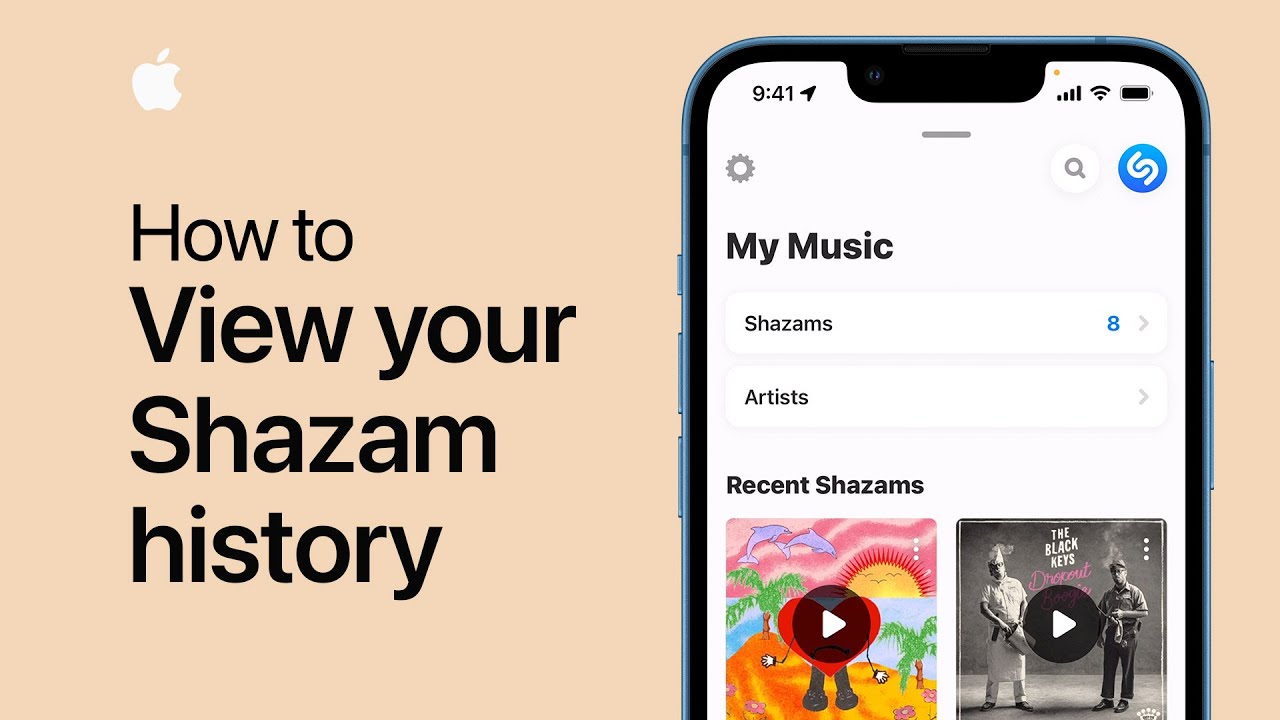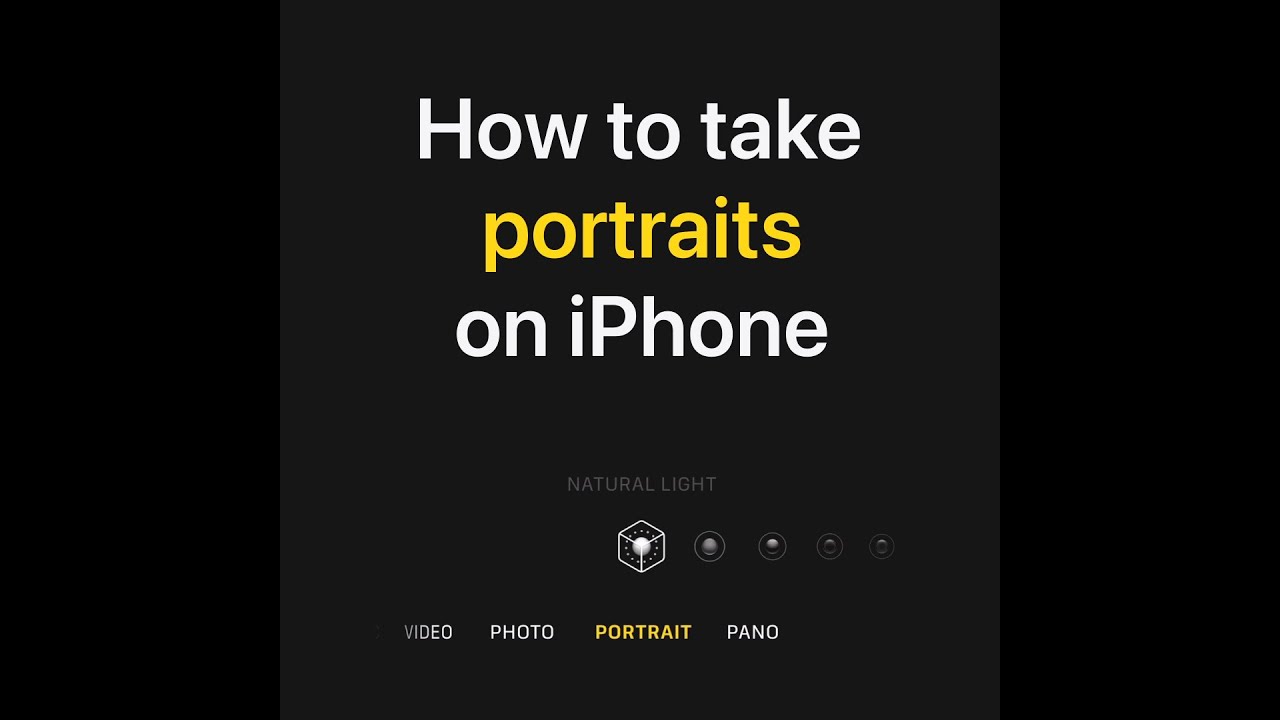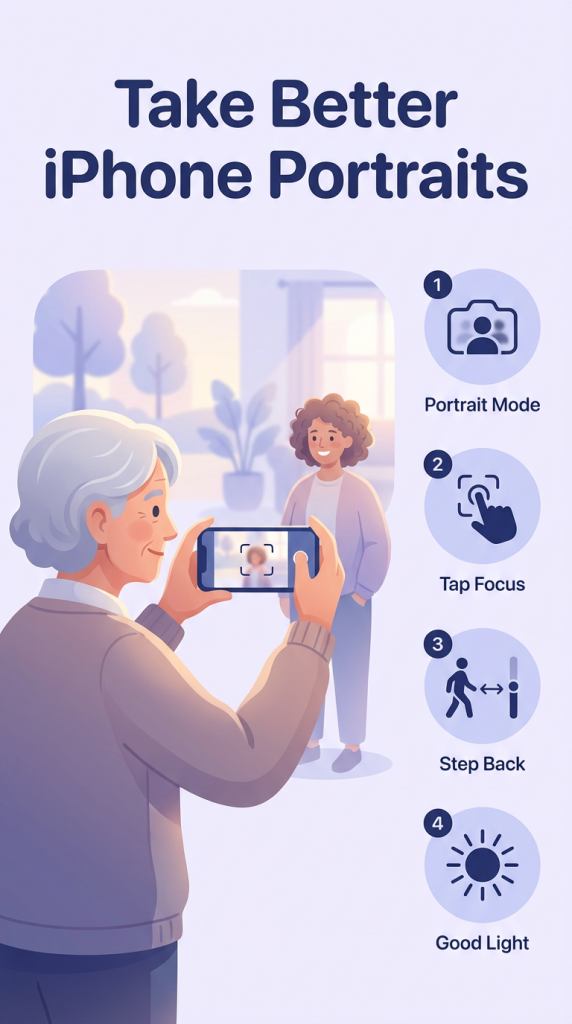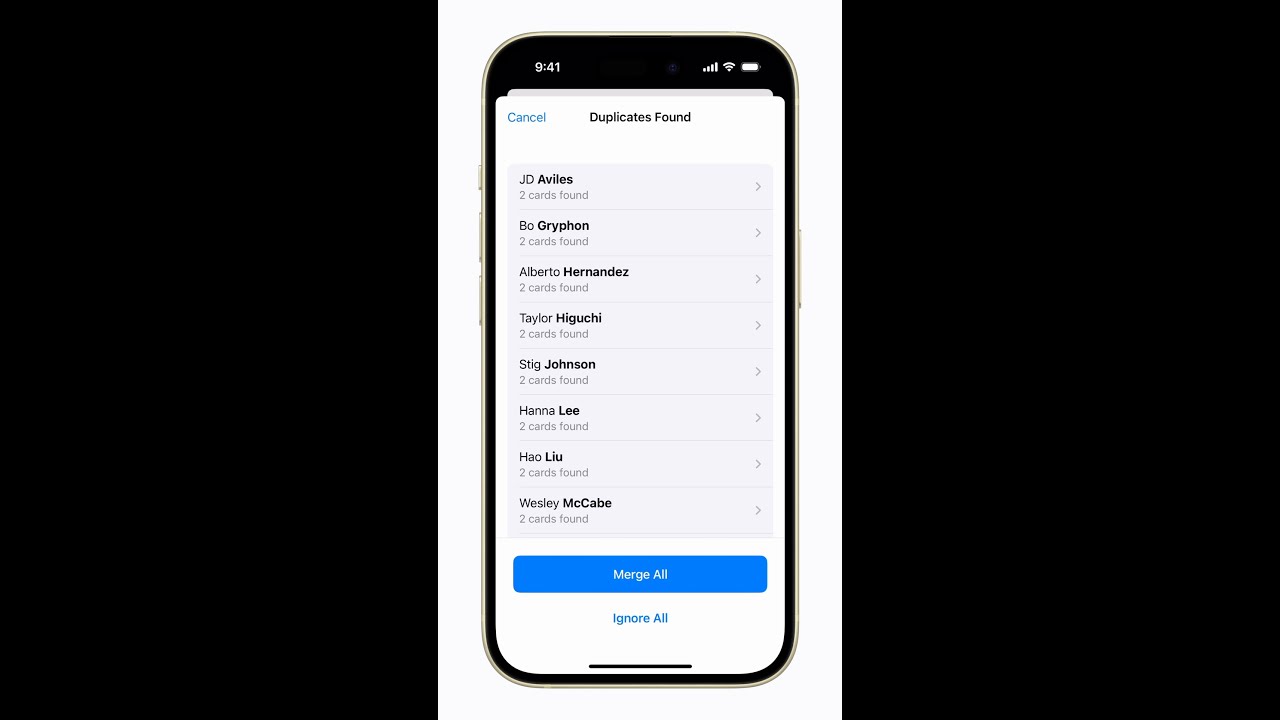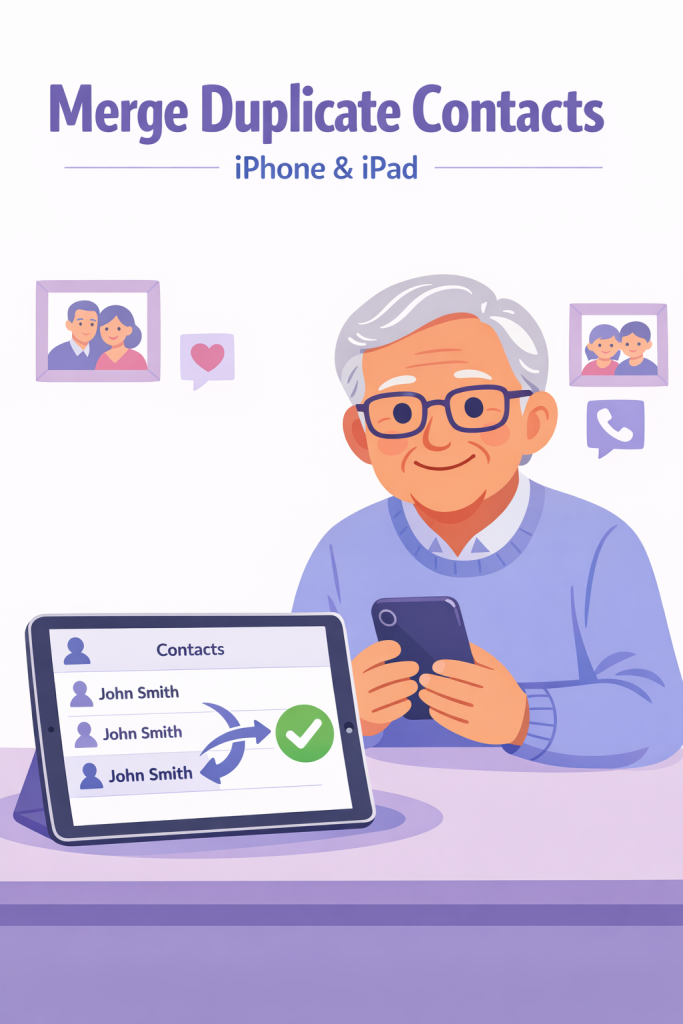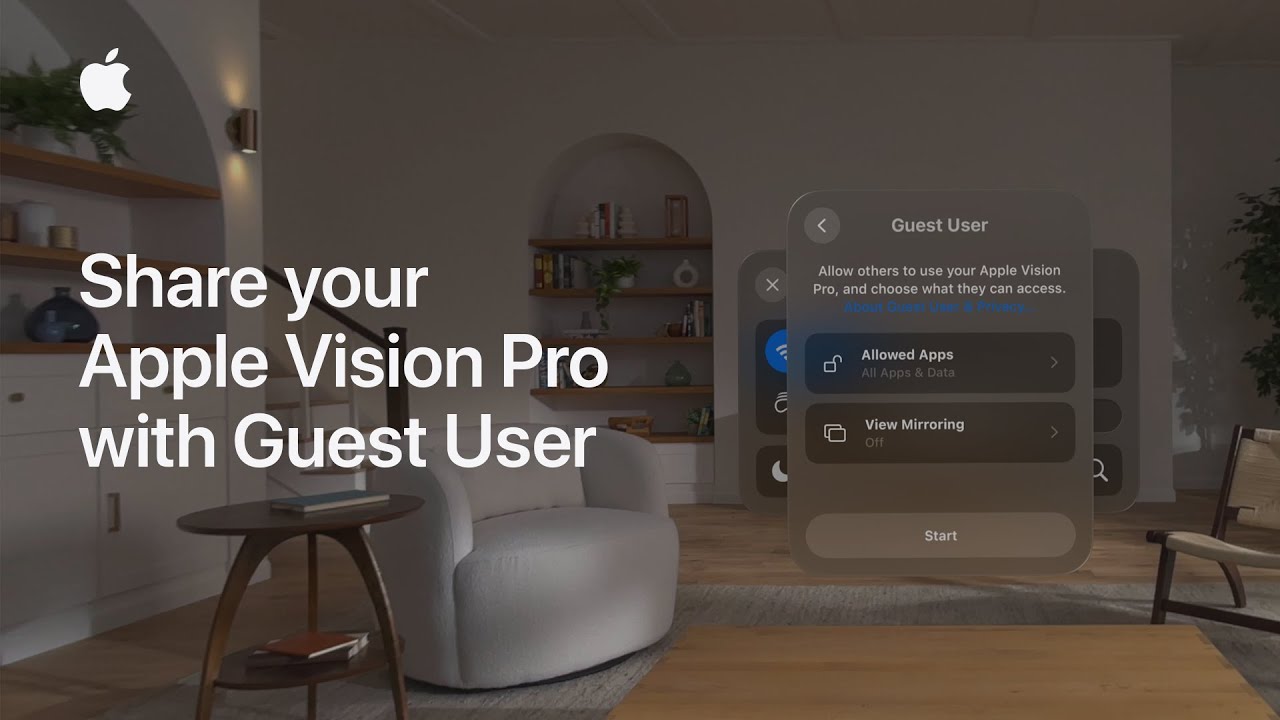To measure a person’s height using the Measure app on iPhone 12 Pro or iPhone 13 Pro, open the app and point your iPhone at the person you want to measure.
The app will automatically detect the person in the viewfinder and calculate their approximate height from the ground to the top of their head, hat, or hair.
This feature provides a convenient way to get a quick measurement without additional tools.
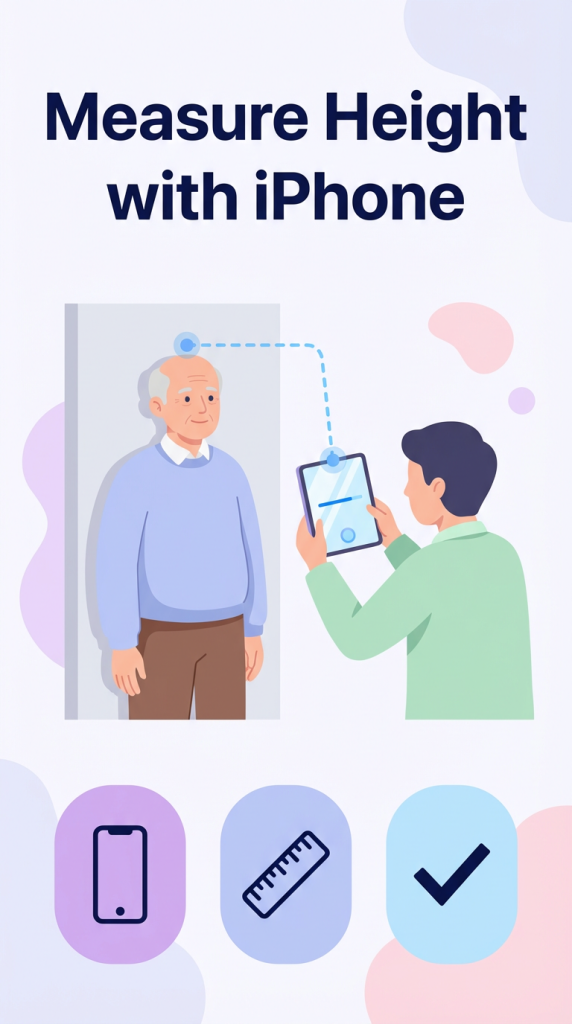
Summary:
– Open the Measure app on iPhone 12 Pro or iPhone 13 Pro.
– Point your iPhone at the person you want to measure.
– The app will detect the person in the viewfinder.
– It calculates their approximate height from the ground to the top of their head, hat, or hair.
– This provides a quick and easy height measurement.