Have you ever read a medical report or prescription and felt completely lost? You’re not alone. Medical language can be confusing—even for those who read well and use technology daily. The good news? There are now simple, helpful AI tools that can make sense of it all.
In this guide, we’ll walk you through easy-to-use tools that explain medical terms in plain language. No tech skills required—just a little curiosity and a willingness to try something new.
Table of Contents
Key Takeaways
🟢 AI tools can turn confusing medical jargon into plain, everyday words
🟢 Many of these tools are free and easy to use on your phone or computer
🟢 You don’t need any tech experience—these tools do the hard work for you
🟢 Understanding your health information helps you make more confident decisions
AI Tools That Simplify Medical Information
Let’s take a look at a few beginner-friendly tools that can help you understand medical documents, terms, and health reports more clearly.
1. Google’s “Search What You See” Feature (Lens)
What it does:
If you have a printed medical form or prescription, you can point your phone’s camera at it using Google Lens. The app will recognize the text and can help explain hard-to-understand words or translate them into everyday language.
How to use it:
- Open the Google app on your smartphone
- Tap the camera icon (Lens)
- Point your camera at the medical paper or screen
- Tap on any word or sentence to look up its meaning
Why it’s helpful:
It’s like having a pocket dictionary that speaks plain English—and it works just by taking a photo.
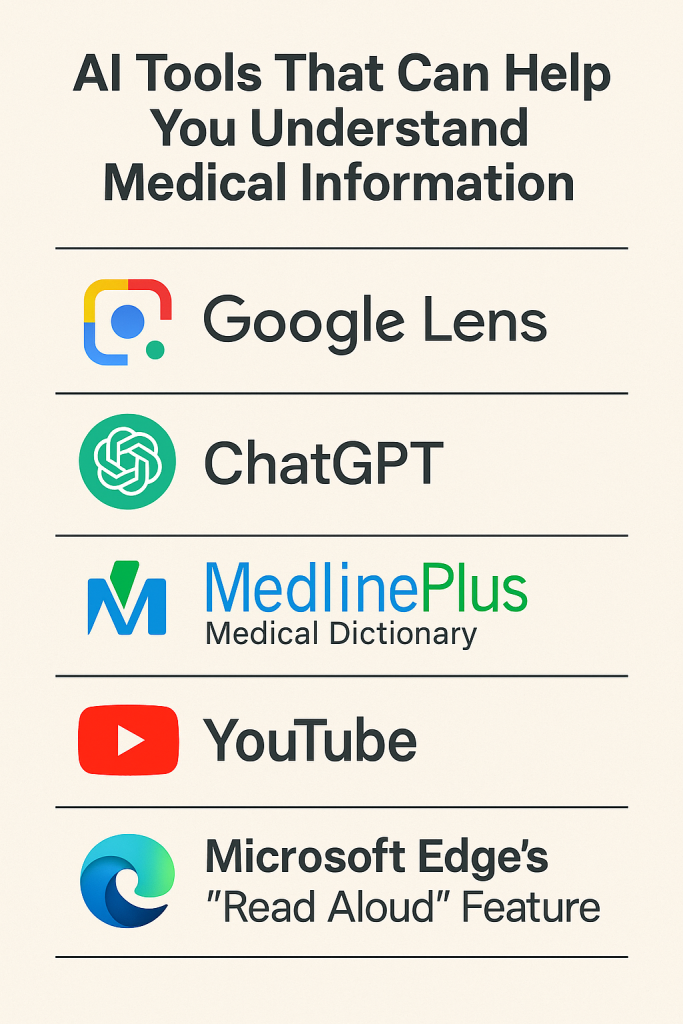
2. ChatGPT (by OpenAI)
What it does:
ChatGPT is a friendly assistant you can “chat” with by typing questions. You can copy and paste a medical sentence or term, and it will explain it in simple words.
Example:
You can type:
“What does ‘hypertension’ mean?”
And it might reply:
“Hypertension means high blood pressure, which means your heart is working harder than it should to move blood around your body.”
How to use it:
- Visit chat.openai.com
- Type your question or paste the medical text
- Read the clear and simple answer it gives back
Helpful tip:
You can ask follow-up questions like “Can you explain it more simply?” or “Why is this important?”
3. MedlinePlus Medical Dictionary (From the U.S. National Library of Medicine)
What it does:
This website explains medical words clearly. You can type in a term and get a short, plain-language definition.
How to use it:
- Visit medlineplus.gov/medwords.html
- Type the word you don’t understand
- Read the short definition
Why it’s trustworthy:
It’s run by a reliable government health agency and doesn’t try to sell you anything.
4. YouTube (Yes, really!)
What it does:
YouTube has thousands of videos that explain health topics visually. Many doctors and health educators post short videos where they explain conditions, treatments, and tests in everyday language.
How to use it:
- Go to YouTube.com
- Type in a search like “What is cholesterol?” or “Understanding blood pressure”
- Look for videos with clear titles, friendly presenters, and lots of views
Pro tip:
Look for channels with “Dr.” or “Nurse” in the name for trusted advice.
5. Microsoft Edge’s “Read Aloud” Feature
What it does:
If reading a long article or medical explanation is hard for your eyes, the Edge browser can read it out loud for you.
How to use it:
- Open the Microsoft Edge browser
- Visit any webpage with medical information
- Right-click and select “Read Aloud”
- A friendly voice will read the text to you
Why it helps:
Hearing the words makes it easier to follow along—and you don’t have to strain your eyes.
Final Thoughts
Understanding your medical information shouldn’t feel like cracking a secret code. With the right tools—many of them free and beginner-friendly—you can feel more confident and in control of your health.
You don’t have to learn everything all at once. Try one tool at a time. Even small steps can make a big difference.Want to explore more tech tips? Check out our other guides on staying safe online or how to use your phone to set reminders for medications—they’re written with you in mind.
