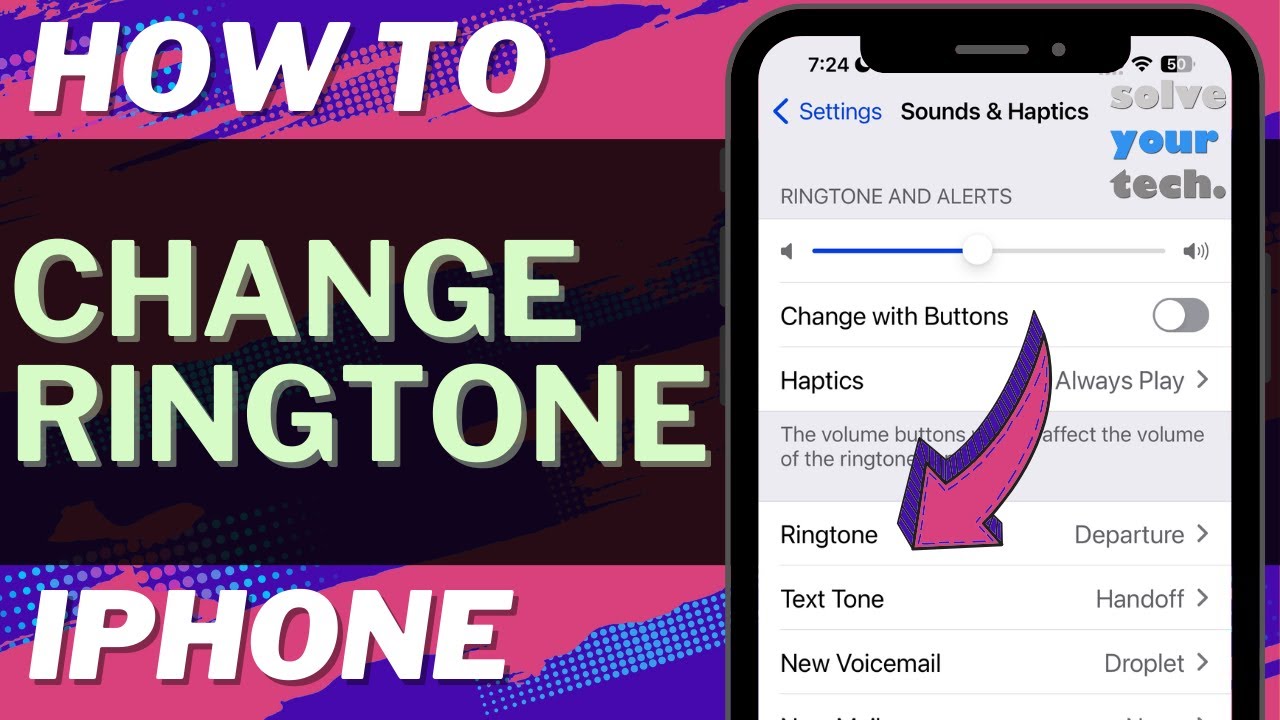Hey everyone, welcome to our tutorial on changing the ringtone on an iPhone in iOS 17. If you’re tired of the default ringtone, here’s how to switch it up. First, open the Settings app and select “Sounds and Haptics.” From there, find the “Ringtone” option. You can scroll through the default tones or head to the iTunes store for more options. Once you’ve found the tone you like, select it, and it’ll play a sample. Confirm your choice, and that’s it! Next time someone calls, you’ll hear your new ringtone.
Summary:
– Tutorial on changing iPhone ringtone in iOS 17.
– Open Settings, select “Sounds and Haptics.”
– Find “Ringtone” option, scroll through defaults or visit iTunes store.
– Select desired tone, listen to sample, confirm choice.
– New ringtone will play for incoming calls.