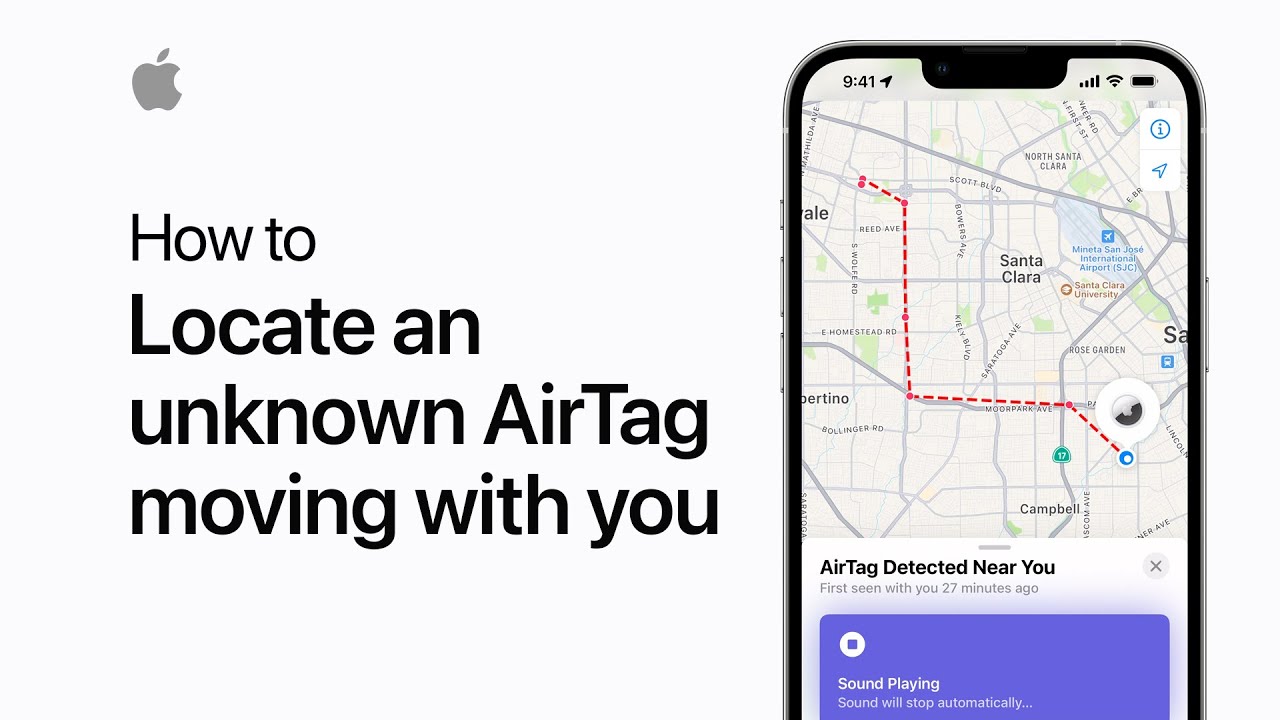If you receive a notification on your iPhone lock screen about an unknown AirTag moving with you, ensure that Location Services, Bluetooth, and Tracking Notifications are on. Tap the alert, then “Continue” to view a map on Find My, showing where the AirTag was detected near your device. Listen for the sound if you need to locate it further, then swipe up on the item card for more options. If you recognize the AirTag owner, tap “Pause Safety Alerts”; otherwise, tap “Learn About This AirTag” to disable it. Follow the on-screen instructions to disable the AirTag permanently. That’s how you deal with a moving AirTag.
Summary:
– If you get a notification of an unknown AirTag moving with you, ensure location services, Bluetooth, and tracking notifications are enabled.
– Tap the notification and continue to view a map showing where the AirTag was detected near your device.
– Listen for the sound to help locate the AirTag, then swipe up for more options on the item card.
– If you recognize the AirTag owner, you can pause safety alerts; otherwise, learn about the AirTag and disable it if necessary.
– Follow on-screen instructions to permanently disable the AirTag and ensure your safety.