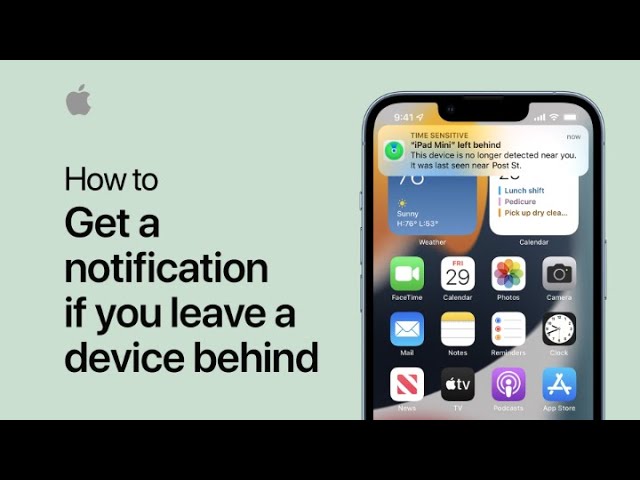In iOS 15, the “Notify When Left Behind” feature alerts users when they leave an Apple device, an item with an AirTag, or a Find My network accessory behind. Users can set up notifications in the Find My app, selecting devices or items they want to track and enabling the feature. Trusted locations can be set to avoid unnecessary alerts, with customizable geographic areas. Notifications include the device name, last known location, and directions back to it. This feature helps users keep track of their belongings and devices effortlessly, enhancing peace of mind. Users can find more helpful features like this on the Apple Support YouTube channel.
Summary:
– iOS 15 introduces “Notify When Left Behind” feature.
– Users receive notifications when leaving an Apple device or item with an AirTag.
– Set up notifications in the Find My app, selecting devices or items.
– Trusted locations can be set to avoid unnecessary alerts.
– Notifications include device name, last known location, and directions back.