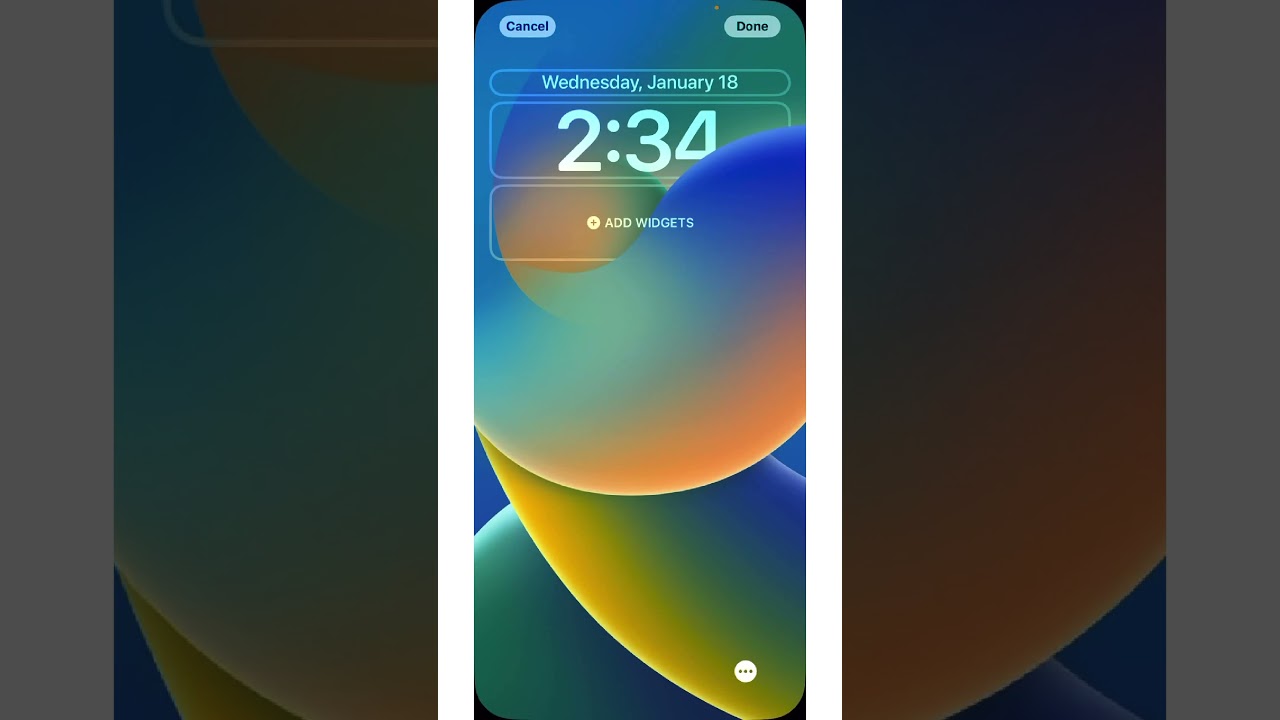To add an alarm widget to the iPhone lock screen, tap and hold an empty space on the lock screen, then select “Customize.” Choose the lock screen option and tap “Add Widgets.” Scroll down to find the “Clock” option, swipe left to find the alarm widget, and tap to add it. Tap “Done” to confirm, and the alarm widget will be available on the lock screen for easy access and management of alarms.
Summary:
– Tap and hold on the iPhone lock screen to add a widget.
– Select “Customize” and choose the “Lock Screen” option.
– Tap “Add Widgets” and scroll to find the “Clock” option.
– Swipe left to locate the alarm widget.
– Tap to add the alarm widget, then tap “Done” to confirm.