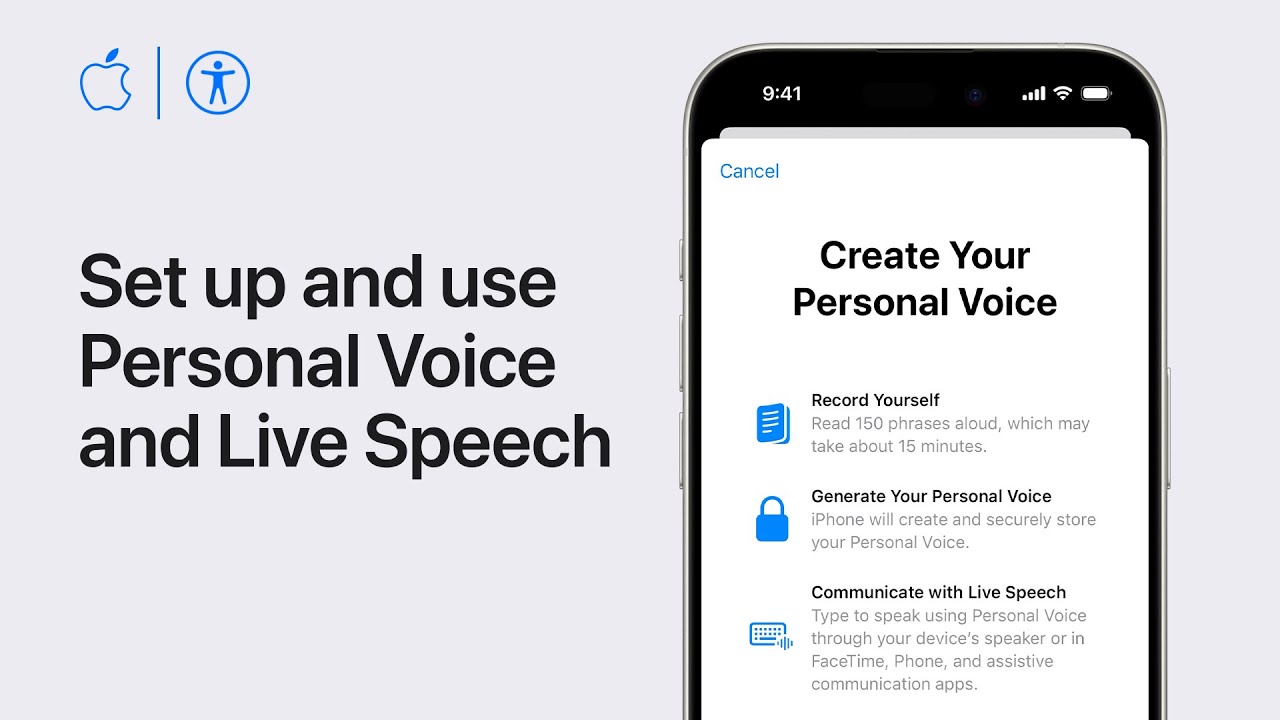You can create a personal voice on iPhone or iPad, recording phrases for authentication, stored securely on your device. Use Live Speech to type and speak in real-time, helpful for assistive communication apps and calls. Set up Live Speech in settings, choosing your personal voice or preset voices, then initiate by triple-clicking the side button. During conversations, type messages, use preset phrases, and easily communicate. Personal voice is for non-commercial use and available on devices with Apple silicon, enhancing accessibility and communication options.
Summary:
– Users can create a personal voice on iPhone or iPad for authenticating and speaking.
– The personal voice is recorded by the user, securely stored on the device for future use.
– Live Speech feature allows typing messages to be spoken out loud in real-time.
– Live Speech can be activated by triple-clicking the side button during conversations.
– This functionality enhances accessibility and communication options for users, particularly those with assistive needs.