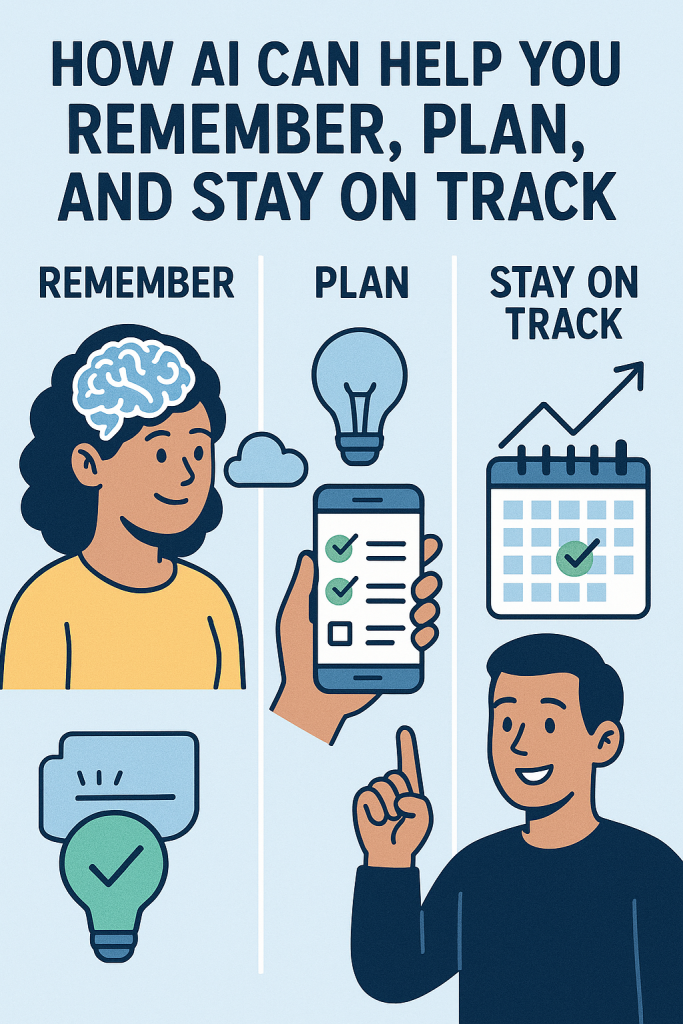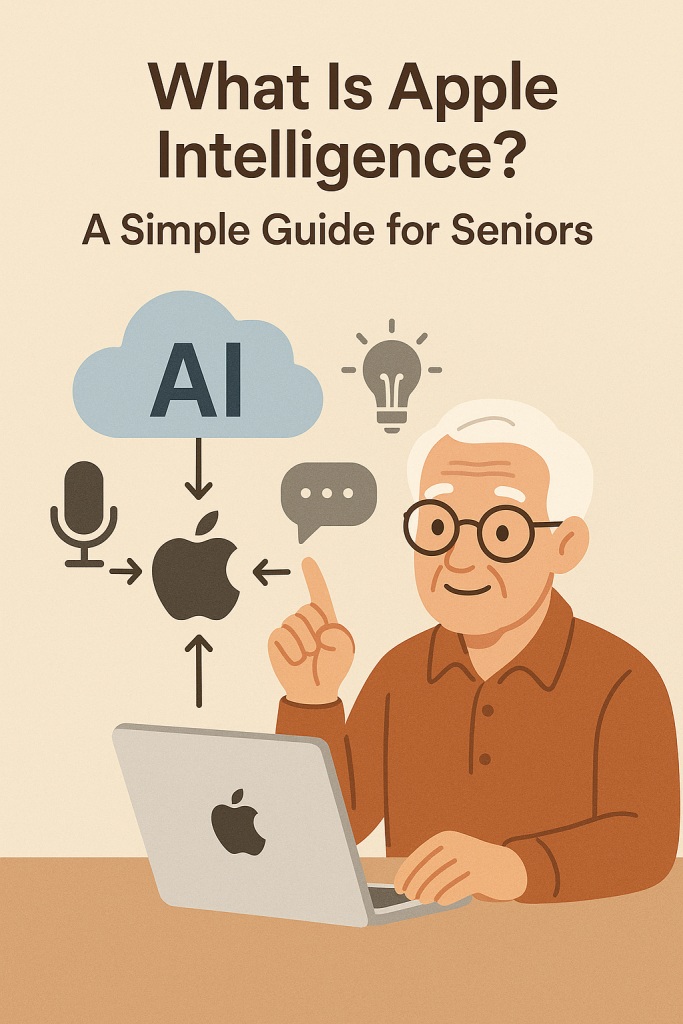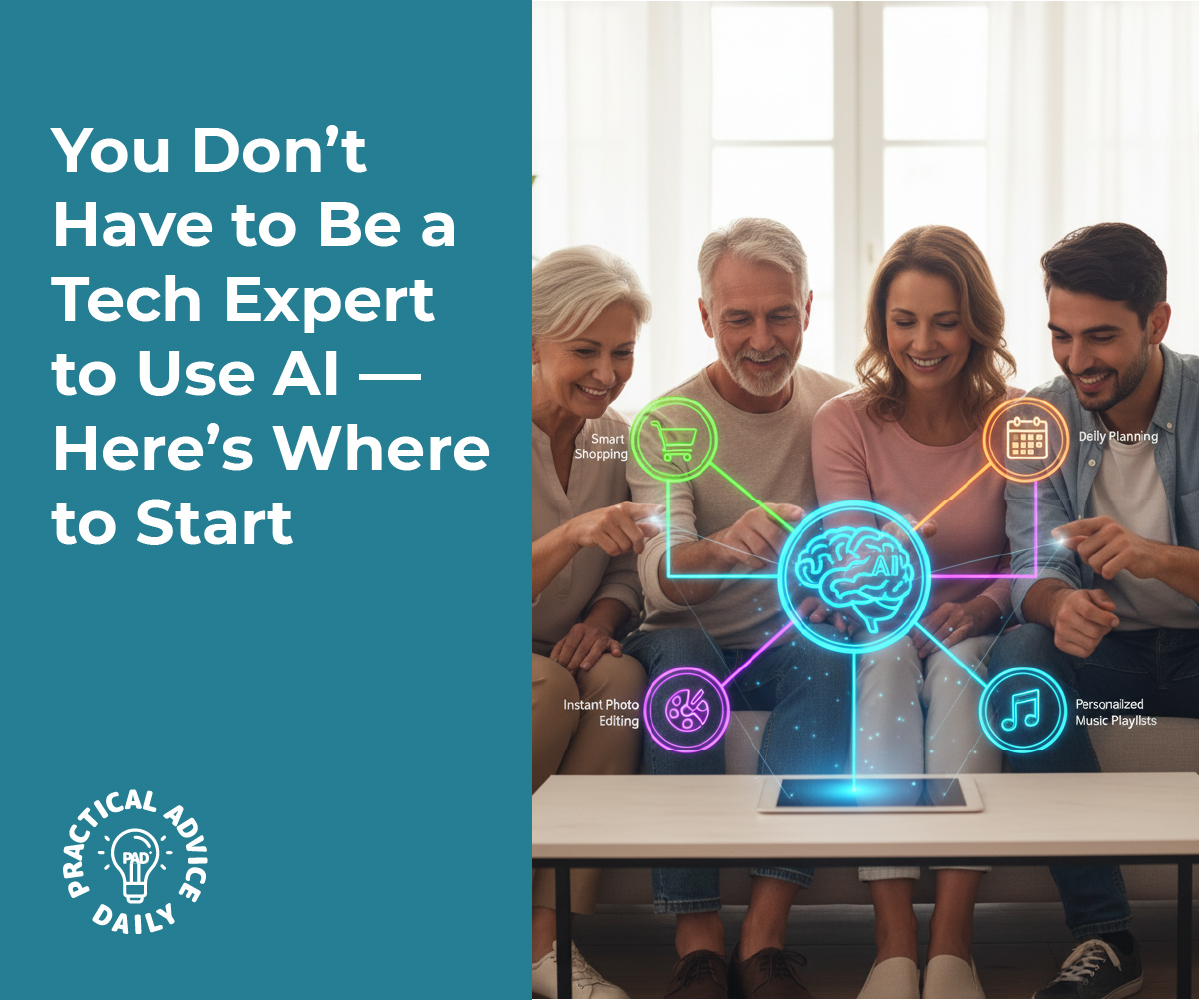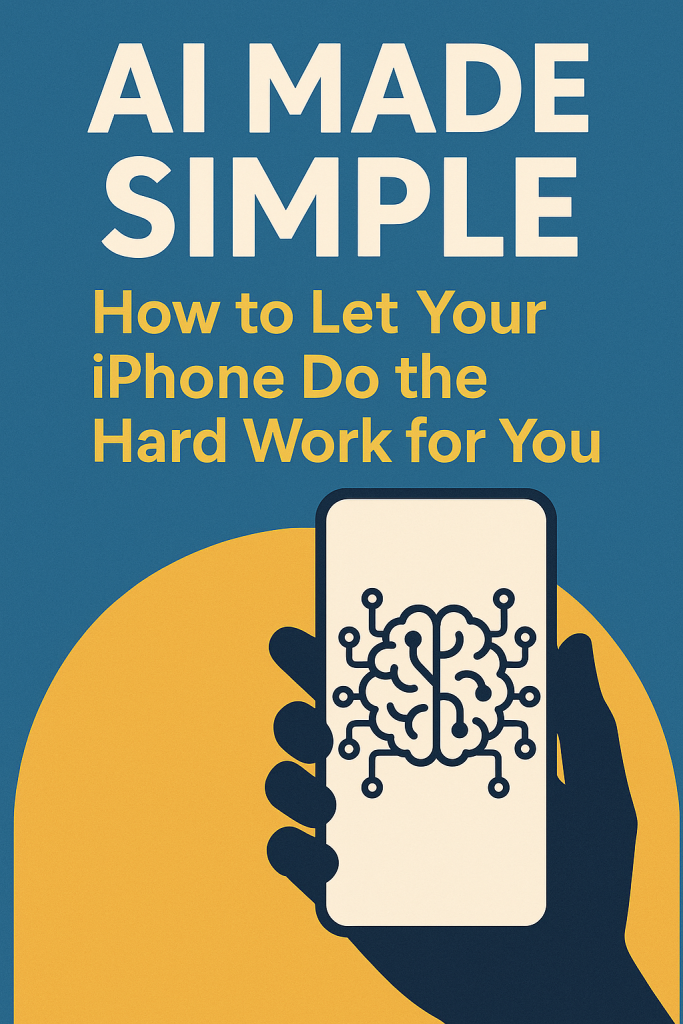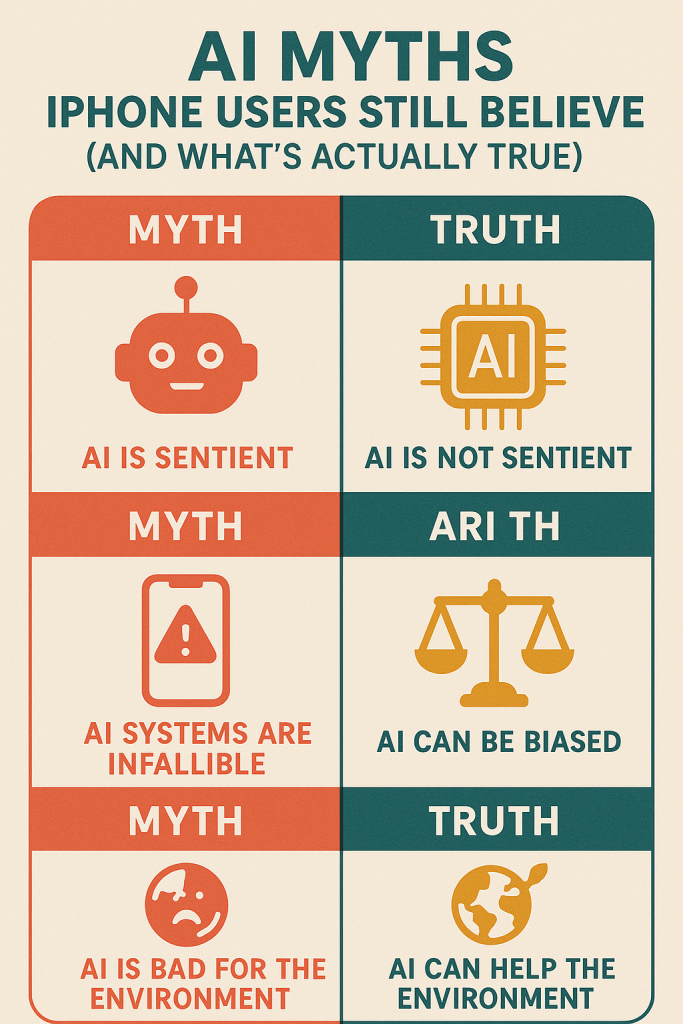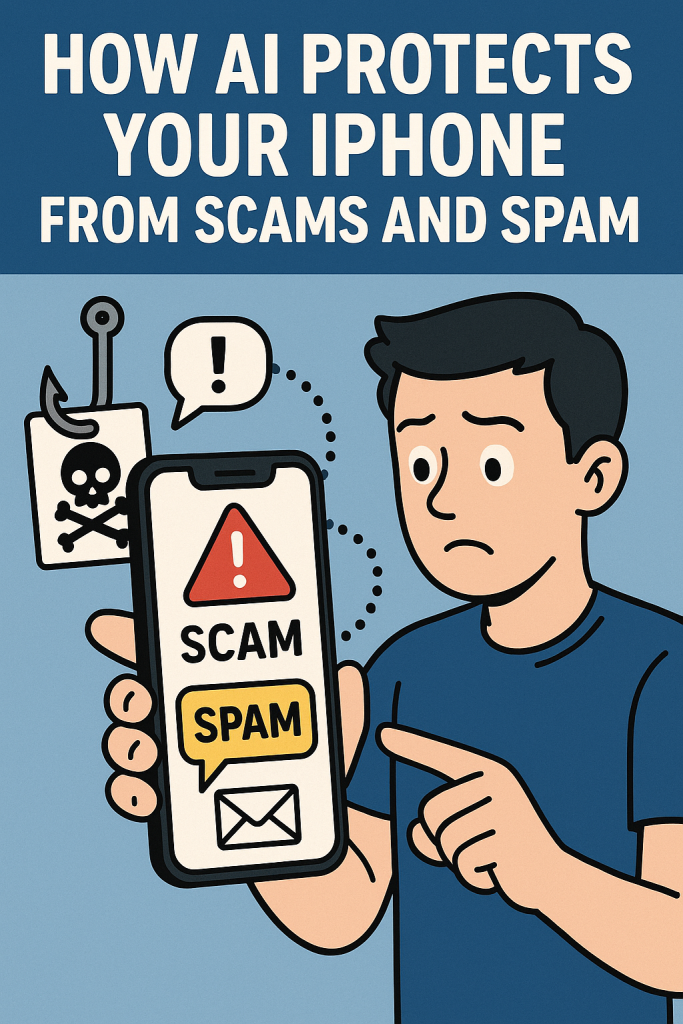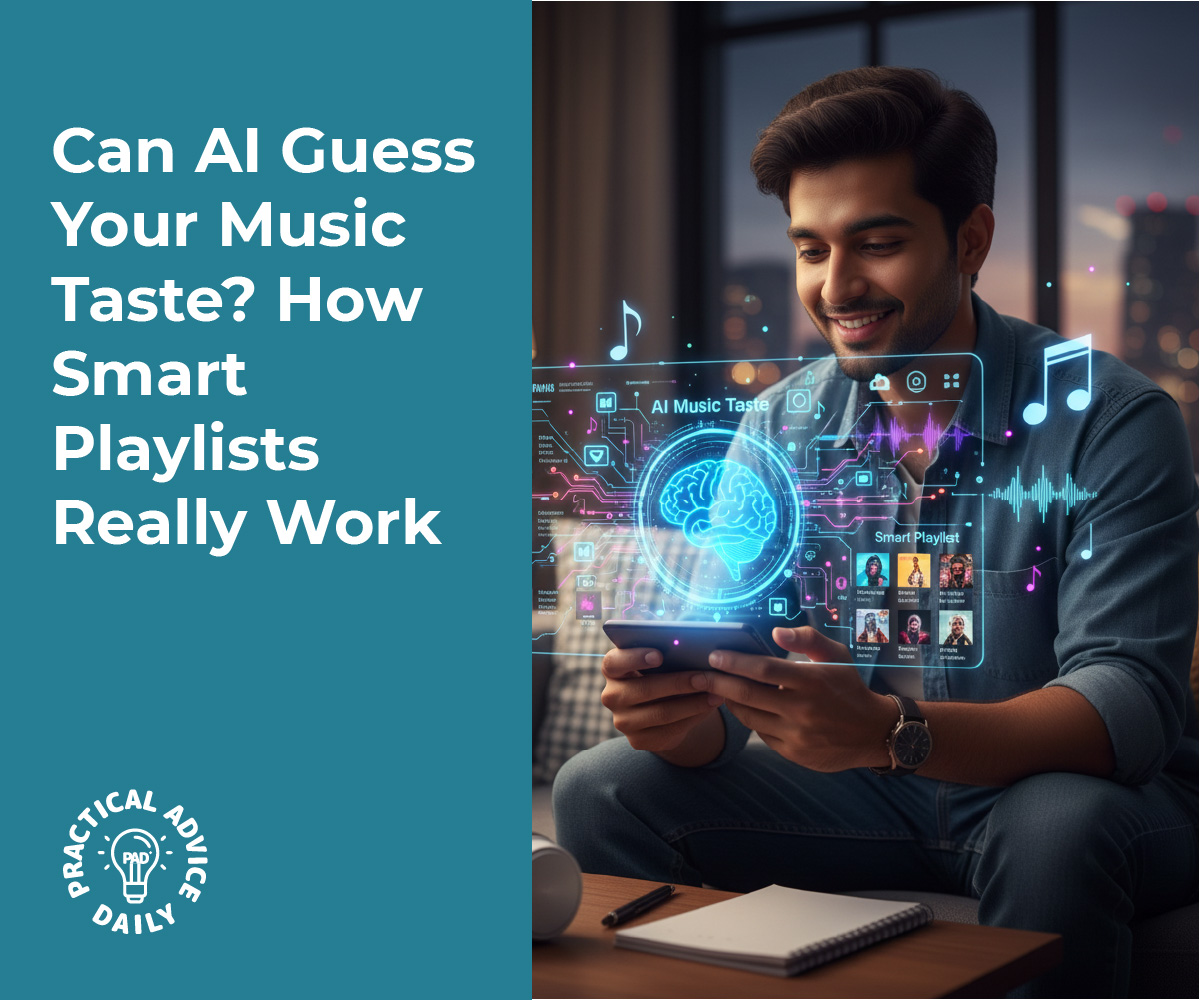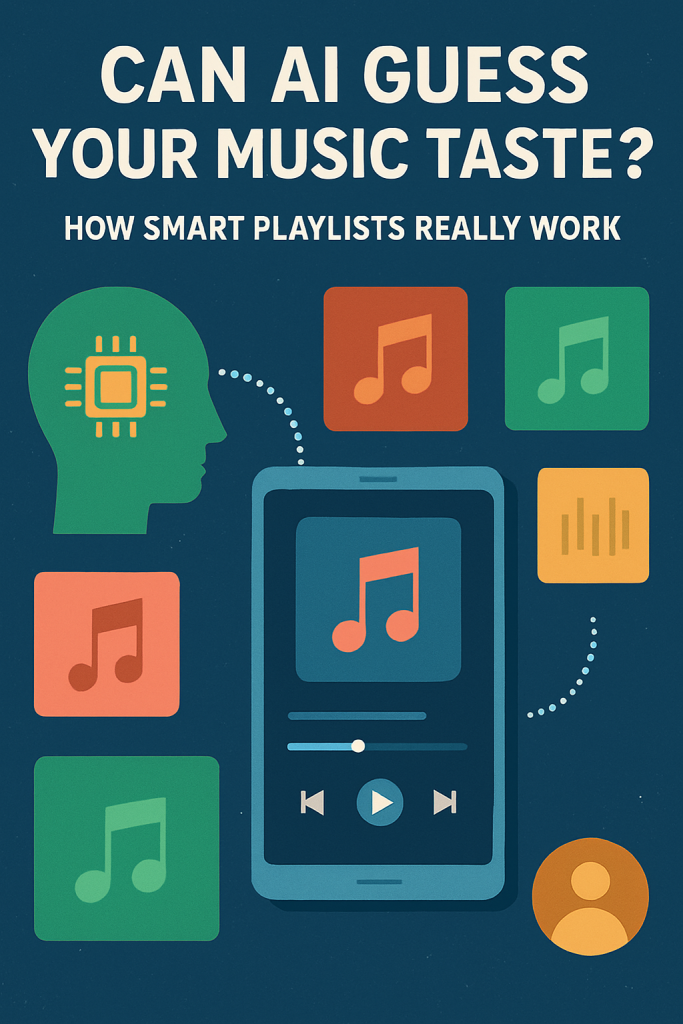If you’ve ever wished your iPhone could do what you want without all the tapping and typing, Siri is your friendly helper. With just your voice, you can send a message, make a call, or get directions — all without lifting a finger. This guide will show you how to use Siri step by step, even if you’ve never tried it before.
By the end, you’ll see how simple and helpful voice commands can be — especially when your hands are full or you just prefer talking over typing.
Table of Contents
Key Takeaways
- Siri lets you control your iPhone using only your voice.
- You can use it to make calls, send texts, set reminders, and more.
- Just say “Hey Siri” (or press a button) to get started.
- Great for hands-free use, accessibility, or when you’re on the go.
- Siri can answer questions, tell you the weather, or look things up online.
How to Start Using Siri
Before you begin, make sure Siri is turned on:
- Open Settings.
- Tap Siri & Search.
- Turn on Listen for “Hey Siri” and Press Side Button for Siri.
Once that’s done, you can either say “Hey Siri” or hold down the side button (on newer iPhones) or the Home button (on older models).
Try saying something simple like:
- “Hey Siri, what’s the time?”
- “Hey Siri, what’s the weather today?”
Siri will respond out loud and show the answer on your screen.
Making Phone Calls with Siri
You can make calls without touching your screen. Just say:
- “Hey Siri, call John.”
- “Hey Siri, call Mom on speaker.”
If you have more than one number for someone, Siri will ask which one to use — mobile, home, or work.
You can also say:
- “Hey Siri, redial my last call.”
- “Hey Siri, call my voicemail.”
This feature is especially helpful if you’re driving, cooking, or simply can’t hold your phone.
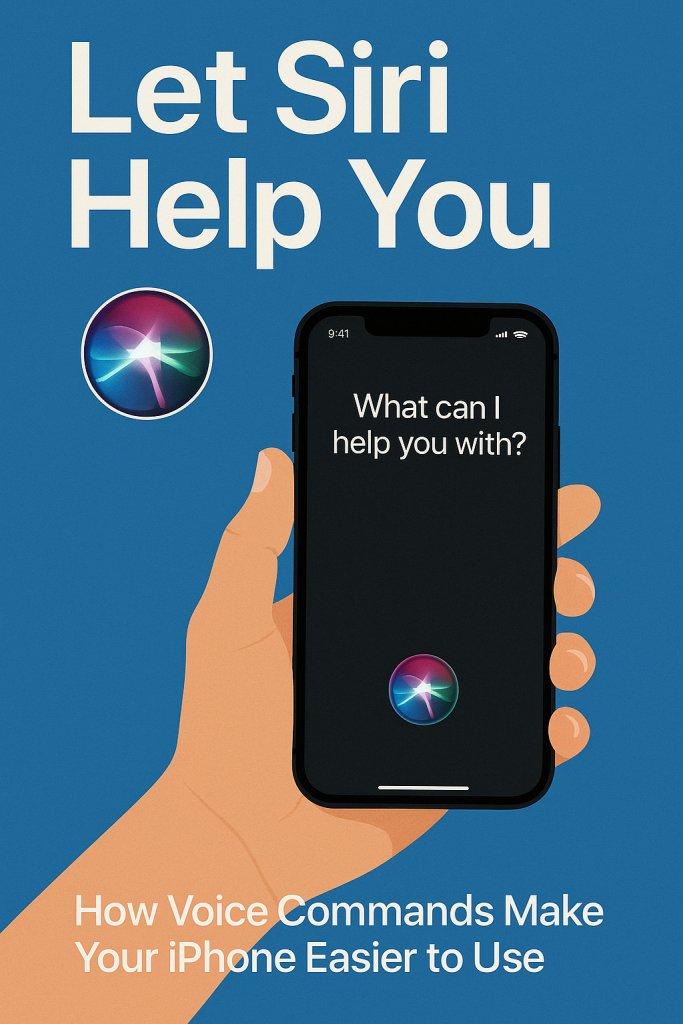
Sending Messages by Voice
Typing isn’t always easy, but with Siri, you can dictate messages hands-free. Try saying:
- “Hey Siri, send a message to Anna saying I’ll be there in ten minutes.”
Siri will read the message back and ask if you’d like to send it. You can say “Send” or “Change it” if you want to fix something.
You can even ask:
- “Hey Siri, read my new messages.”
- “Hey Siri, reply to that message and say thank you.”
This makes staying in touch easy, even if you’re not near your phone’s keyboard.
Getting Information and Help
Siri can do more than make calls or send texts. You can use it as your personal assistant for quick answers:
- “Hey Siri, what’s on my calendar today?”
- “Hey Siri, set a reminder to water the plants at 6 p.m.”
- “Hey Siri, where’s the nearest pharmacy?”
- “Hey Siri, how do you spell ‘accommodate’?”
You can even ask follow-up questions. For example:
- “Hey Siri, what’s the weather in New York?”
Then follow with, “How about tomorrow?” — and Siri will understand you’re still talking about New York’s weather.
Using Siri for Everyday Convenience
Here are a few other handy things Siri can do:
- Timers and Alarms: “Hey Siri, set a timer for 10 minutes” or “Wake me up at 7 a.m.”
- Directions: “Hey Siri, give me directions to the nearest gas station.”
- Music and Podcasts: “Hey Siri, play some relaxing music.”
- Notes and Lists: “Hey Siri, add eggs to my grocery list.”
- Translations: “Hey Siri, how do you say ‘thank you’ in French?”
You don’t have to remember every phrase. Siri understands natural speech, so just talk the way you normally would.
Tips for Better Results
- Speak clearly and at a normal pace.
- Keep your iPhone nearby so Siri can hear you.
- If Siri doesn’t respond, check your internet connection or microphone.
- You can say “Hey Siri, what can you do?” to see a list of suggestions.
Over time, Siri learns how you speak and what you often ask, making it even more helpful and accurate.
Final Thoughts
Siri is like having a personal helper right in your pocket. It can save you time, reduce typing, and make your iPhone easier to use — especially if you prefer speaking over tapping. Once you get comfortable, you might find yourself using voice commands for almost everything.
Start small with simple requests, and before long, you’ll wonder how you ever managed without Siri’s help.