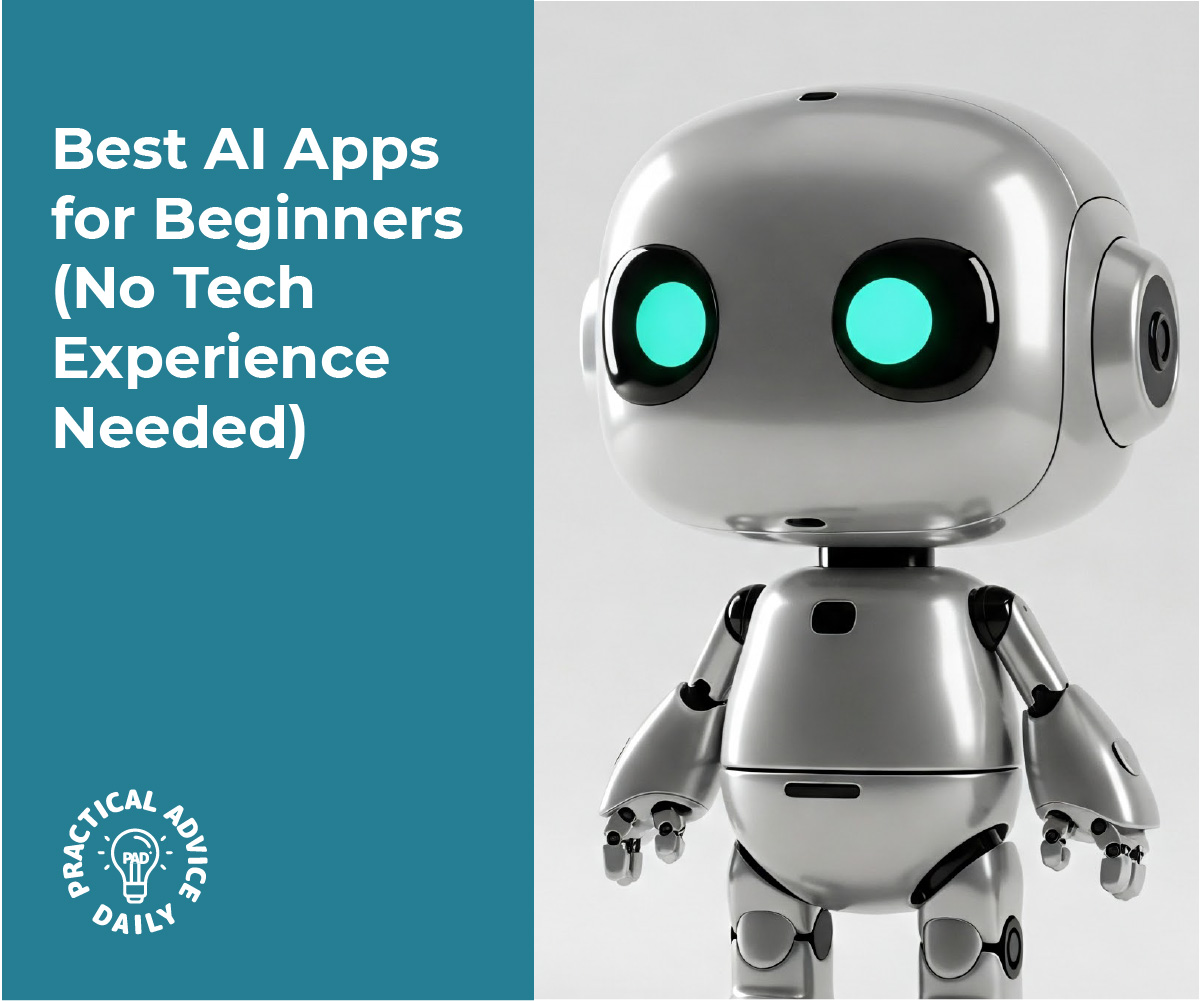You’ve probably heard a lot about “AI” lately—but what does it actually do, and can someone with little or no tech experience use it? Good news: yes, you can! In fact, many AI apps today are built to be incredibly easy to use, even if you’ve never used anything like them before.
In this guide, we’ll walk you through the best beginner-friendly AI apps. We’ll explain what each one does, how it can help you, and how easy it is to get started. No confusing tech talk—just simple tools to make life a little easier.
Table of Contents
Key Takeaways
- AI isn’t just for tech experts—some apps are designed for everyday users with zero experience.
- These apps can help with writing, organizing, chatting, and even turning photos into art.
- You don’t need any special devices or skills—just a smartphone or computer and a little curiosity.
- We’ll explain each app in plain language with real-life examples.
1. Grammarly – Help With Writing and Emails
What it does:
Grammarly is like a friendly writing assistant. It checks your spelling, grammar, and even helps you sound more polite or clear when writing emails or messages.
Why it’s great for beginners:
- It works automatically in your browser or email app
- Suggestions are easy to understand
- Great for writing emails, social media posts, or even notes to friends
Example:
Let’s say you’re writing an email to your grandchild. Grammarly might suggest, “Consider saying ‘Would you like to visit?’ instead of ‘You wanna come over?’” It helps you sound just how you want—with no guesswork.
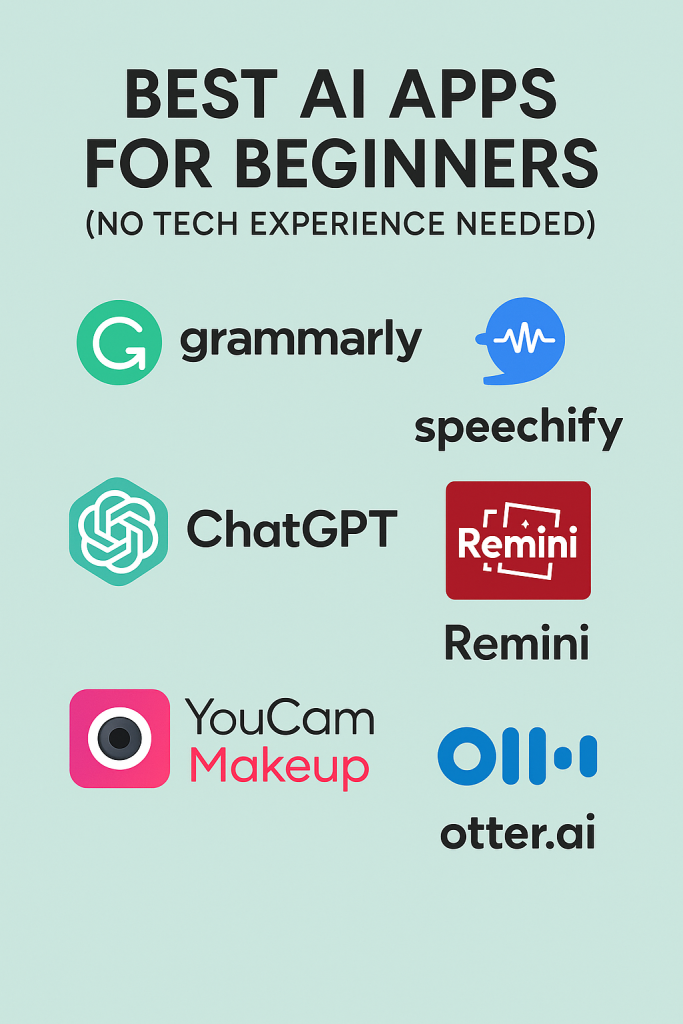
2. Speechify – Turn Text Into Spoken Words
What it does:
Speechify reads text out loud—whether it’s a webpage, email, or digital book.
Why it’s great for beginners:
- Easy to install on a phone or tablet
- Tap to hear articles, emails, or documents
- Great for people with tired eyes or reading difficulties
Example:
If reading a long news article feels tiring, you can let Speechify read it to you while you relax with a cup of tea.
3. ChatGPT – Ask Questions and Get Helpful Answers
What it does:
ChatGPT is a smart assistant you can talk to. You ask questions, and it answers—kind of like texting a helpful friend who knows a lot.
Why it’s great for beginners:
- You type or speak your question, and it responds clearly
- It can help you write a letter, look up a recipe, or explain how to do something
- No tech knowledge required
Example:
Want to know how to bake banana bread? Just ask: “What’s an easy banana bread recipe?” and it gives you one step-by-step.
4. Remini – Restore and Enhance Old Photos
What it does:
Remini uses AI to fix blurry or faded photos. It sharpens images and adds details, making old pictures look like new.
Why it’s great for beginners:
- Just upload a photo and tap “Enhance”
- No editing skills needed
- Fun for restoring family photos or old memories
Example:
If you have an old photo from the 1970s that’s a bit faded, Remini can bring out the faces and colors with just one tap.
5. YouCam Makeup – Try On Looks Virtually
What it does:
This playful app uses AI to let you try on makeup or different hairstyles using your phone’s camera.
Why it’s great for beginners:
- It’s simple, fun, and safe to explore new looks
- You don’t need to apply anything in real life—just use your camera
- Great for experimenting or just having fun with friends
Example:
Thinking of trying a new hairstyle? You can see what it looks like on your face before heading to the salon.
6. Otter.ai – Transcribe Conversations or Notes
What it does:
Otter.ai listens to a conversation or meeting and turns it into written notes.
Why it’s great for beginners:
- Just tap to start recording
- Perfect for saving phone calls, doctor visits, or family stories
- The app does all the writing for you
Example:
Record your doctor’s instructions and let Otter turn it into text you can read later. No need to take notes during the appointment.
Final Thoughts
You don’t need to be “tech-savvy” to take advantage of today’s smartest tools. These AI apps are made for real people—people like you—who just want something that works and makes life a little easier.
Start with one that interests you the most. Play around, explore, and don’t be afraid to try something new. Technology doesn’t have to be scary—it can be helpful, fun, and even a little magical.