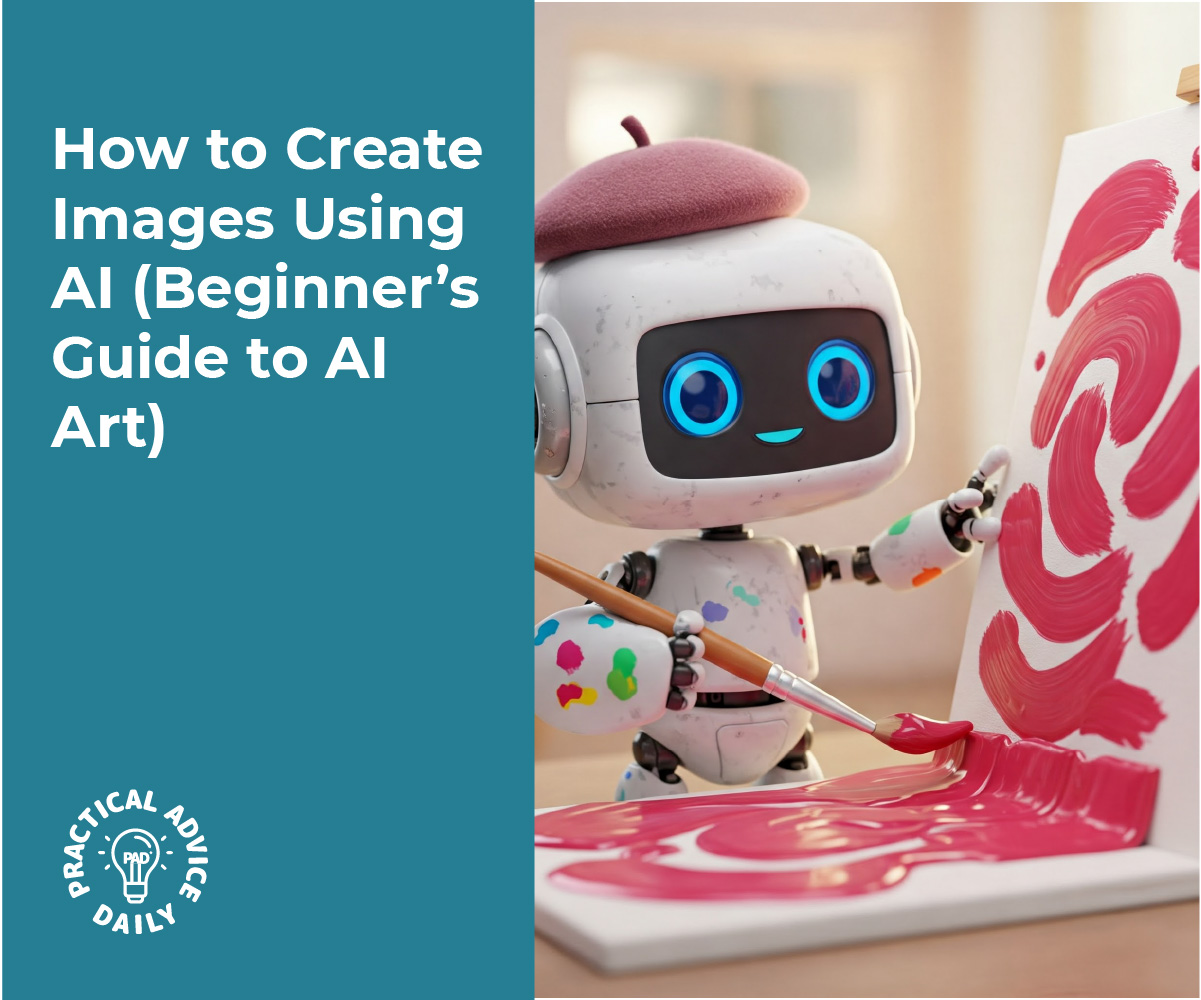If you’ve ever wanted to create your own digital artwork but didn’t know where to start, you’re in the right place! Thanks to AI-powered tools, creating beautiful and unique images has never been easier, even for beginners. In this guide, we’ll walk you through how to use popular AI tools like DALL·E, Midjourney, and Canva to make your own stunning visuals, no technical skills required!
Table of Contents
Key Takeaways
- AI tools like DALL·E and Midjourney can turn simple text descriptions into artwork.
- Canva AI offers an easy way to enhance your designs and create images without needing to be an artist.
- You don’t need any special skills—just creativity and some fun ideas!
How to Create Images Using AI: A Step-by-Step Guide
1. Using DALL·E: AI That Turns Words Into Art
What is DALL·E?
DALL·E is a tool by OpenAI that allows you to create images from text descriptions. It’s like telling a story, and DALL·E paints the picture for you!
Steps to use DALL·E:
- Step 1: Visit the DALL·E website and sign up or log in.
- Step 2: Type a description of what you want. For example, “A sunset over a beach with dolphins jumping.”
- Step 3: Hit “Generate,” and within seconds, DALL·E will create an image based on your words.
- Step 4: Browse the images. You can refine your description to get a closer match to what you want.
Tip: Be as specific as possible in your description. The more details you give, the better the image will match your idea.
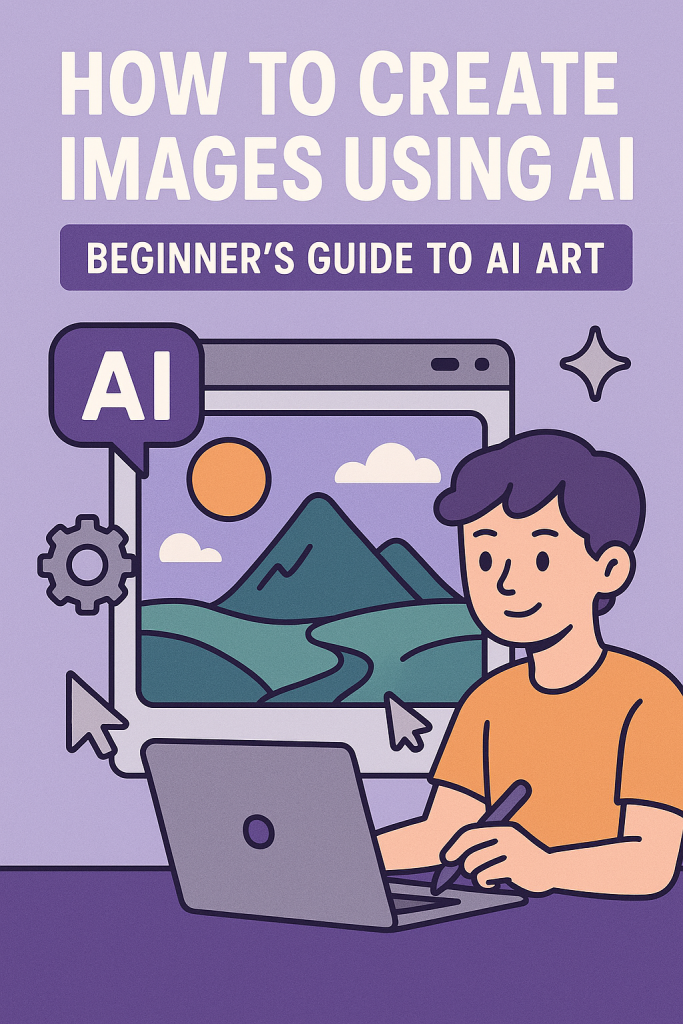
2. Creating Art with Midjourney: Unleashing Your Imagination
What is Midjourney?
Midjourney is another AI tool that creates images from text prompts. It’s great for turning abstract ideas into visually stunning artwork.
Steps to use Midjourney:
- Step 1: Join the Midjourney Discord group (you’ll need a Discord account).
- Step 2: Inside the Discord chat, find the “Newbies” channel where you can start creating.
- Step 3: Type a prompt, like “A futuristic city at night with glowing neon lights.”
- Step 4: Midjourney will create several image options. You can then adjust the style or details as needed.
Tip: Midjourney tends to be more artistic, so don’t be afraid to experiment with creative and imaginative ideas!
3. Using Canva AI Tools: Make Your Designs Stand Out
What is Canva AI?
Canva is a user-friendly graphic design tool that includes AI features to help you create stunning images, logos, posters, and social media graphics. It’s perfect for those who want to add a personal touch to their designs without needing advanced skills.
Steps to use Canva AI:
- Step 1: Sign in to Canva or create an account if you don’t have one.
- Step 2: In the search bar, type “AI Image Generator” to find the tool.
- Step 3: Type a description, such as “A cute cat wearing a superhero cape.”
- Step 4: Canva will generate images that match your description. You can then customize them further by adjusting colors, adding text, or changing the layout.
Tip: Canva also lets you use AI to enhance existing designs, so you can take your images to the next level by experimenting with filters or adjusting the design layout.
Final Thoughts
Creating images using AI is not just for professionals—it’s a fun and accessible way for anyone to explore their creativity. Whether you’re using DALL·E, Midjourney, or Canva, you can bring your imagination to life with just a few simple steps. The best part? You don’t need any special skills, just the willingness to experiment and have fun. So, go ahead, try out these tools, and start creating your own AI-generated artwork today!