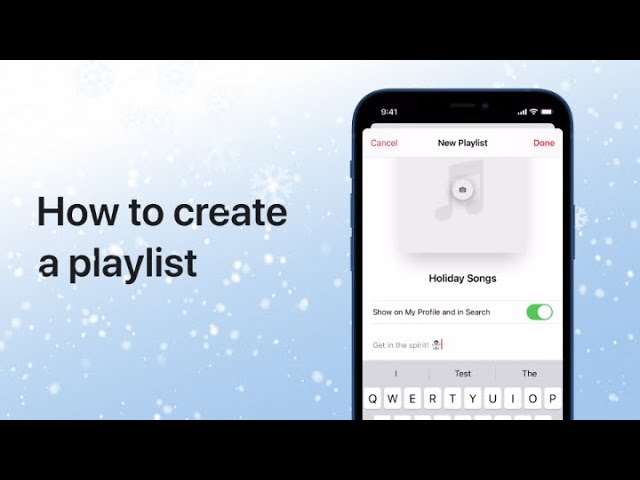Create a festive playlist in Apple Music by tapping “Playlists” in the library tab, then “New Playlist” to name it and add a description or photo. Search for songs, artists, or albums to add to your playlist, tapping the plus sign to include them. Once done, save the playlist and tap “Share” to spread the holiday cheer.
Summary:
– Access Apple Music and navigate to the “Library” tab.
– Tap “Playlists” and then “New Playlist” to create a new playlist.
– Give the playlist a name and description, and optionally add a photo.
– Search for songs, artists, or albums to add to the playlist.
– Once finished, save the playlist and share it with others to spread the holiday spirit.