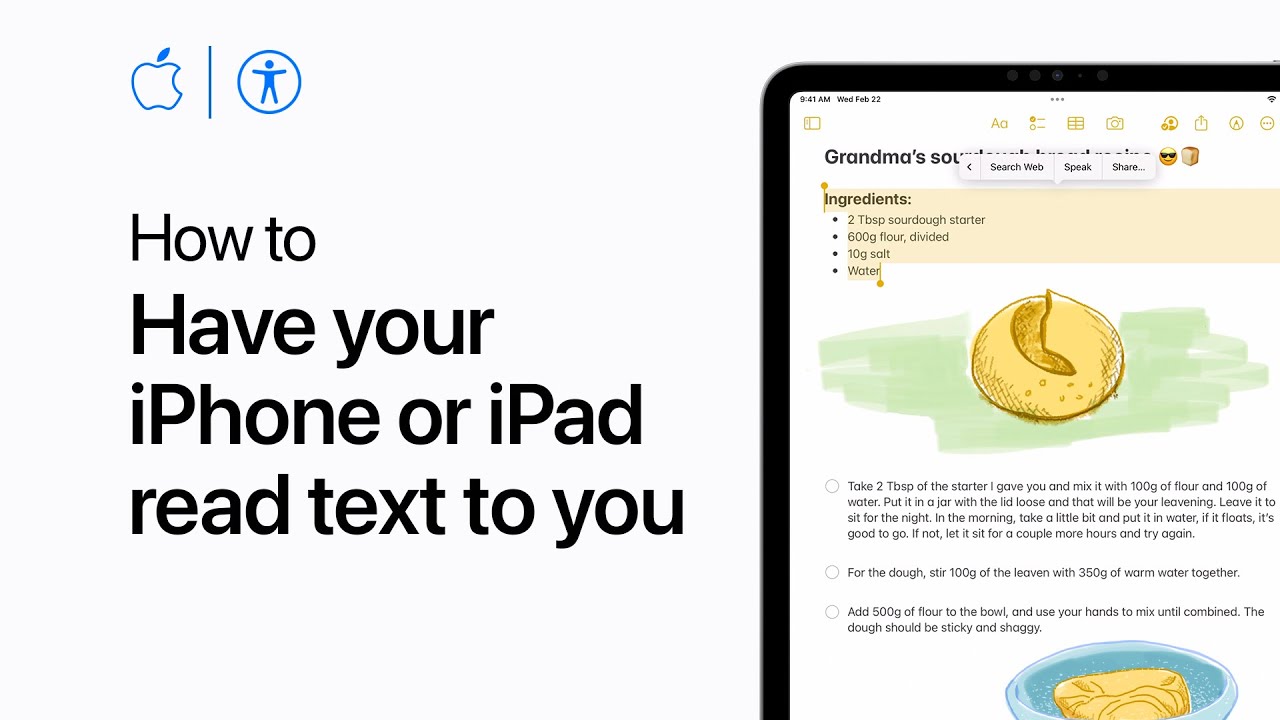With Spoken Content on iOS devices, text can be read aloud and customized for various apps. First, enable Speak Selection in Accessibility settings. Then, in compatible apps, select text and tap “Speak” to hear it read aloud. For full-screen reading, enable Speak Screen and the Speech Controller. Swipe down with two fingers or ask Siri to read. Customize the Speech Controller for playback, speed, and navigation options. Adjust spoken content settings for highlighting, typing feedback, voices, language detection, rate, and pronunciations. Explore further in Accessibility settings or via Apple’s accessibility resources.
Summary:
– Enable Speak Selection in Accessibility settings.
– Select text in compatible apps and tap “Speak” for it to be read aloud.
– Activate Speak Screen for full-screen reading and access Speech Controller.
– Customize Speech Controller for playback options, speed, and navigation.
– Adjust spoken content settings for highlighting, typing feedback, voices, language detection, rate, and pronunciations.