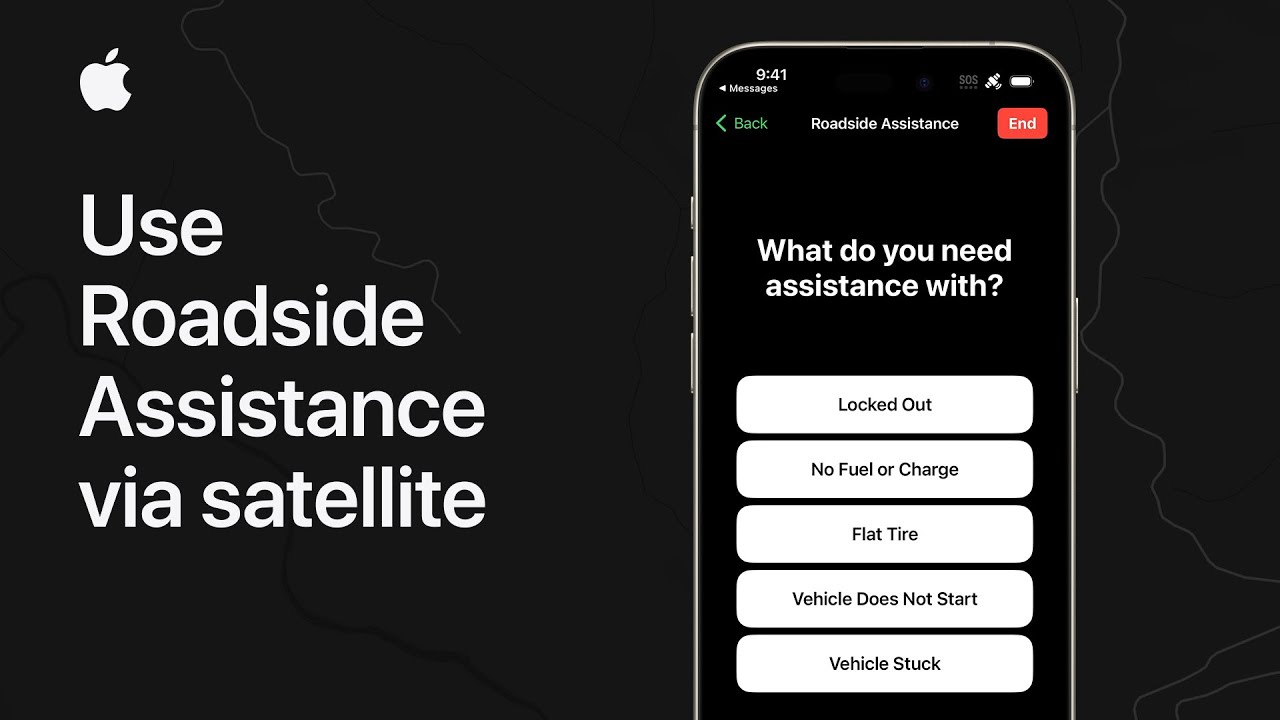If you’re stranded without cellular or Wi-Fi, use Roadside Assistance via satellite on iPhone 14 or 15 in the US. Start a new message, enter “roadside,” and tap “Roadside Assistance” to request help. Select the service needed and confirm contact info. Move to a clear sky view for satellite connection, guided by your iPhone. You’ll be informed of satellite gaps and automatically connected with the provider, facilitating text communication about assistance and payment. The service is free for two years with device activation.
Summary:
– Outside cellular/Wi-Fi? Use Roadside Assistance via satellite.
– Start a new message, enter “roadside,” and tap “Roadside Assistance.”
– Choose service needed and confirm contact info.
– Move to a clear sky view for satellite connection.
– Provider contacts you for assistance and payment discussion; free for two years with device activation.