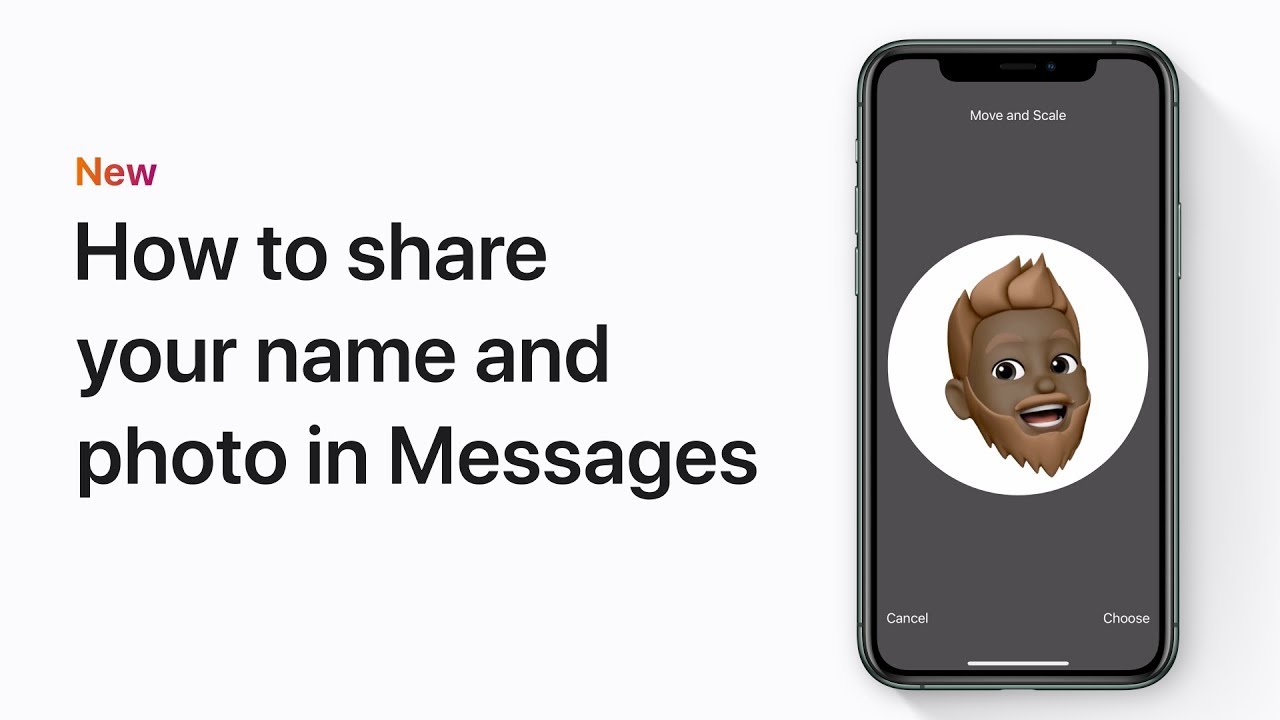You can personalize your identity in Messages by sharing your name and photo with contacts. Simply tap “Edit name and photo,” select or take a photo, adjust it to fit the circle, choose a background color, and confirm. You can opt to share updates automatically or be prompted before each update. This customization adds a personal touch to your messages, enhancing communication with friends and family.
Summary:
– Personalize your identity in Messages by sharing your name and photo with contacts.
– Tap “Edit name and photo,” choose a photo or create a Memoji, adjust and select a background color.
– Decide whether to automatically share updates or be prompted before each update.
– This customization enhances communication by adding a personal touch to messages.
– Keep your contacts informed and your messages personalized with these simple steps.