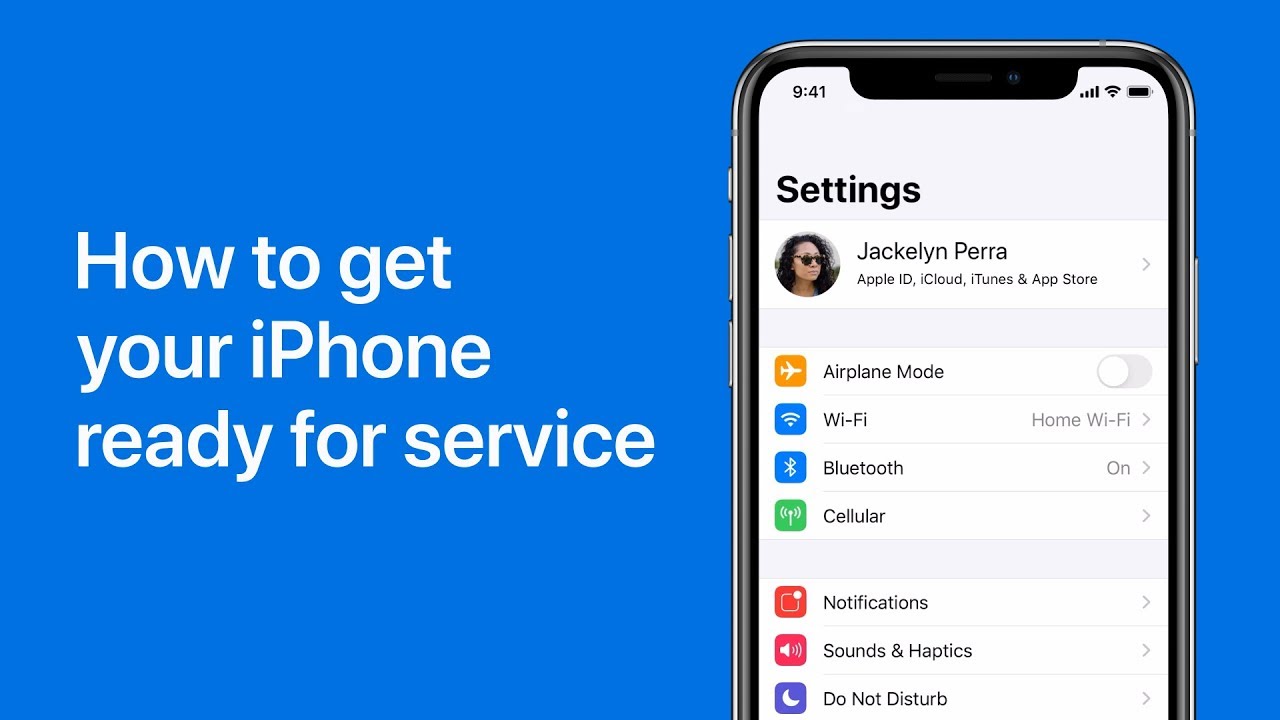Before getting your device repaired, ensure you have your Apple ID and password ready, disable Find My iPhone in settings, back up your device using iCloud, and update to the latest iOS version. Turn off Find My iPhone by entering your Apple ID password in settings. Backup your device by accessing iCloud settings and selecting “Backup Now.” Update iOS by navigating to Settings > General > Software Update. Following these steps prepares your device for repair at an Apple Store or Authorized Service Provider.
Summary:
– Prepare Apple ID and password.
– Disable Find My iPhone in settings.
– Back up device using iCloud.
– Update iOS to the latest version.
– Device will be ready for repair at Apple Store or Authorized Service Provider.