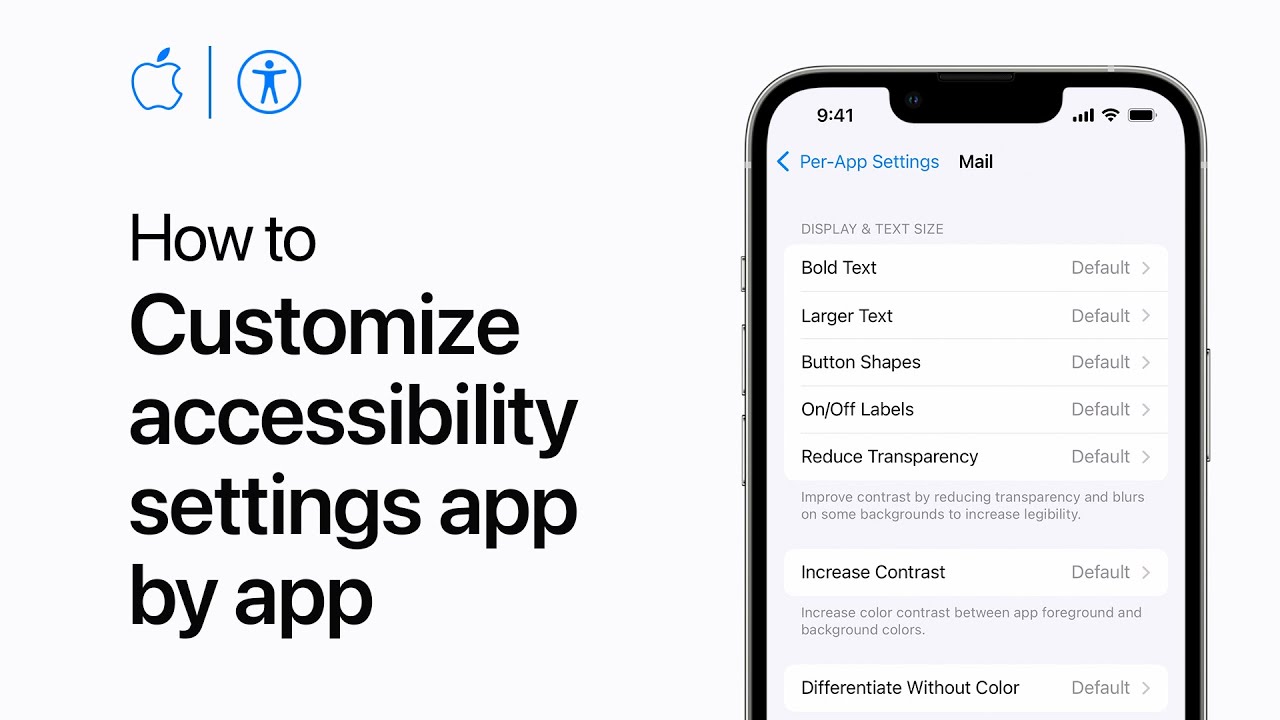You can personalize accessibility settings for individual apps to suit your needs effectively. In Accessibility settings, select “Per App Settings,” then add the desired app. Customize settings such as text size, motion reduction, contrast, and others for optimal usability. Changes made will apply the next time you open the app, allowing for tailored accessibility adjustments app by app.
Summary:
– Accessibility settings can be customized on a per-app basis.
– Access “Per App Settings” in Accessibility settings.
– Add desired apps and customize settings such as text size and motion reduction.
– Changes apply to the specific app and enhance usability.
– Offers tailored accessibility adjustments for individual apps.