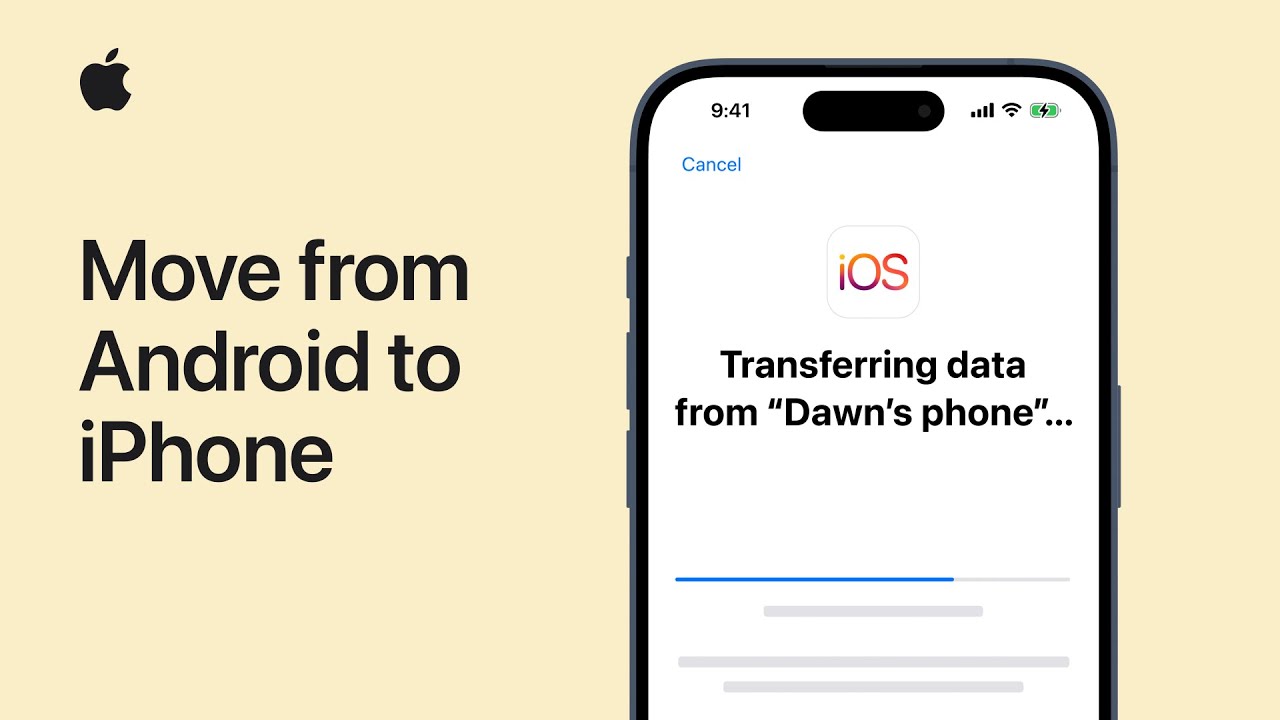To switch from Android to iPhone, ensure both devices are plugged in and have enough storage. Set up your iPhone, then download the “Move to iOS” app on your Android device. Follow on-screen prompts, including scanning a QR code, reviewing terms, and entering a one-time code. Select content to transfer, granting necessary permissions. Wait for the loading bar on your iPhone to finish before use. Finish setup on your iPhone, ensuring all content is transferred. Subscribe to Apple Support for more information.
Summary:
– Before starting, ensure Wi-Fi is enabled on your Android device and both devices are charging.
– Download the “Move to iOS” app from the Google Play Store on your Android device.
– Follow prompts on your iPhone to begin setup and select “Move Data from Android” when prompted.
– Scan the QR code displayed on your iPhone using the “Move to iOS” app on your Android device.
– Select the content you wish to transfer and wait for the process to complete before finishing setup on your iPhone.