Writing emails or messages can sometimes feel tricky—whether you’re replying to a friend, making an appointment, or just trying to find the right words. The good news? There are tools that can help! In this guide, we’ll explain what AI writing tools are, how they work, and how they can make your life easier. Don’t worry—we’ll keep it simple and clear.
Table of Contents
Key Takeaways
- AI writing tools like ChatGPT and Gmail Smart Compose can help you write messages faster and with fewer mistakes.
- They’re easy to use, even if you’re not very tech-savvy.
- Most tools are safe, but it’s important to be careful with private information.
- You’re always in control—you can edit or ignore suggestions.
What Are AI Writing Tools?
Think of AI writing tools like a helpful assistant that offers suggestions as you type. These tools use “artificial intelligence” (AI), which means they’ve learned how people write and can help you do the same.
Examples You Might Have Seen:
- Gmail Smart Compose: When you’re typing an email and a few words are suggested automatically.
- ChatGPT: A website where you can ask for help writing a message, letter, or even a story—and it writes a draft for you.
These tools don’t know you personally—they just respond based on patterns from millions of examples of writing.
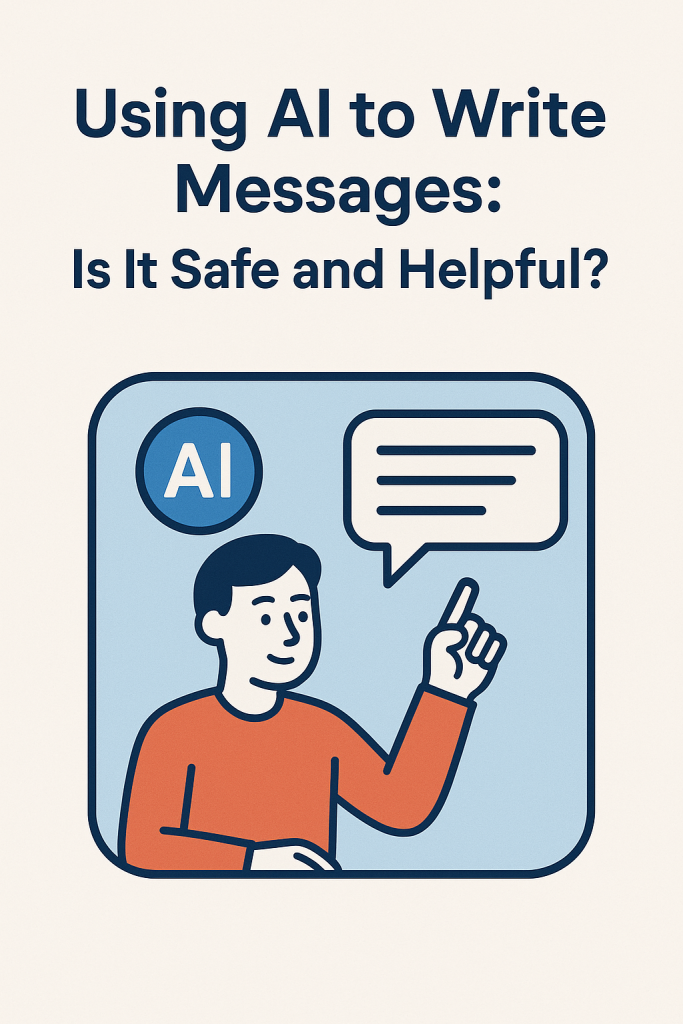
How Do These Tools Help?
Here are a few everyday examples where AI writing tools can be helpful:
- You’re writing a birthday message and want to make it sound warm and thoughtful. ChatGPT can help give you ideas.
- You’re replying to an email and want to sound polite but clear. Gmail might suggest a full sentence to save time.
- You’re unsure about spelling or grammar. Tools like ChatGPT can help you check and improve your writing.
Why People Like Using Them:
- Saves time
- Reduces stress over finding the right words
- Helps avoid mistakes
Is It Safe to Use AI Writing Tools?
Great question—and yes, for the most part, it is safe, especially for casual use like writing personal messages or emails. But here are a few things to keep in mind:
✔️ Safe Practices:
- It’s okay to use for things like email drafts, letters, or text messages.
- Always review what it suggests before sending—it’s your message, after all.
- These tools don’t share your private data, but it’s still smart to avoid typing things like your full Social Security number or passwords.
❌ Avoid Sharing:
- Personal bank details
- Passwords
- Anything you wouldn’t want a stranger to see
Tip: If you’re using ChatGPT or a similar site, stick to general questions and everyday writing tasks.
How to Try One Yourself
Want to give it a go? Here’s a quick example using ChatGPT:
- Go to chat.openai.com
- Sign up (or log in if you already have an account)
- Type something like:
“Can you help me write a message to my niece thanking her for the birthday card?” - It will give you a message suggestion. You can use it, edit it, or ask for another version.
Or if you’re using Gmail, just start typing an email. You’ll see gray suggestions pop up—you can press Tab to accept them.
Final Thoughts
Using AI to help write messages can feel like having a smart friend by your side. It’s quick, helpful, and easy to get the hang of—even if you’re not a tech expert. Just remember to keep personal info private and use suggestions as a guide, not a rule.
You’re still the writer—AI just gives you a helpful nudge.
Want to explore more tips like this? Check out our other beginner-friendly tech guides!
