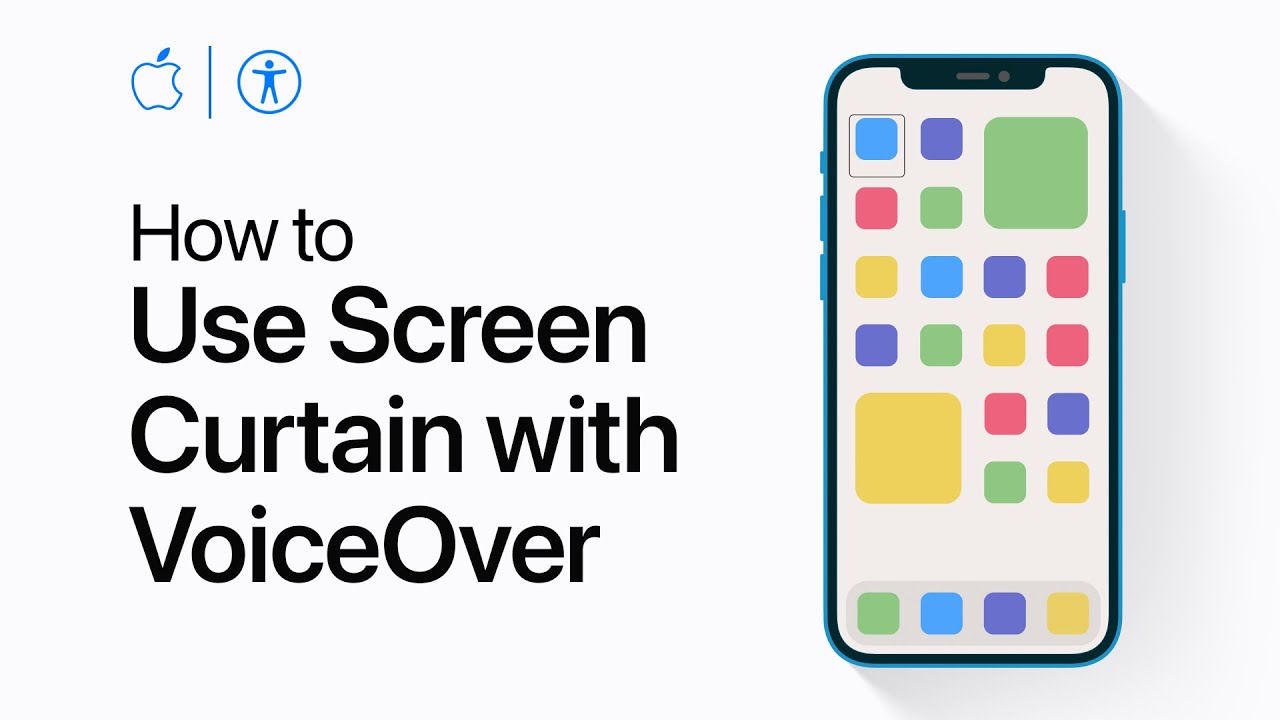To enhance privacy while using VoiceOver, connect your headphones and activate the screen curtain feature. To turn on the screen curtain, triple-tap the screen with three fingers. If you’re also using Zoom with VoiceOver, you’ll need to triple-tap the screen with three fingers four times. Repeat the same gesture to turn off the screen curtain. This way, you can keep your screen hidden and maintain privacy.
Summary:
– Connect headphones for privacy while using VoiceOver.
– Activate the screen curtain by triple-tapping the screen with three fingers.
– If using Zoom with VoiceOver, triple-tap the screen with three fingers four times.
– Repeat the same gesture to turn off the screen curtain.
– This helps keep your screen hidden and maintains privacy.