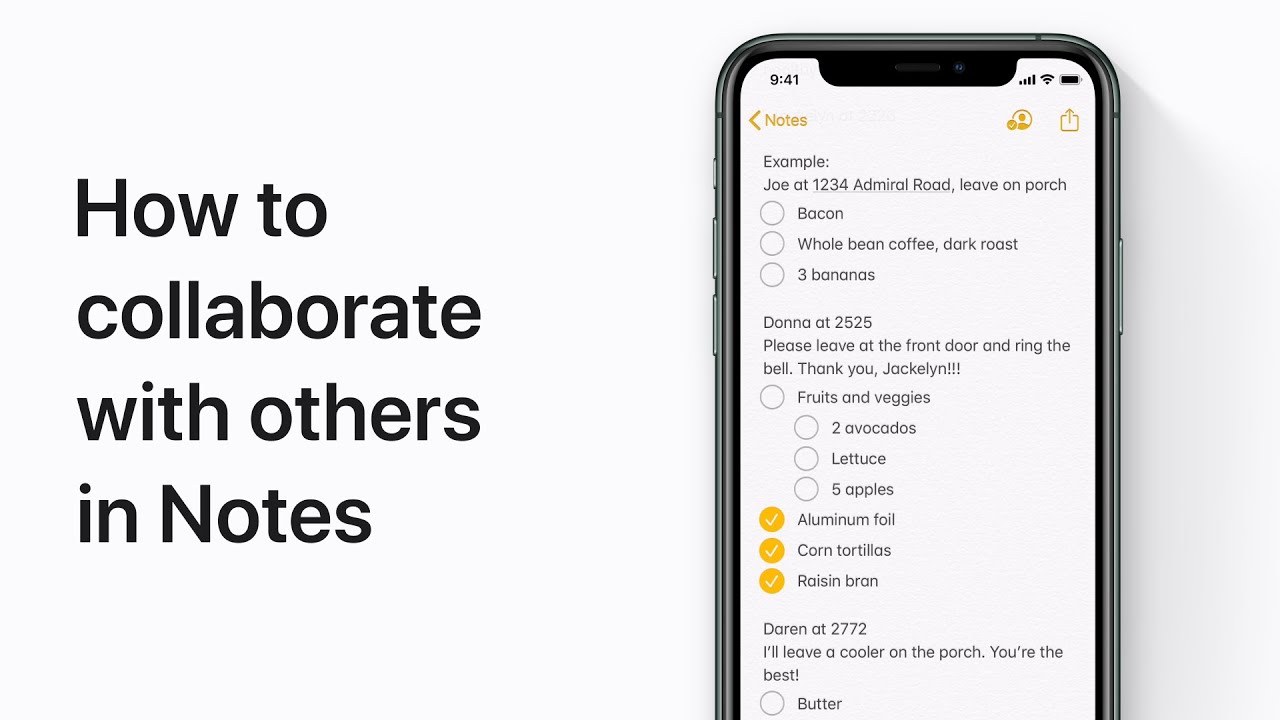In a note, tap the “add people” button, then choose how to share it, such as through Messages or Mail. When someone makes a change, like checking off an item, everyone involved will see it. Simply open the note to view the changes made. This process allows for seamless collaboration and sharing of notes among multiple users.
Summary:
– In a note, tap “add people.”
– Choose how to share it, like through Messages or Mail.
– Changes made by anyone, such as checking off an item, are visible to all.
– Open the note to see the changes made.
– This facilitates seamless collaboration and sharing of notes among multiple users.