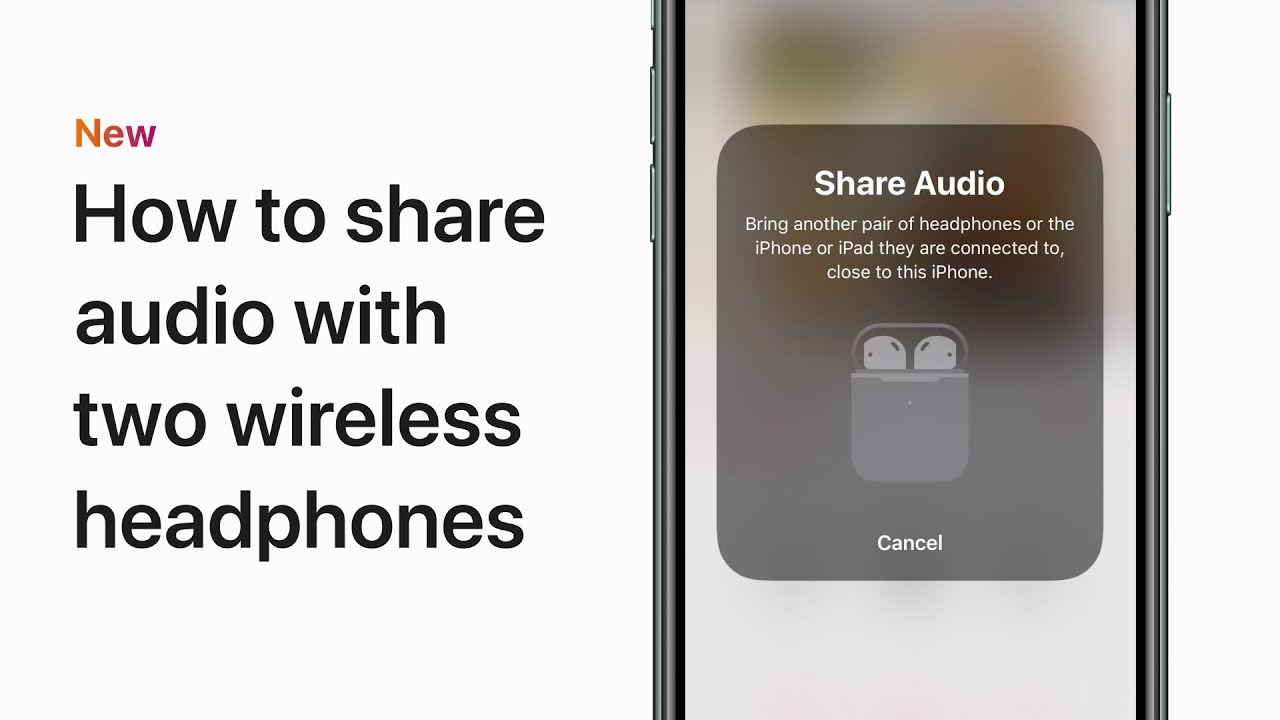To share your iPhone’s audio with two sets of wireless headphones, begin by accessing Control Center. Next, tap the AirPlay audio button, then select “Share Audio.” Bring your friend’s iPhone close to yours, and when prompted, tap “Share Audio,” followed by “Join” on your friend’s iPhone. Adjust the volume of both headphones on your iPhone, ensuring a balanced listening experience for both parties. Enjoy sharing audio content seamlessly with your friend using this feature.
Summary:
– Access Control Center on your iPhone.
– Tap the AirPlay audio button.
– Select “Share Audio” option.
– Bring your friend’s iPhone close to yours and tap “Share Audio” and then “Join” on your friend’s iPhone.
– Adjust the volume of both headphones on your iPhone for a balanced listening experience.