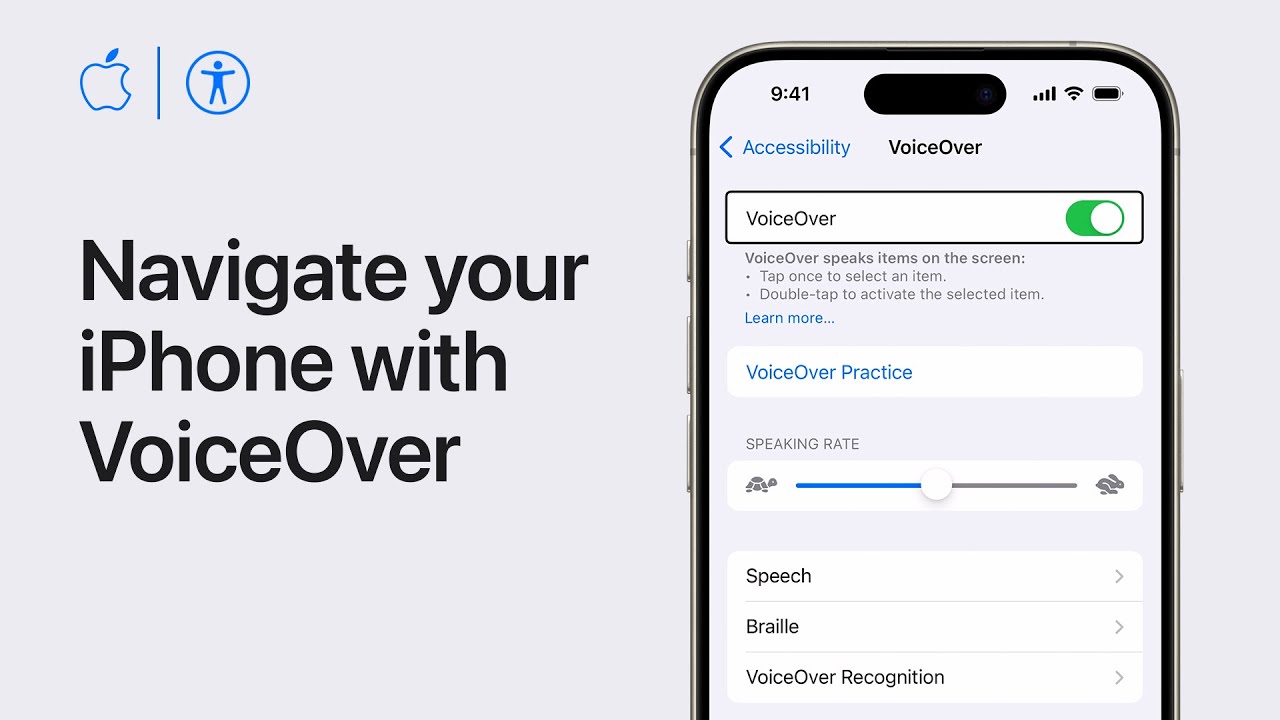VoiceOver is a crucial feature for those with vision impairments, as it reads aloud the content on your iPhone or iPad. To activate VoiceOver, go to Settings > Accessibility > VoiceOver, where you can customize settings and turn it on. With VoiceOver enabled, you can navigate using unique gestures like swiping with three fingers to scroll or double-tapping to open apps.
Dragging your finger across the screen reads item names, and tapping twice with two fingers pauses or resumes reading. Additionally, unlocking the device or accessing Control Center and Notification Center involves specific gestures. The app switcher is opened by dragging up from the bottom of the screen. These gestures facilitate seamless navigation, enhancing accessibility for users.
Summary:
– VoiceOver is an accessibility feature for visually impaired users on iPhone and iPad.
– Enable VoiceOver in Settings > Accessibility > VoiceOver.
– Unique gestures like swiping with three fingers for scrolling and double-tapping to open apps are used.
– Dragging a finger across the screen reads item names, while tapping twice with two fingers pauses or resumes reading.
– Other gestures include unlocking the device, accessing Control Center and Notification Center, and opening the app switcher.