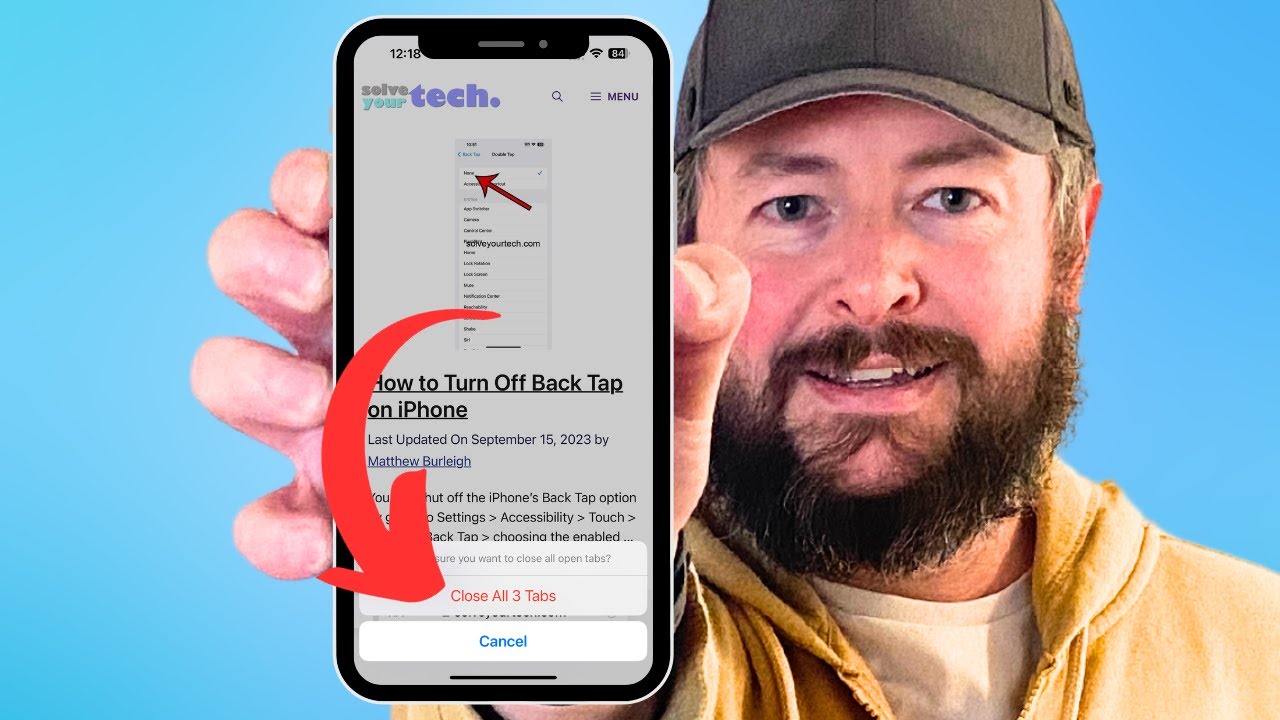In this tutorial from solveyourtech.com, you’ll learn how to close all tabs on Safari in your iPhone. Note that this process only affects Safari tabs, not those in other browsers like Chrome or Firefox. Begin by opening Safari and locating the tabs icon at the bottom right. Instead of tapping, hold the icon to reveal a menu, then select “Close All Tabs.” Confirm your choice, and remember, if you want to close tabs in both private and normal browsing modes, you’ll need to repeat the process for each mode separately.
Summary:
– The process only affects Safari tabs, not those in other browsers like Chrome or Firefox.
– Open Safari and tap and hold the tabs icon at the bottom right to access a menu.
– From the menu, select “Close All Tabs” to confirm.
– Repeat separately for both private and normal browsing modes to close tabs in both modes.
– This method is useful for quickly clearing out all tabs in Safari on an iPhone.