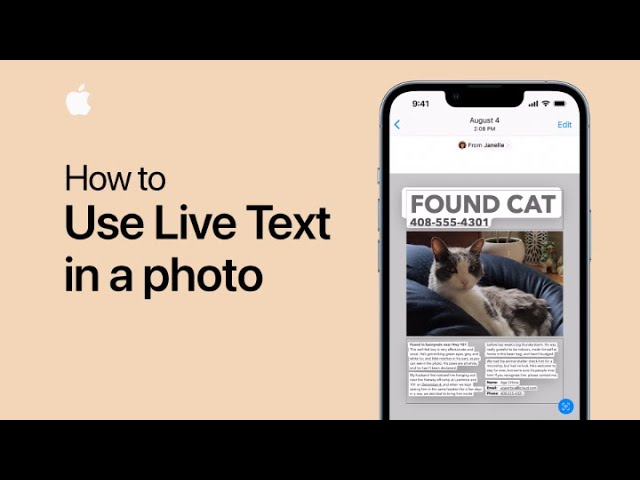With Live Text, users can engage with text within photos on iOS devices. By tapping the Live Text button or holding down on text within a photo, available text is highlighted, allowing users to interact with it. This interaction includes actions like copying text or tapping on links, such as email addresses, which open new email messages. Live Text enhances user engagement with text in images, providing convenient functionalities directly within the photo interface.
Summary:
– Live Text feature allows interaction with text in photos on iOS devices.
– Users can tap the Live Text button or hold down on text to highlight it.
– Available text can be interacted with, including copying and tapping on links.
– Tapping on links, like email addresses, opens corresponding actions, such as composing a new email.
– Live Text enhances user engagement with text directly within photos, providing convenient functionalities.