Did you know your iPhone has hidden gems that can save you money? Many people spend on apps and services they don’t need, simply because they’re unaware of what their iPhone can already do. This guide will introduce you to free, built-in features that can replace costly third-party apps or subscriptions. Whether you’re tech-savvy or just getting started, this simple guide is here to help you make the most of your device.
Table of Contents
Free iPhone Features That Save You Money
1. Maps: No Need for Paid GPS Apps
Skip the subscription fees for navigation apps!
- What It Does: Provides turn-by-turn directions, traffic updates, and public transit routes.
- How to Use It:
- Open the Maps app on your iPhone.
- Type in your destination and select a route.
- Follow the directions provided – it’s that easy!
2. Health App: Your Free Fitness Tracker
Why pay for a fitness tracker when your iPhone has one built in?
- What It Does: Tracks your steps, distance walked, and even health data like heart rate (when paired with an Apple Watch).
- How to Use It:
- Open the Health app.
- Tap Browse to explore your activity and health metrics.
- Set up goals to monitor your progress.
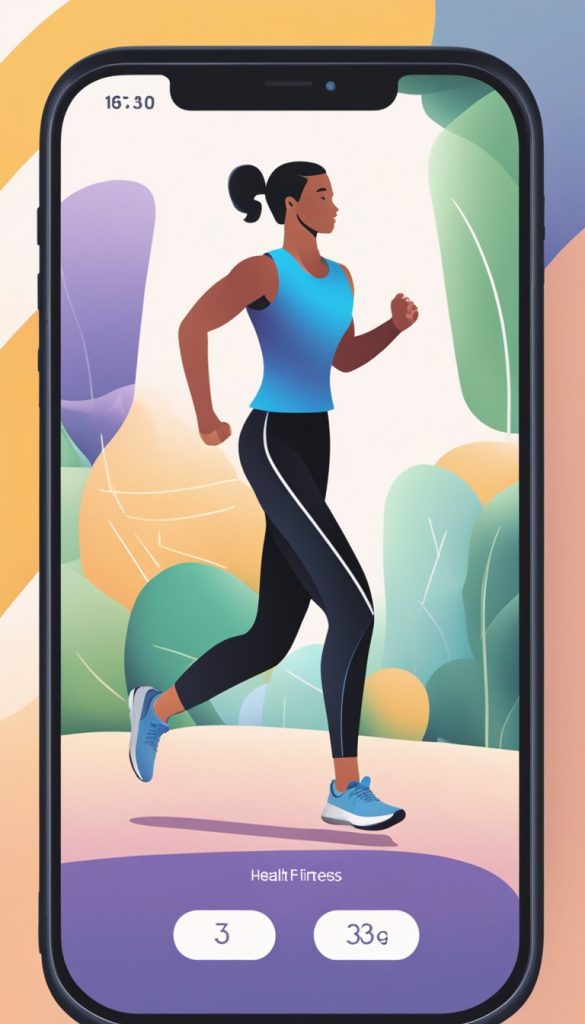
3. Reminders and Notes: Skip Subscription-Based Organizers
Stay organized without buying expensive planning apps.
- What It Does: Helps you create to-do lists, reminders, and notes.
- How to Use It:
- Open the Reminders or Notes app.
- Tap the “+” button to add a new task or note.
- Set deadlines, priorities, or even share lists with others.
4. Photos App: Free Photo Editor
Stop paying for photo-editing apps!
- What It Does: Offers basic photo editing tools like cropping, filters, and adjustments for brightness or contrast.
- How to Use It:
- Open the Photos app and select a photo.
- Tap Edit in the top right corner.
- Use the tools at the bottom to enhance your photo, then tap Done.
5. FaceTime and iMessage: Free Communication Tools
Eliminate monthly fees for video-calling apps or international messaging.
- What It Does: Lets you make free video and audio calls and send messages over Wi-Fi.
- How to Use It:
- Open the FaceTime app to start a call.
- Use iMessage in the Messages app to send texts and multimedia.
6. Safari: A Built-In Ad Blocker
No need to pay for third-party ad blockers or browsers.
- What It Does: Blocks ads and trackers for a safer, distraction-free browsing experience.
- How to Use It:
- Go to Settings > Safari.
- Toggle on Block Pop-ups and Prevent Cross-Site Tracking.
Tips for Maximizing These Features
- Take time to explore your iPhone’s pre-installed apps.
- Visit Settings to customize features to your needs.
- Search for tutorials directly in the Tips app for quick lessons.
Conclusion
Your iPhone is more than just a phone – it’s a powerful tool that can save you money if you know how to use it. By tapping into these free features, you can eliminate unnecessary costs and make the most of your device. Start exploring today, and enjoy the confidence of knowing you’re not overpaying for things your iPhone already offers for free!
