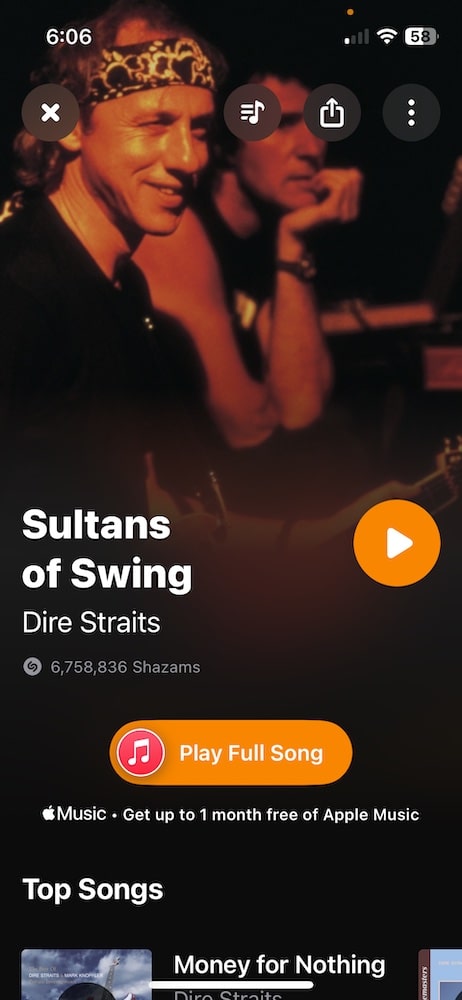You can have the Shazam app on your iPhone identify music playing by simply telling Siri to Shazama it while music is playing.
Table of Contents
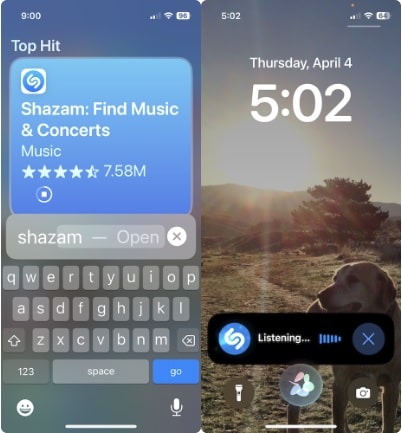
Download Shazam
Go to the App Store on your iPhone and download the Shazam app.
You can use the search capability in the App Store app to find Shazam.
Shazam It
Tell Siri what you want. Hey Siri, Shazam it.
Just make sure that the music you want to identify is near your phone and in a few seconds Shazam will tell you about the song that is currently playing.
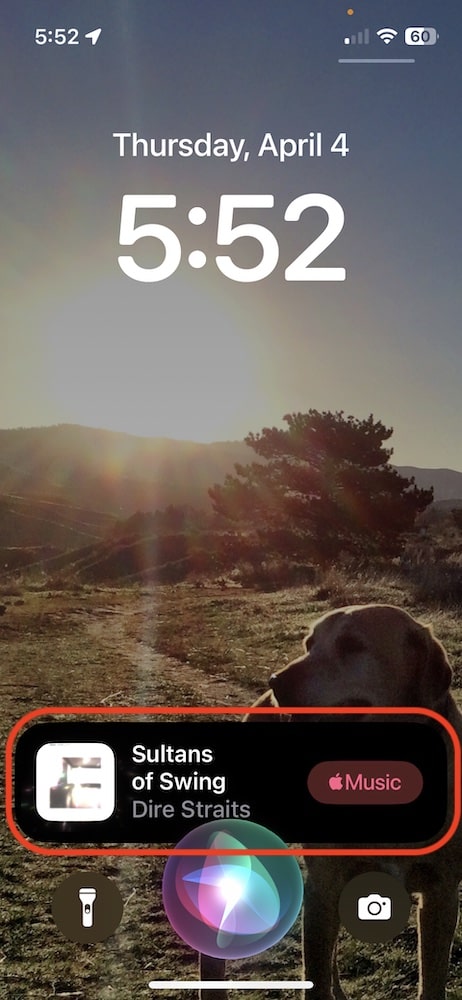
But wait, there is more…
What if you are not friendly with Siri, what do you do?
Do it the old fashion way.
Open the Shazam app on your iPhone.
The first time you open the app you will likely be prompted to allow Shazam to access your microphone. You have to say yes for this to work.
At this point, do what Shazam says Tap to Shazam.
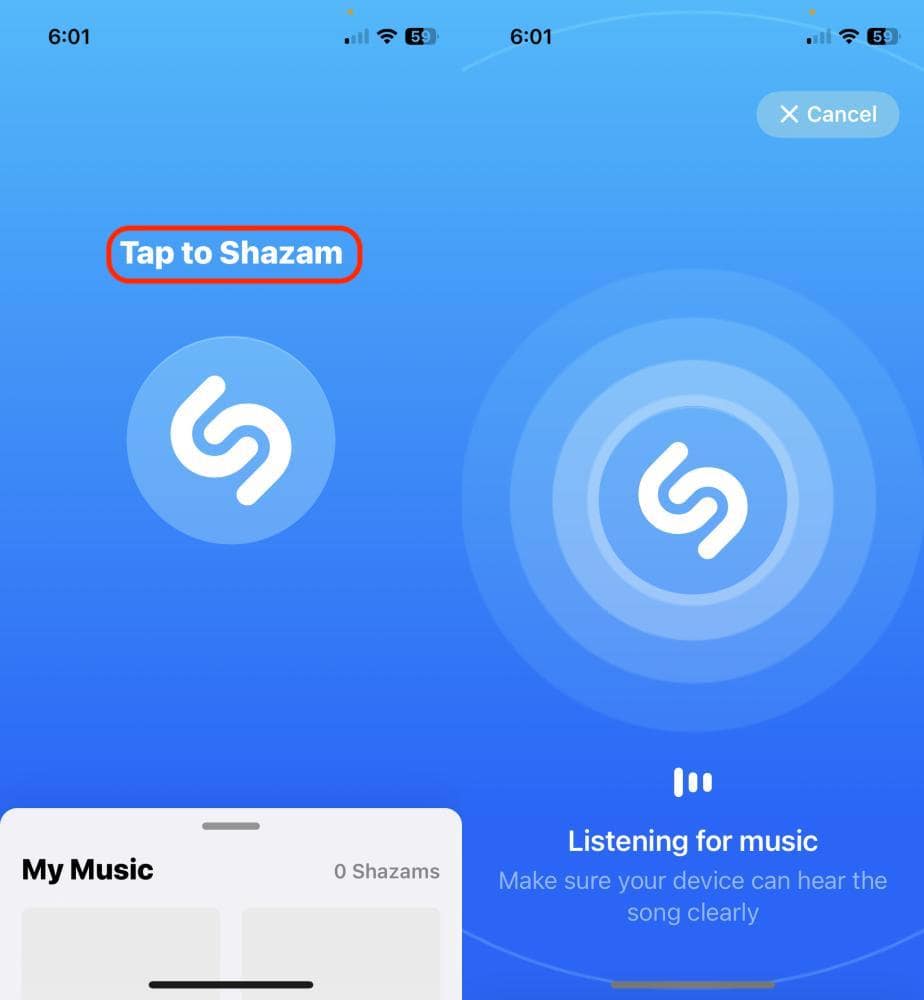
Shazam will go to work and likely let you know what song you are listening to in a matter of a few seconds.