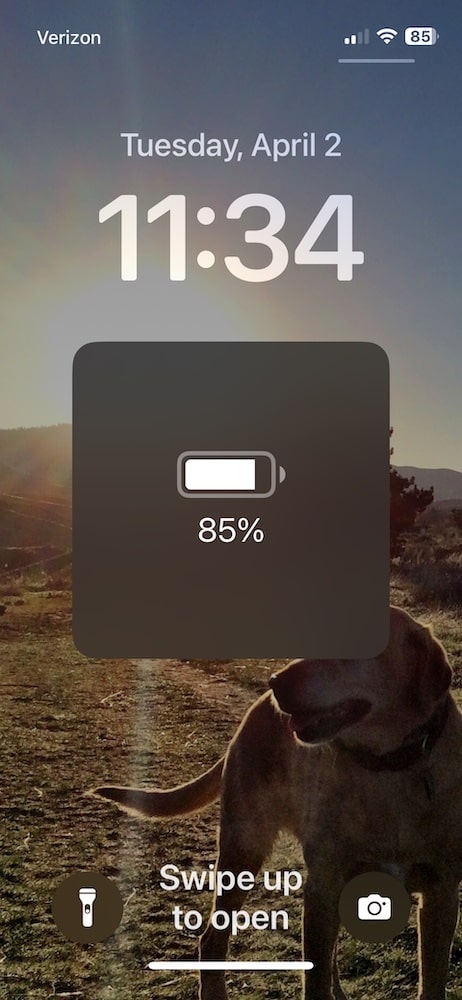Display the iPhone’s percentage of battery charge left. From the settings of your phone you can toggle on / off the percentage of battery charge left.
Battery Charge Amount
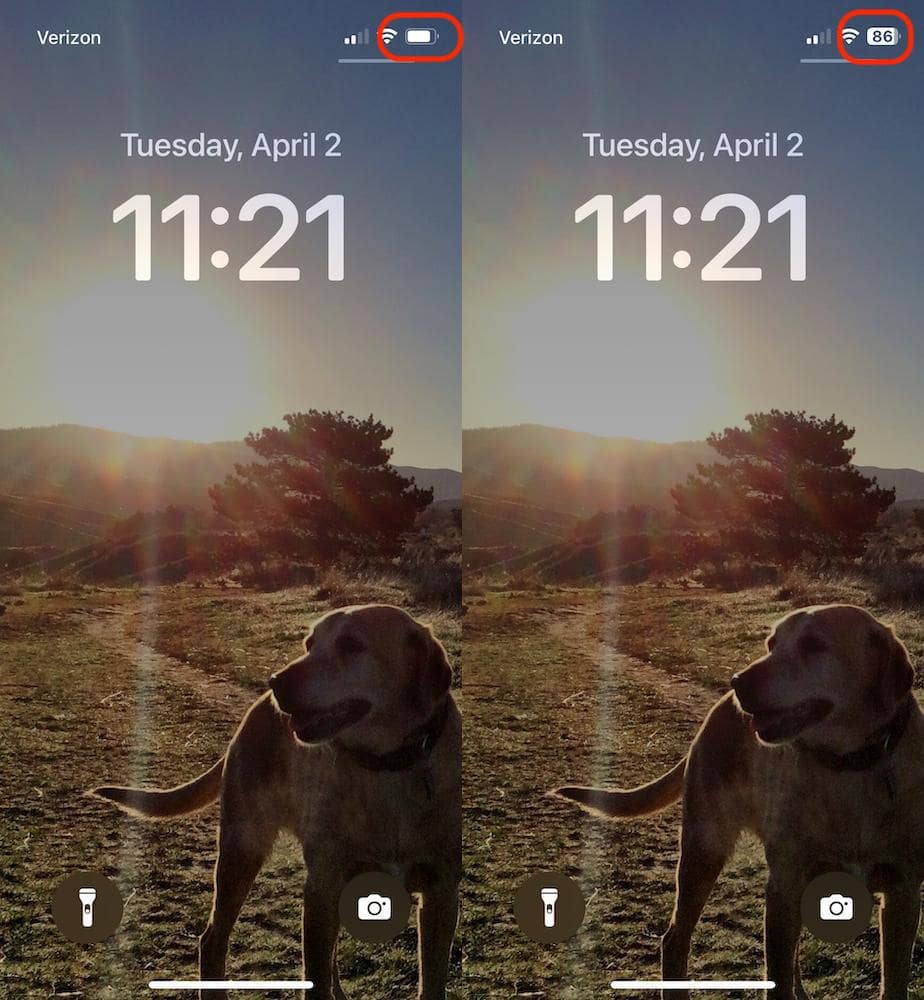
In the upper right hand corner of the iPhone screen is a battery charge indicator.
You can have it display an icon of a battery with a visual indication of how much charge is left. Or you can have it display the percentage of how much charge is left.
Battery Charge Percentage
To display the battery charge percentage, go to the settings on your iPhone, then to Battery, then toggle the Battery Percentage on (green) to display the percentage.

Large Battery Charge Percentage
You can have a larger view of the battery charge percentage by placing your finger on the battery indicator in the upper right hand corner.