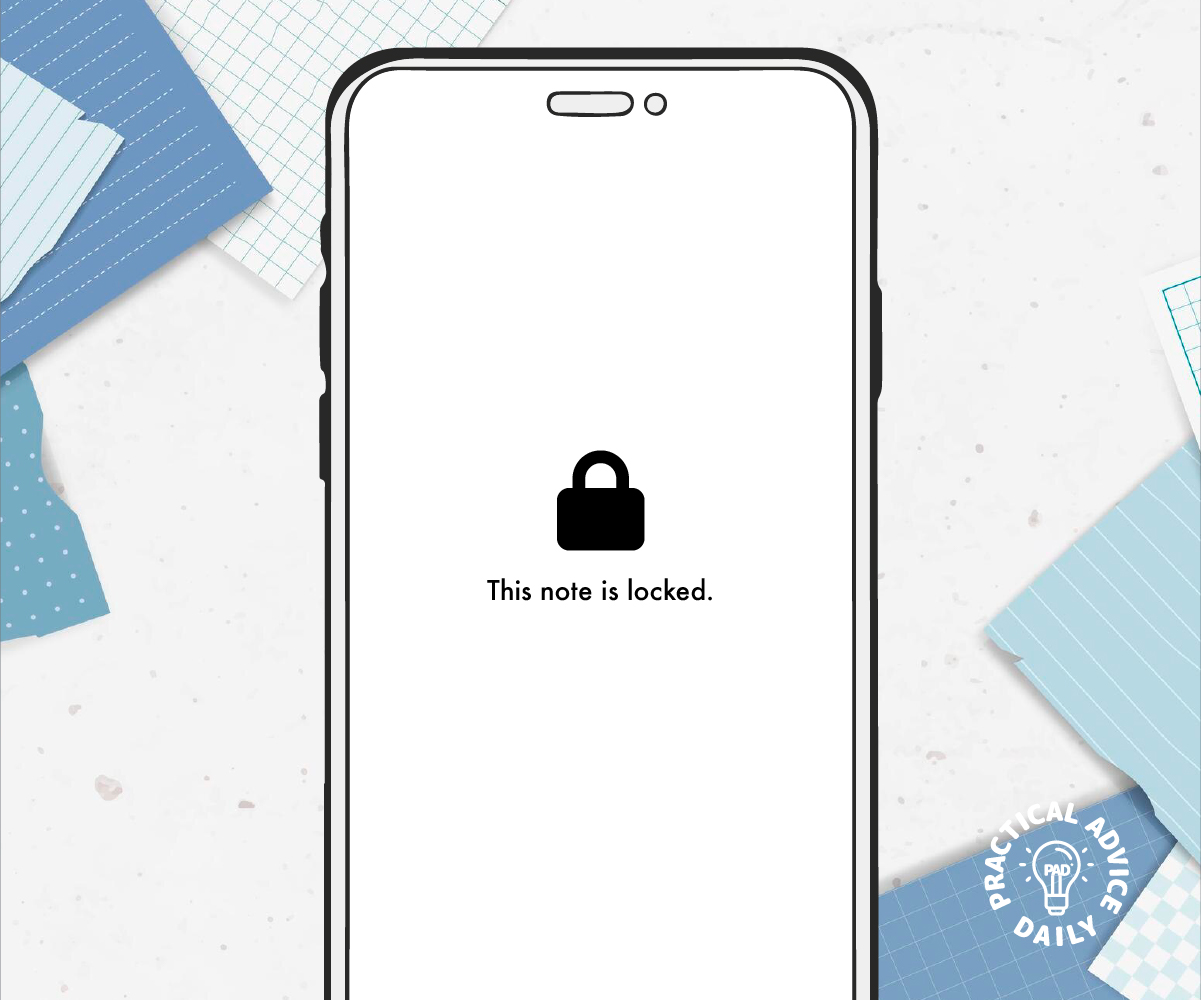Your iPhone’s Notes app is a great place to store important information, like passwords, personal thoughts, or financial details. But did you know you can lock your notes to keep them private? With the built-in lock feature, you can secure notes using Face ID, Touch ID, or a password. This guide will show you how to do it step by step.
Table of Contents
Why Lock Your Notes?
Locking notes is useful if you:
- Store sensitive information like passwords, medical records, or financial details.
- Share your iPhone with family members or friends.
- Want an extra layer of security for personal thoughts or journal entries.
How to Lock a Note on Your iPhone
Before you start, make sure your iPhone is updated to the latest iOS version.
Step 1: Enable Notes Locking
- Open the Settings app on your iPhone.
- Scroll down and tap Notes.
- Tap Password.
- Choose how you want to lock your notes:
- Face ID (if available)
- Touch ID (if your iPhone has it)
- A custom password (for added security)
- Enter and confirm your chosen password.
- If prompted, enable Use Face ID or Use Touch ID for quick access.
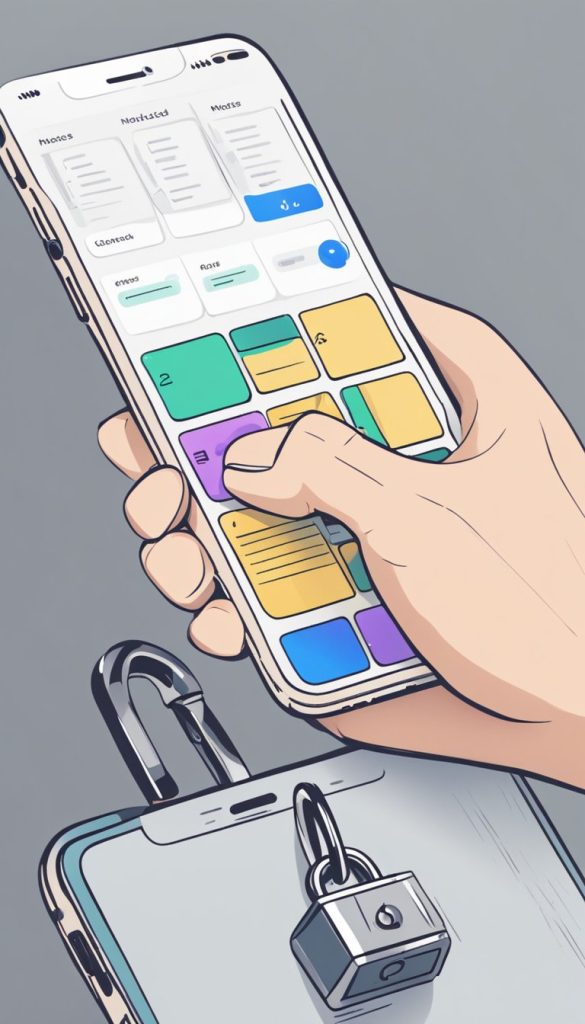
Step 2: Lock an Individual Note
- Open the Notes app.
- Select the note you want to lock or create a new one.
- Tap the Share button (a square with an arrow pointing up).
- Scroll down and tap Lock Note.
- Enter your password or use Face ID/Touch ID to confirm.
- A lock icon will appear at the top of the note.
Step 3: Lock and Unlock Notes
- To lock a note, tap the lock icon at the top after adding content.
- To unlock a note, tap it and use Face ID, Touch ID, or enter your password.
- To remove a lock, open the note, tap the lock icon, and select Remove Lock.
Additional Tips for Keeping Notes Secure
- Use a strong password if not using Face ID or Touch ID.
- Don’t share your password with others.
- Regularly back up your iPhone to avoid losing important locked notes.
- If you forget your Notes password, Apple cannot recover it, so write it down in a secure place.
Conclusion
Locking your notes on an iPhone is an easy way to keep private information safe. By following these steps, you can add an extra layer of security to your most sensitive notes. Give it a try today and enjoy greater peace of mind!