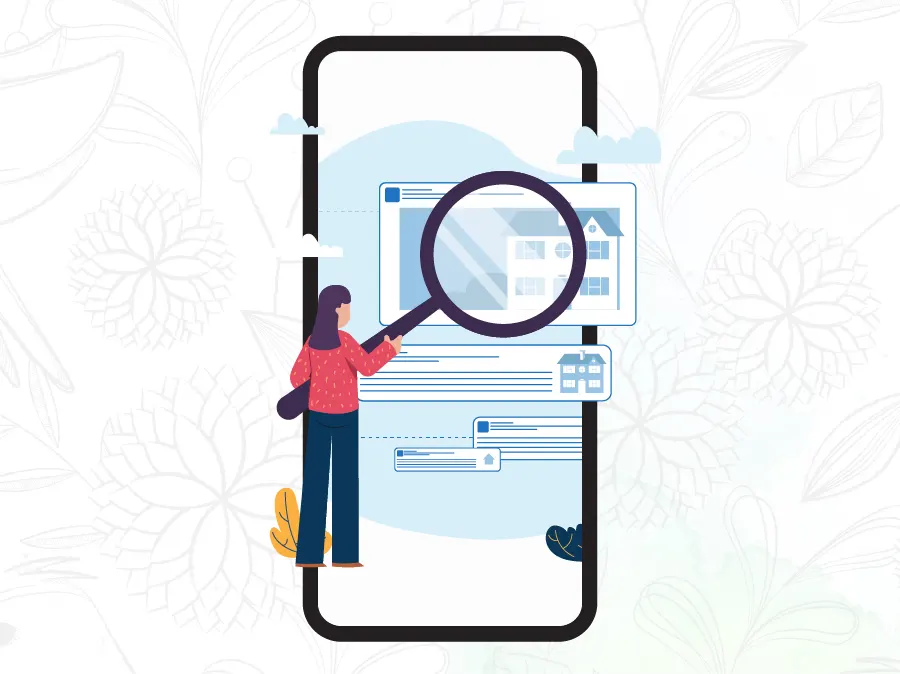The iPhone Magnifier Tool is a powerful yet simple feature designed to help you see small details more clearly. Whether you’re checking your appearance, working on crafts, reading small print, or identifying collectibles, the magnifier makes everyday tasks easier. Here’s how you can make the most of this handy tool.
Table of Contents
1. Using the Magnifier as a Mirror
Use the magnifier to check your appearance or to help with applying makeup or grooming. This feature is especially useful when you need a closer look at your face to ensure you look your best.
How to Use:
- Open the Magnifier tool on your iPhone.
- Tap the camera icon to switch to the front-facing camera.
- Adjust the magnification slider to zoom in on your face.
- Use the enhanced view to check your appearance or apply makeup.
2. Assisting with Crafts and Hobbies
Aid in detailed work such as knitting, model building, or painting by magnifying small parts and instructions. The magnifier helps you see fine details clearly, making your crafting activities more enjoyable and precise.
How to Use:
- Open the Magnifier tool on your iPhone.
- Hold your iPhone over the area you need to magnify, such as a small part of your craft project.
- Adjust the magnification slider to get a closer view of the details.
- Use the enhanced view to work on intricate parts with greater accuracy.
3. Reading Expiration Dates on Food and Medicine
Easily see expiration dates on food packages, medicine bottles, and other perishable items. This ensures you are always aware of the freshness and safety of the products you consume.
How to Use:
- Open the Magnifier tool on your iPhone.
- Hold your iPhone over the expiration date on the product.
- Adjust the magnification slider to enlarge the text.
- Read the expiration date clearly and confidently.

4. Reading Fine Print on Contracts and Legal Documents
Use the magnifier to read the fine print on legal documents, contracts, and important papers. This helps you understand all the details and terms, ensuring you are well-informed before signing any documents.
How to Use:
- Open the Magnifier tool on your iPhone.
- Hold your iPhone over the section of the document with fine print.
- Adjust the magnification slider to enlarge the text.
- Read the fine print carefully to understand all the details.
5. Identifying Coins and Stamps
Help with identifying and valuing coins and stamps by magnifying their details. This is particularly useful for collectors who need to see small markings and details to accurately identify their items.
How to Use:
- Open the Magnifier tool on your iPhone.
- Hold your iPhone over the coin or stamp you want to examine.
- Adjust the magnification slider to zoom in on the details.
- Observe the fine details clearly to identify and evaluate your coin or stamp.
Conclusion
The iPhone Magnifier Tool is a versatile and easy-to-use feature that can enhance your daily activities. From checking your appearance to reading fine print, it provides clear and magnified views of small details. Explore these uses to make everyday tasks simpler and more efficient.