You can stop your iPhone from listening to you by changing permissions in your settings.
Table of Contents
Stop Siri
Stopping Siri from listening to you gives up a lot of capabilities. You will need to decide if it is worth it.
Go to Settings > Siri & Search.
In the ASK SIRI section, turn off Listen For, Press Side Button for Siri and Allow Siri When Locked.
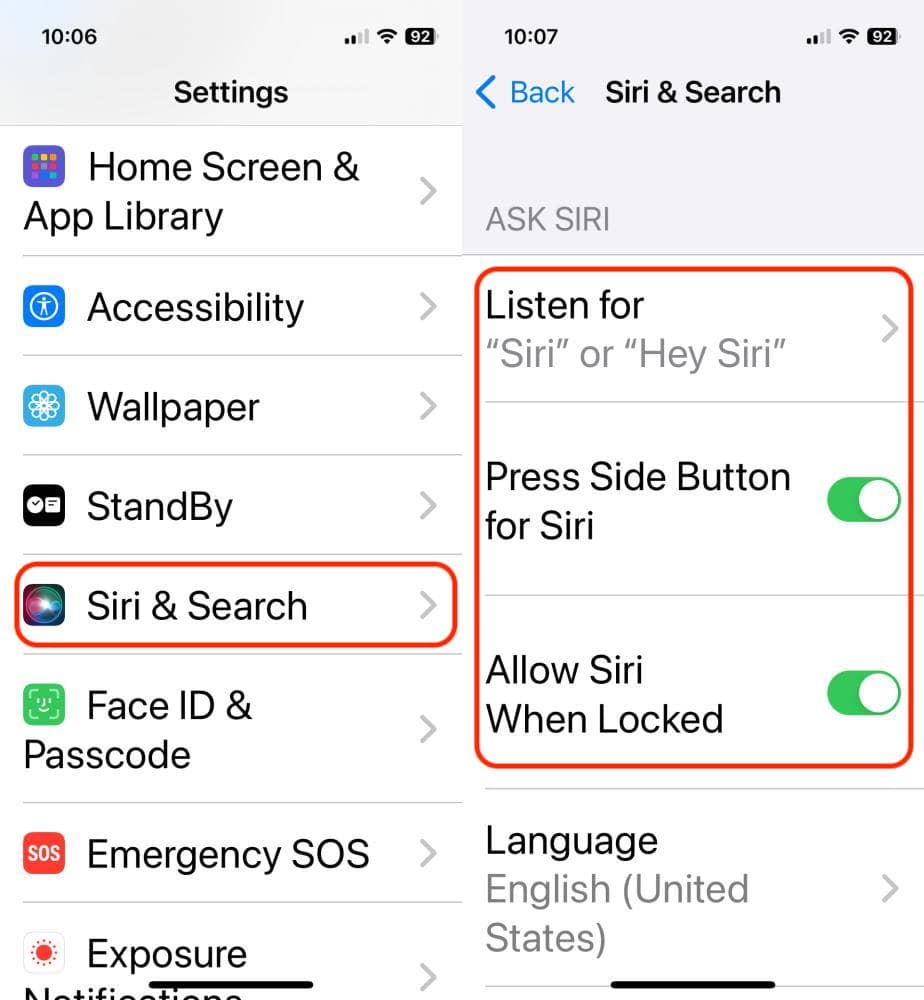
Turn Off Microphone Access
Check to see what apps on your iPhone have access to use the microphone. Turn off access.
Go to Settings > Privacy & Security.
Choose Microphone.
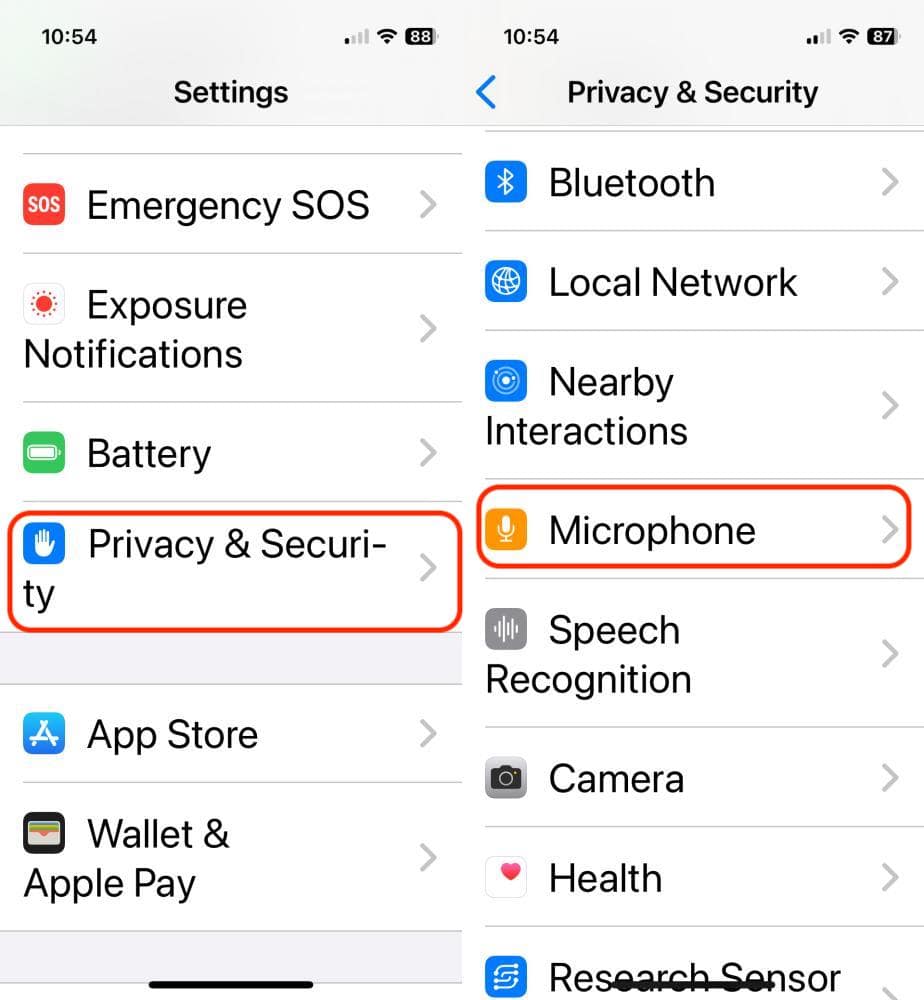
Applications that have requested access to the microphone will appear here. Choose which ones to allow or not allow access.
