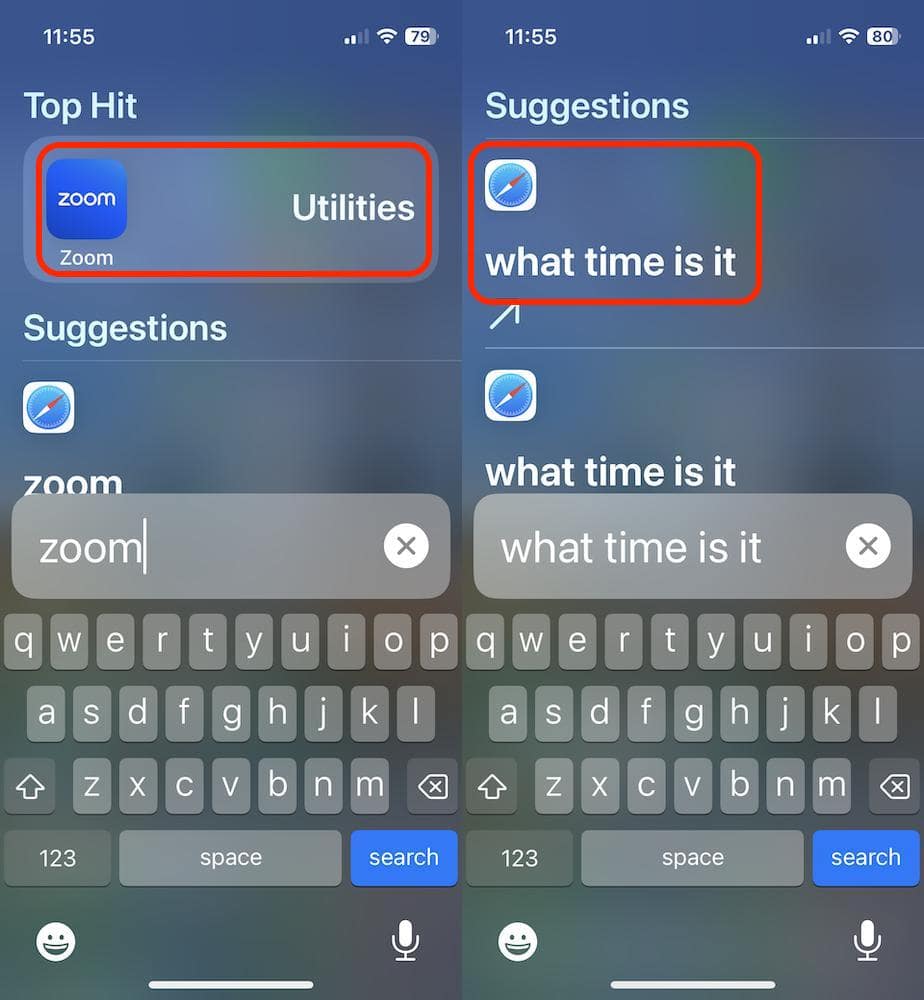Find apps on your iPhone by using the search capability of your device.
Table of Contents
Enable Search
Near the bottom of the screen of your iPhone, tap the Search button on your screen.
Or, swipe down on the screen until the Search feature shows up.

Search
Start typing or tap the microphone and start talking.
If your phone finds what you are likely looking for, it will show it as a “Top Hit” and tell you where it is located on your phone.
From here you can open the app, if that is what you searched for.
If it doesn’t find what you are looking for, it will likely suggest you make a search online for what you are interested in and provides you with the link to the default browser (Safari) to do your search.