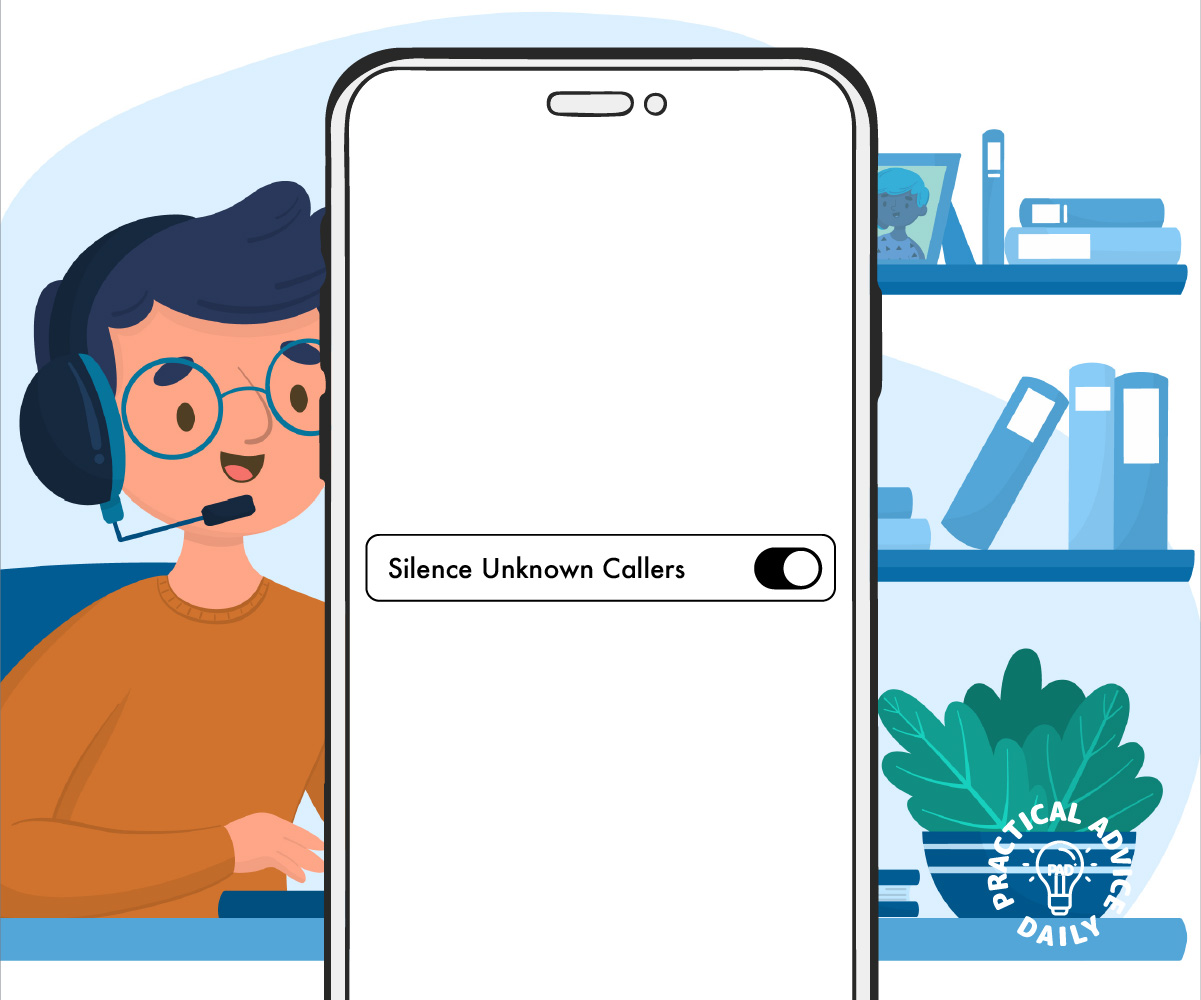Unwanted spam calls can be annoying and sometimes even dangerous. Fortunately, iPhones offer several features to help block spam calls, but not all methods work the same way. In this guide, we’ll compare different spam call protection options, including Silence Unknown Callers, carrier-based filters, and third-party apps, to help you decide which is best for you.
Table of Contents
Silence Unknown Callers
How It Works:
- Blocks calls from numbers not in your contacts, messages, or recent outgoing calls.
- Sends unknown calls directly to voicemail.
- You can check missed calls in your Recent Calls list.
Pros: ✔ Simple to enable and use. ✔ No extra cost. ✔ Effective against robocalls and telemarketers.
Cons: ✖ Can block important calls from doctors, banks, or deliveries. ✖ Doesn’t filter out spam calls that mimic real numbers.
How to Turn It On:
- Open the Settings app.
- Tap Phone.
- Select Silence Unknown Callers.
- Toggle the switch to on.

Carrier-Based Spam Call Filters
Most phone carriers offer spam call protection with special features. Here’s what they provide:
AT&T Call Protect
- Auto-blocks fraudulent calls.
- Identifies suspected spam calls.
- Free basic version; paid upgrade available for extra protection.
Verizon Call Filter
- Detects and labels spam calls.
- Allows you to block specific numbers.
- Free and paid versions available.
T-Mobile Scam Shield
- Auto-blocks known scam calls.
- Gives you a second number for online sign-ups.
- Free for T-Mobile customers.
Pros: ✔ Works before the call reaches your phone. ✔ Filters out high-risk spam calls. ✔ No need to change phone settings frequently.
Cons: ✖ Some features require a paid plan. ✖ Spam detection isn’t always perfect.
How to Enable:
- Check your carrier’s website or app for activation steps.
- Some features may require downloading a separate app.
Third-Party Spam Call Blocking Apps
If you need stronger protection, apps like Hiya, RoboKiller, and Truecaller can help.
Hiya
- Identifies spam calls and blocks them.
- Provides caller ID details.
- Free and premium versions available.
RoboKiller
- Blocks spam calls and uses “answer bots” to waste scammers’ time.
- Customizable call filtering.
- Monthly subscription required.
Truecaller
- Identifies unknown numbers.
- Community-driven spam reporting.
- Free and premium versions available.
Pros: ✔ More powerful filtering than built-in options. ✔ Identifies numbers with crowd-sourced data. ✔ Customizable settings for better control.
Cons: ✖ Some require a paid subscription. ✖ May need access to your contacts. ✖ Can drain battery faster due to background processing.
How to Install and Use:
- Download the app from the App Store.
- Follow the on-screen setup instructions.
- Allow necessary permissions for full functionality.
- Adjust settings to customize spam call protection.
Which One Should You Use?
- For a simple, free option → Silence Unknown Callers
- For carrier-level filtering → Carrier-based spam filters
- For advanced features and customization → Third-party apps
Using a combination of these features can provide the best protection against spam calls. Try different methods and see what works best for you!