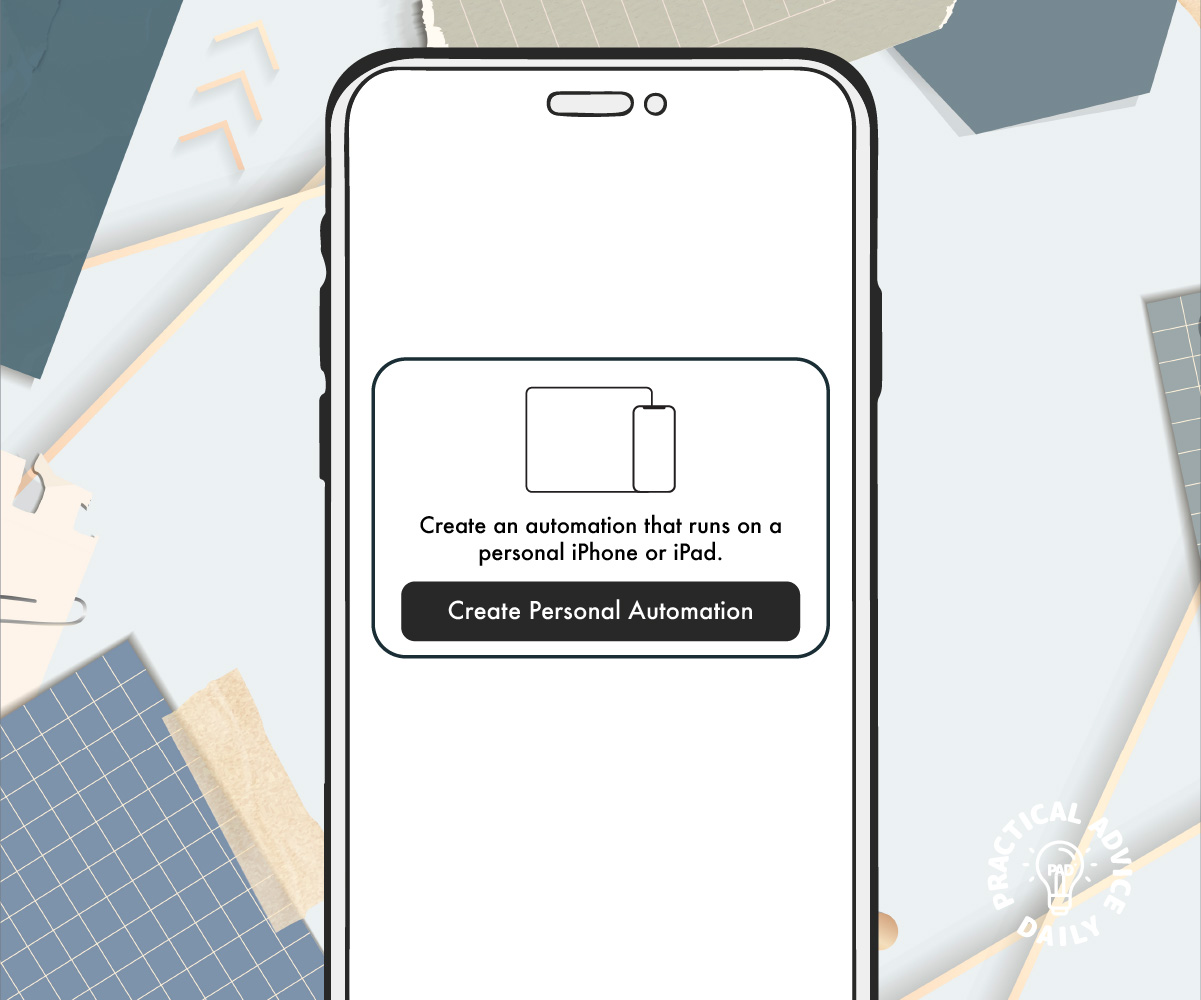Scheduling text messages on your iPhone can be incredibly useful. Whether you want to send a birthday message in advance, remind a friend about an appointment, or simply ensure you don’t forget to check in with someone, scheduling texts can save time and keep you organized.
Unfortunately, the iPhone’s built-in Messages app doesn’t have a scheduling feature. However, you can schedule texts using the Shortcuts app or third-party apps. Here’s how.
Table of Contents
How to Schedule Text Messages Using the Shortcuts App
Apple’s Shortcuts app allows you to automate tasks on your iPhone, including scheduling text messages. Follow these simple steps:
- Open the Shortcuts app on your iPhone. (If you don’t have it, download it from the App Store.)
- Tap the Automation tab at the bottom.
- Tap Create Personal Automation (or + if you already have automations set up).
- Select Time of Day and choose when you want to send the message.
- Tap Next, then tap Add Action.
- In the search bar, type Send Message and select it.
- Tap Message, type in your text, and select the recipient.
- Tap Next, review your automation, and toggle off Ask Before Running for automatic sending.
- Tap Done to save.
Your message will now be sent automatically at the scheduled time.
Using Third-Party Apps to Schedule Text Messages
If you need more flexibility, third-party apps like Scheduled, SMS Scheduler, or ReminderBase can help. Here’s how to use Scheduled:
- Download the Scheduled app from the App Store.
- Open the app and create an account if needed.
- Tap Create Message and enter your text.
- Select the recipient from your contacts.
- Choose the date and time to send the message.
- Tap Schedule Message.
- (Optional) Some apps require you to manually confirm sending due to Apple’s restrictions.
Why You Should Schedule Text Messages
Scheduling texts can help in many ways, including:
- Never Forget Important Messages – Schedule birthday wishes or holiday greetings in advance.
- Stay Organized – Remind yourself or others about appointments and deadlines.
- Help with Work and Business – Schedule reminders for clients or colleagues.
- Keep in Touch Easily – Regularly check in with loved ones without worrying about forgetting.
By using the Shortcuts app or a third-party app, you can make sure your messages are sent exactly when you need them to be.

Final Thoughts
While the iPhone doesn’t have a built-in text scheduling feature, using the Shortcuts app or third-party apps makes it easy to plan and send messages in advance. Give it a try and take the stress out of remembering to send important texts!