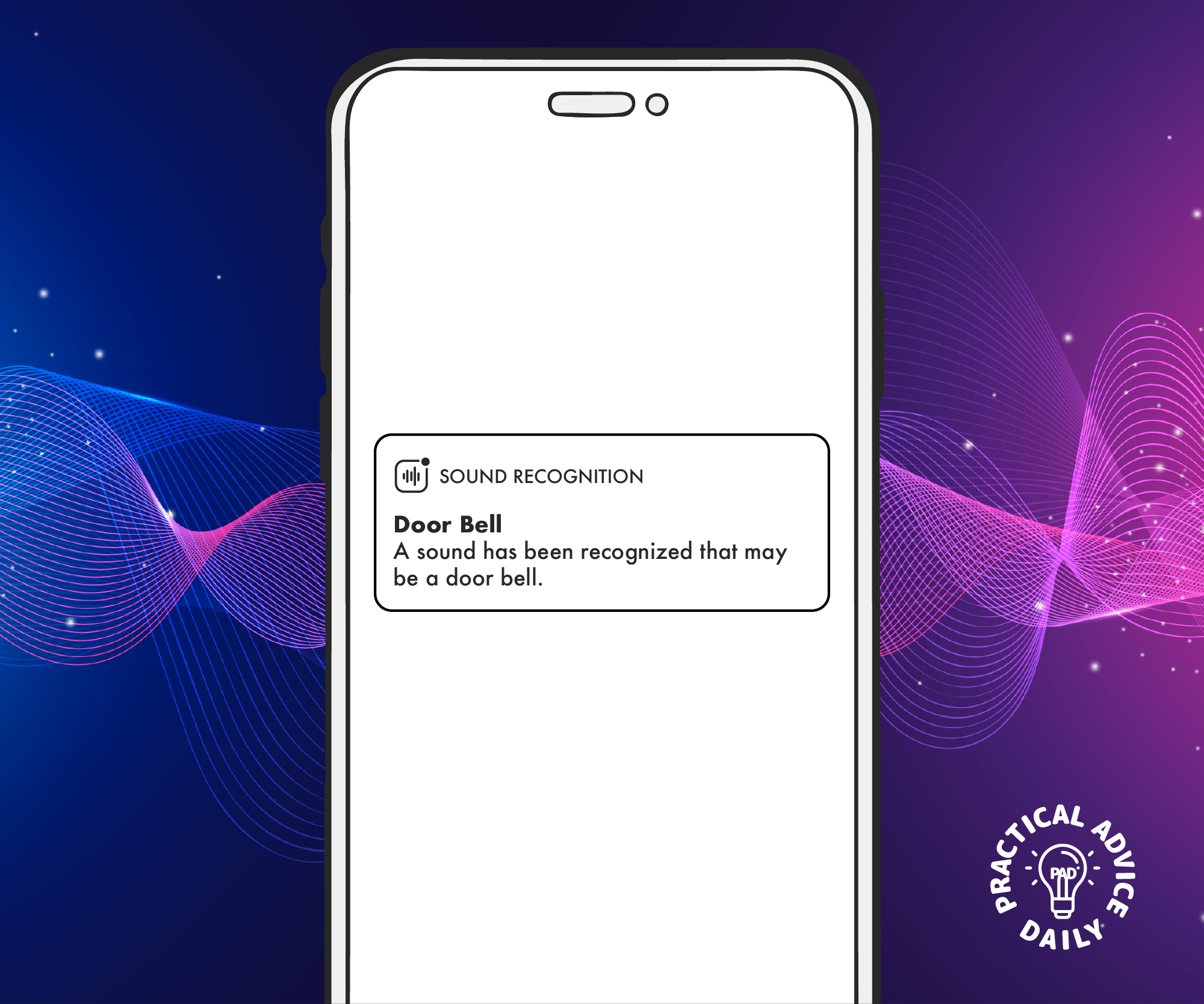Your iPhone can help you stay aware of important sounds around you, like a fire alarm or a baby crying. This feature, called Sound Recognition, listens for specific sounds and sends you an alert when they are detected. It’s a helpful tool if you have hearing difficulties or simply want extra awareness of your environment.
Here’s how to turn on and customize Sound Recognition on your iPhone.
Table of Contents
What Is Sound Recognition?
Sound Recognition is an Accessibility feature that allows your iPhone to listen for and identify specific sounds. When your iPhone detects these sounds, it sends you a notification. You can choose which sounds to track, like:
- Fire alarms
- Baby crying
- Doorbells
- Water running
This feature works even when your iPhone is on silent mode.
How to Enable Sound Recognition on iPhone
Follow these steps to activate Sound Recognition:
- Open the Settings app on your iPhone.
- Scroll down and tap Accessibility.
- Under “Hearing,” select Sound Recognition.
- Toggle the Sound Recognition switch to ON (it turns green).
- Tap Sounds to choose which sounds you want your iPhone to detect.
Customizing Sound Recognition Alerts
Once you’ve turned on Sound Recognition, you can select which sounds to track and how you want to receive alerts.
To customize the sounds:
- In the Sound Recognition menu, tap Sounds.
- Browse the list and select the sounds you want to detect (e.g., “Smoke Alarm” or “Door Knock”).
- Ensure the sounds you want to monitor are switched ON.
To customize how alerts appear:
- Go back to the Settings app.
- Tap Notifications.
- Scroll down to Sound Recognition and select it.
- Choose how you want to receive alerts (e.g., as a banner on your screen or a persistent alert).

When to Use Sound Recognition
This feature is useful in many situations, including:
- If you have hearing challenges and want to be aware of important sounds.
- When you’re wearing headphones or have your iPhone on silent mode.
- If you want extra peace of mind while caring for a baby or elderly family member.
Things to Keep in Mind
- Sound Recognition won’t work when you’re on a call or using Siri.
- Make sure your iPhone is updated to the latest iOS version for best performance.
- It’s best to keep your iPhone nearby so it can accurately detect sounds.
Final Thoughts
Sound Recognition on your iPhone is a powerful tool to keep you aware of important sounds like alarms or a baby crying. With just a few taps, you can enable and customize this feature for extra safety and peace of mind.
By following these steps, you’ll have your iPhone ready to alert you to the sounds that matter most.