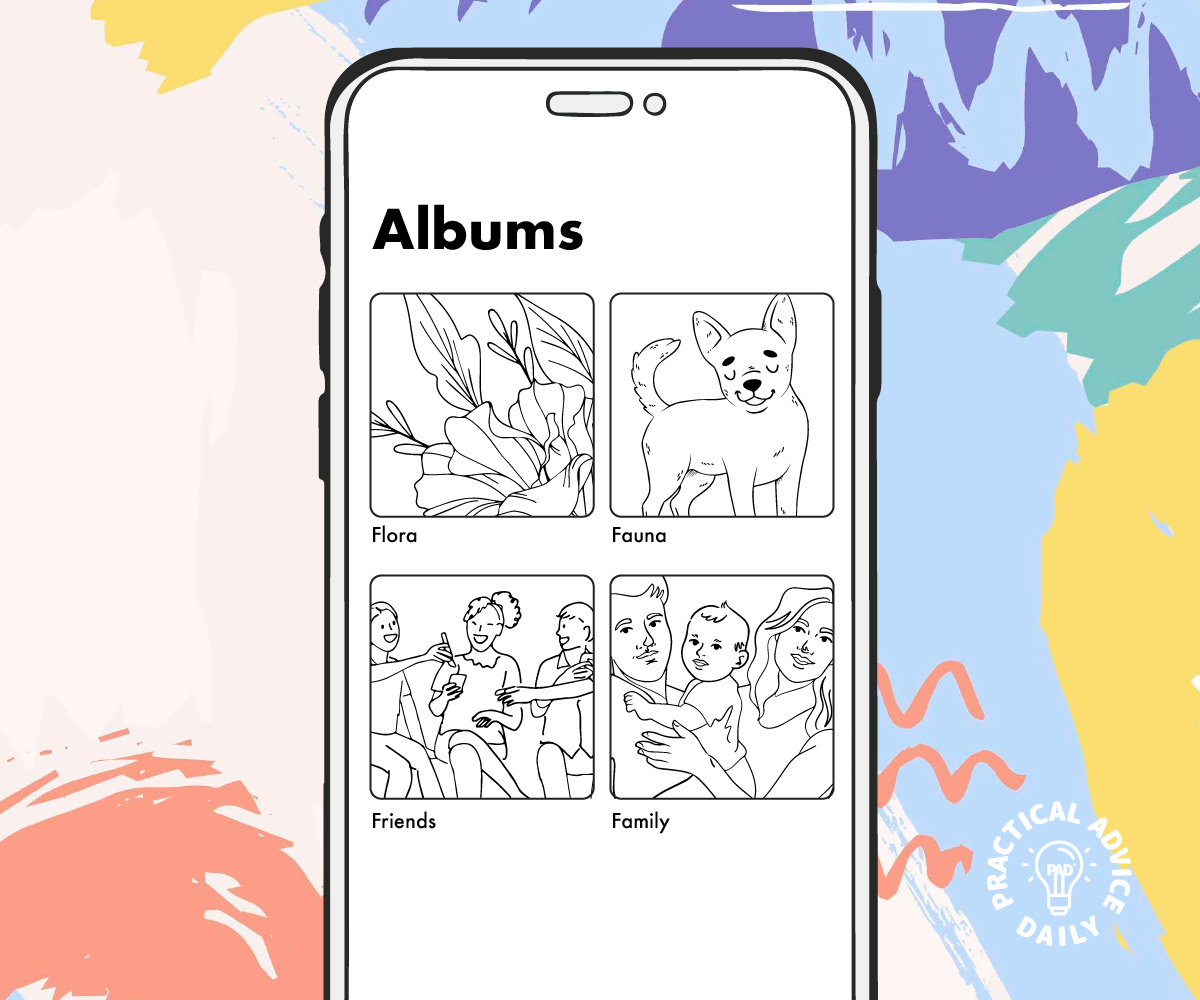Keeping your iPhone organized can be challenging, especially when photos and videos start piling up. Over time, you may find duplicates or similar shots that take up valuable space. Fortunately, there are apps and tools that make it easy to clean out those extras. This guide will help you declutter your iPhone step by step using simple tools designed for older adults or those unfamiliar with iPhones.
Table of Contents
Why Decluttering Your Photos Matters
- Saves Storage Space: Removing duplicates frees up storage for new memories.
- Simplifies Browsing: Fewer photos make it easier to find your favorite moments.
- Speeds Up Performance: A clutter-free phone often runs faster.
Recommended Apps for Decluttering Photos and Videos
These apps can help identify and remove duplicate or similar photos and videos:
- Gemini Photos: Automatically detects duplicates and clutter.
- Remo Duplicate Photos Remover: Finds similar shots and lets you delete them in batches.
- Cleaner for iPhone: Scans for both photos and videos, highlighting unnecessary files.
How to Use Gemini Photos (Step-by-Step)
Follow these steps to start cleaning your photo library:
- Download Gemini Photos from the App Store.
- Open the app and grant permission to access your photos.
- Scan your photo library: The app will analyze your gallery for duplicates and similar images.
- Review Results: Gemini groups similar photos and suggests which ones to delete.
- Select and Delete: Confirm which photos you want to remove and tap Delete.
Manual Decluttering Using the Photos App
If you prefer not to use a third-party app, you can also declutter manually:
- Open the Photos App on your iPhone.
- Go to Albums > Duplicates.
- Review the suggested duplicates.
- Tap Merge to combine similar photos or delete as needed.

Tips for Maintaining a Clutter-Free Photo Library
- Regular Cleanups: Set a monthly reminder to review your photo library.
- Use iCloud Storage: Automatically backs up your photos and prevents clutter on your device.
- Delete Unnecessary Screenshots: Review and remove old screenshots regularly.
Final Thoughts
Decluttering your iPhone photos and videos can be simple and rewarding. Using apps like Gemini Photos or manual methods ensures your phone stays organized and runs smoothly. Remember, regular cleanups make it easier to keep your digital memories safe and easy to access.
By following these steps, you’ll have a cleaner, more organized photo library in no time. Happy decluttering!