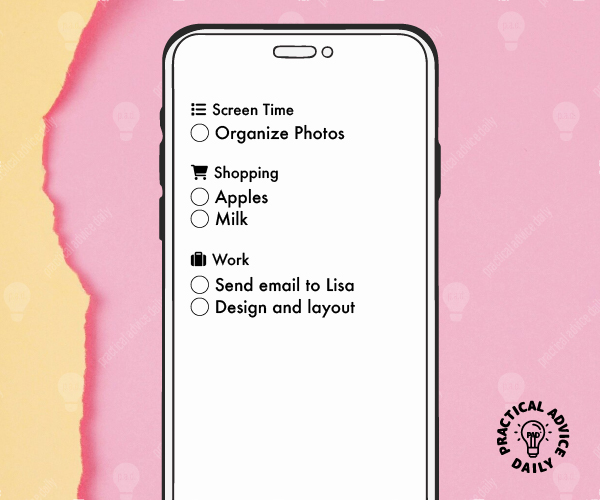Staying organized can be a challenge, but with the right tools, it can be simple and even enjoyable! To-Do list apps can help you keep track of your tasks and make your day more manageable. Here’s a list of five fantastic to-do list apps that are user-friendly and perfect for anyone looking to stay organized.
Table of Contents
1. Microsoft To Do
Overview: Microsoft To Do is a free app that helps you create simple to-do lists. You can break tasks into smaller steps, set due dates, and even share your lists with others.
Features:
- Create different lists for various tasks, like groceries, household chores, or work projects.
- Set reminders for important deadlines.
- Add notes to tasks for extra details.
How to Download:
2. Todoist
Overview: Todoist is a versatile app that allows you to manage your tasks easily. Its clean interface makes it simple to add, organize, and complete tasks.
Features:
- Organize tasks into projects and assign due dates.
- Use labels to categorize tasks (like “urgent” or “personal”).
- Collaborate with others on shared tasks.
How to Download:
3. Any.do
Overview: Any.do is a popular app that combines your to-do list with a calendar. This makes it easy to see your tasks alongside your schedule.
Features:
- Create tasks and add them to your daily planner.
- Set reminders that notify you when a task is due.
- Share tasks with family or friends to work together.
How to Download:
4. Google Keep
Overview: Google Keep is not just a to-do list app; it’s also a note-taking tool. It’s great for jotting down quick ideas and organizing your tasks.
Features:
- Create color-coded lists to make it visually appealing.
- Add images or voice notes to your tasks.
- Access your lists from any device with your Google account.
How to Download:
5. Apple Reminders
Overview: If you have an iPhone, you already have access to Apple Reminders. This app is built into your device and offers a straightforward way to keep track of tasks.
Features:
- Create simple lists and add tasks with due dates.
- Set location-based reminders that alert you when you arrive at a place.
- Organize your tasks into different lists for better management.
How to Access:
- Apple Reminders comes pre-installed on all iPhones. Just search for “Reminders” in your apps.
Getting Started
To make the most of these apps, start by downloading one or two that catch your interest. Here are some simple steps to get started:
- Choose an App: Select one of the apps from the list above and download it from the App Store.
- Create an Account (if needed): Some apps may require you to create an account. Follow the prompts to set it up.
- Add Your Tasks: Begin by entering a few tasks you need to complete. Don’t worry about making it perfect; just get started!
- Set Reminders: If your app allows, set reminders for important tasks so you don’t forget them.
- Check Off Completed Tasks: As you complete tasks, check them off. This will give you a sense of accomplishment!

Conclusion
Using a to-do list app can transform how you manage your daily tasks. With these five user-friendly apps, you can choose the one that fits your style and needs best. Remember, staying organized is all about finding what works for you. Happy organizing!