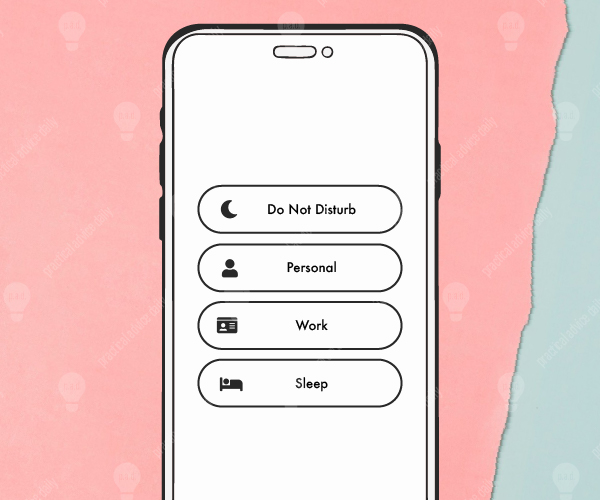Ever get distracted by notifications when you’re trying to relax, work, or even sleep? Your iPhone has two great features—Do Not Disturb and Focus Modes—to help you reduce these interruptions.
Table of Contents
Key Takeaways:
- Do Not Disturb: Mutes all notifications and calls when activated.
- Focus Modes: Allows you to customize which notifications come through, based on what you’re doing.
- Both features can be automated, so they turn on and off without you needing to remember.
Here’s a quick guide on how to use them.
Do Not Disturb: A Simple Way to Silence Notifications
Do Not Disturb is like putting a “quiet” sign on your phone. It stops notifications and calls so you can focus on what you’re doing without interruptions. Here’s how to turn it on:
- Open Control Center: Swipe down from the top-right corner of your screen.
- Tap the crescent moon icon: This activates Do Not Disturb instantly. You’ll see a little moon symbol at the top of your screen, letting you know it’s on.
- Set it on a schedule: Go to Settings > Focus > Do Not Disturb. You can schedule it to turn on automatically, like at bedtime, and choose which contacts or apps can still notify you.

Focus Modes: Customize What Interrupts You
Focus Modes are like a more personalized version of Do Not Disturb. Instead of silencing everything, you can allow certain notifications based on what you’re doing. Here’s how:
- Go to Settings > Focus.
- Choose or create a Focus Mode: You’ll see options like Work, Personal, or Sleep. You can pick which contacts or apps can reach you during these times.
- Automate it: You can schedule Focus Modes to turn on automatically at certain times, like when you’re working or relaxing.
Example: Sleep Mode
Let’s say you want to sleep peacefully. With Sleep Focus, you can allow only calls from close family members and turn off everything else. Just set it once, and it’ll turn on and off by itself each night.
Final Thoughts
These features are great for staying focused or relaxing without constant distractions. Once you set them up, they’ll make your iPhone much easier to use without the constant buzz of notifications.
Give them a try and enjoy fewer interruptions!