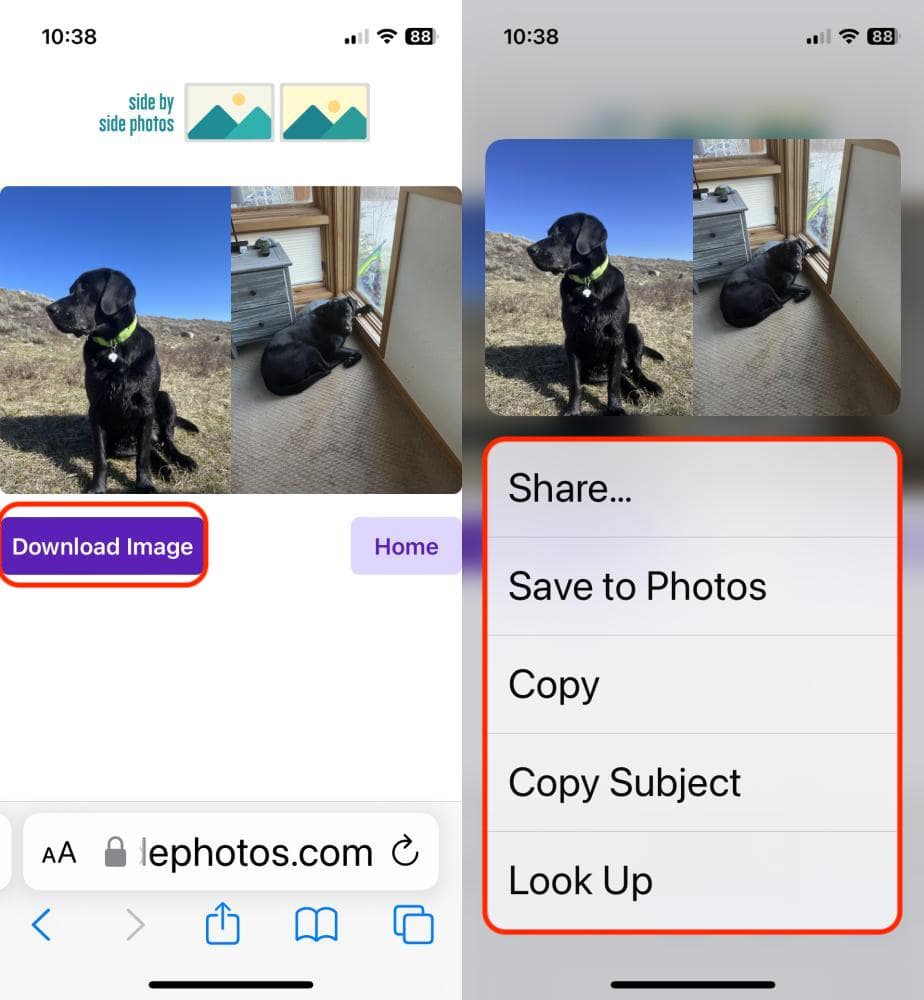You don’t need to use the Apple Shortcuts app to merge two iPhone photos into one when there is a website that will do it for you: Side By Side Photos.
Go To Side By Side Photos
Go to Side By Side Photos. Tap to upload two photos. Not one, not three – exactly two photos that you want to merge into one photo.
Highly recommend your choose from the Photo Library.
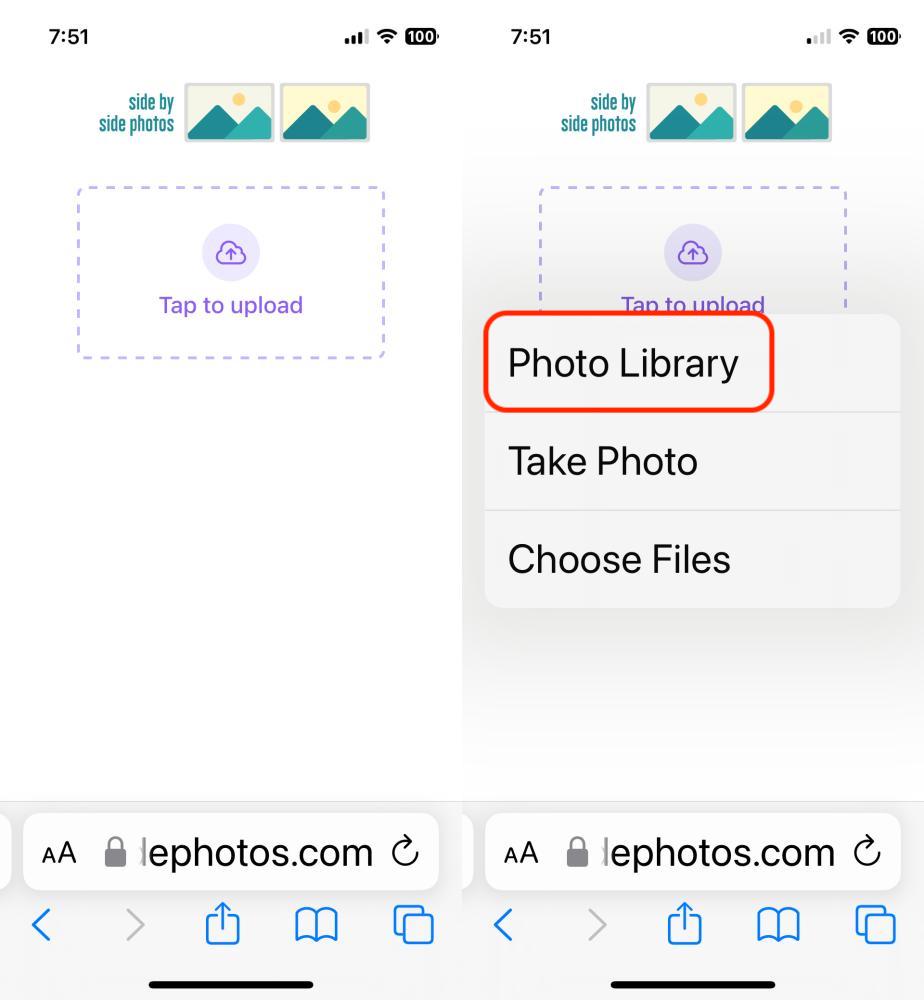
Select Two Photos
Best to pick two photos that were taken in vertical mode, not in landscape (horizontal) mode.
Yes, it will work to have both photos in landscape mode, but the combination of the two will result in a photo that is very wide and very short which makes it difficult to see all the details.
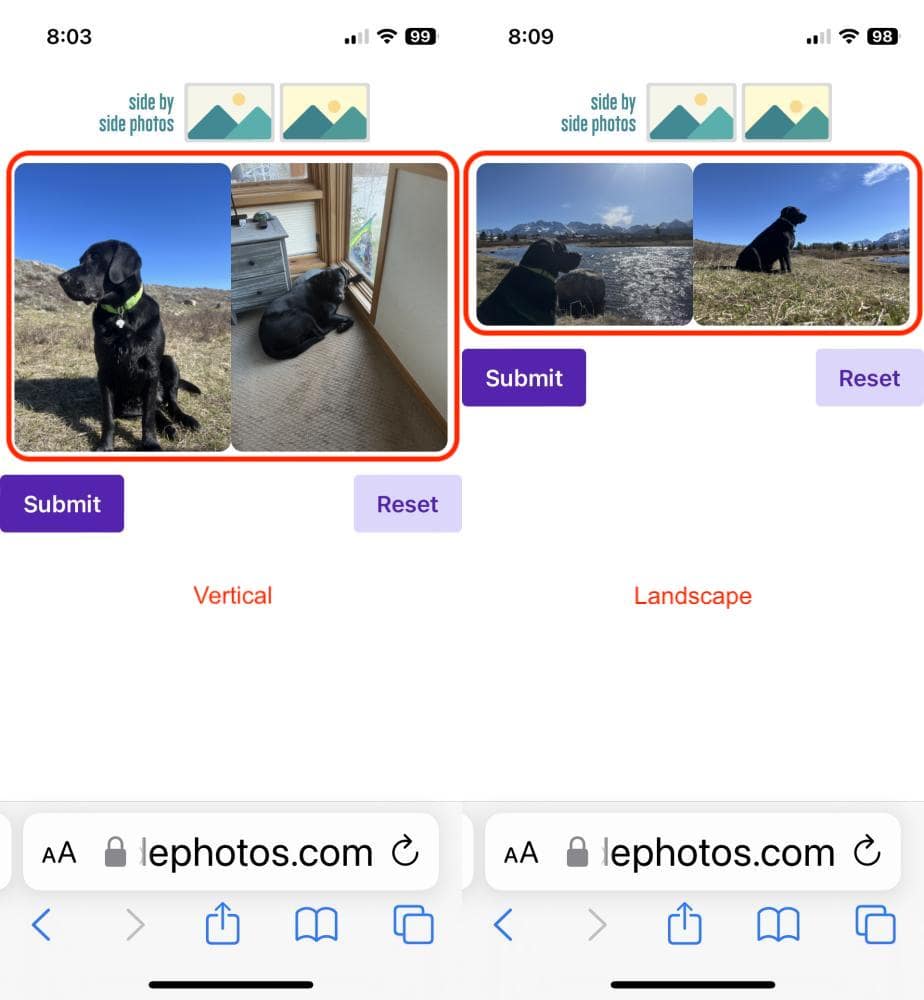
Even more important is to combine photos are that both in vertical mode and not a combination of vertical and landscape mode.
It will look weird if you combine vertical mode and landscape mode photos – trust me on this one.
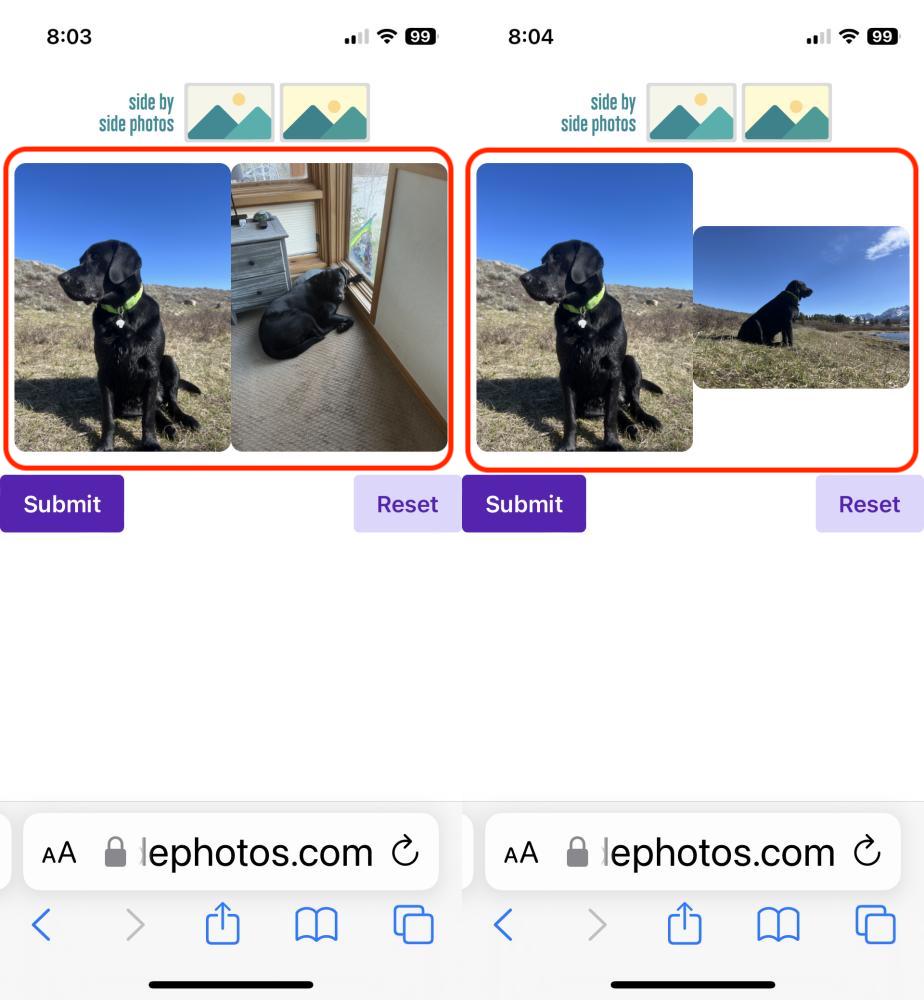
Shuffle Images
You can tap and drag one photo to the other photo’s location.
Once the photo is in the location you want, let go of the photo and the two photos will swap location.
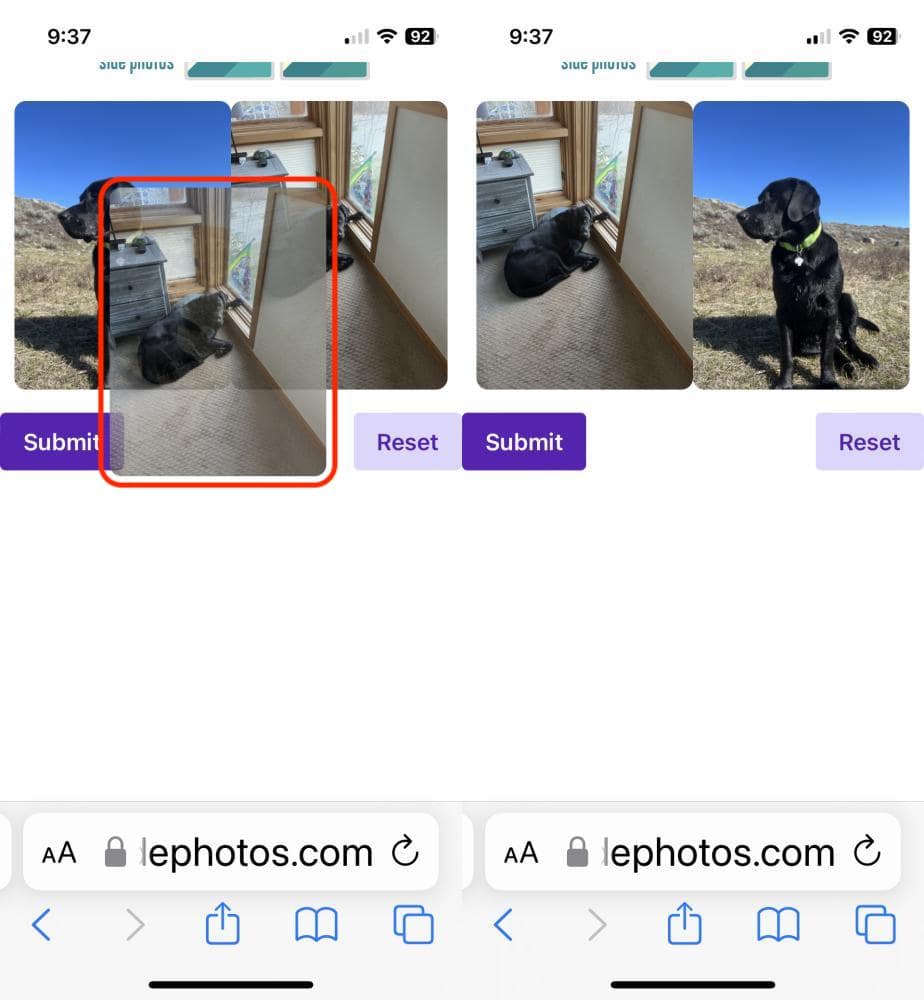
Submit
When you are ready, click Submit to generate the image that merges the two photos together.
It will likely take 10-15 seconds to generate the final image. You will notice the Submit button will say “Loading…” until it completes.
You also have the option of click Reset to start over. This will take you back to the start were you can select two photos again.
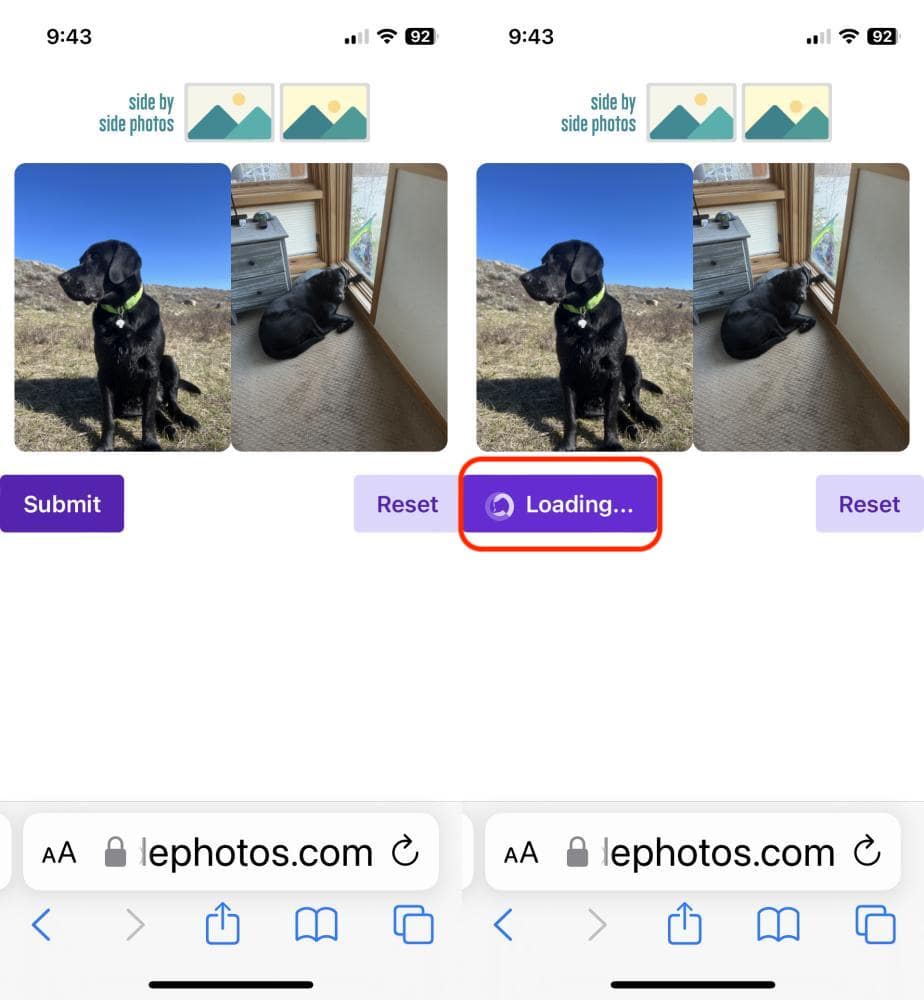
Save Image
Once the photos have been merged into one photo, you can Download it to your device.
If you are using an iPhone, my suggestion is to tap and hold the photo until the options show up.
- Share…
- Save to Photos
- Copy
- Copy Subject
- Look Up
Recommend Save to Photos.