Your iPhone has many features designed to make life easier, but some settings could unintentionally expose your personal data. This guide highlights three iPhone settings you should change to protect your privacy, especially if you’re new to smartphones. Follow these simple steps to stay safe and secure.
Table of Contents
1. Location Services: Limit Unnecessary Tracking
Your iPhone’s Location Services allows apps to track your location, but some apps don’t need this access. Leaving this feature on for every app can expose your whereabouts.
How to Adjust Location Services:
- Open the Settings app.
- Scroll down and tap Privacy & Security.
- Select Location Services.
- Review the list of apps and their permissions.
- Choose Never or While Using the App for apps that don’t need constant access.
Tip: Avoid granting “Always” access unless absolutely necessary, such as for navigation apps like Google Maps.
2. Ad Tracking: Prevent Personalized Ads
Apple allows advertisers to track your activity across apps to serve personalized ads. Disabling this setting reduces the data shared about your interests.
How to Turn Off Ad Tracking:
- Open the Settings app.
- Tap Privacy & Security.
- Scroll down to Apple Advertising.
- Toggle off Personalized Ads.
Why This Helps: Turning off ad tracking minimizes the amount of personal data advertisers can use, offering better privacy.
3. App Permissions: Manage Data Access
Many apps request access to your camera, microphone, and contacts. Granting these permissions to every app can compromise your privacy.
How to Check and Update App Permissions:
- Open the Settings app.
- Scroll down to find the list of your apps.
- Tap an app to see its permissions (e.g., Camera, Microphone, Contacts).
- Turn off access for any features the app doesn’t need.
Example: A flashlight app likely doesn’t need access to your contacts or microphone.
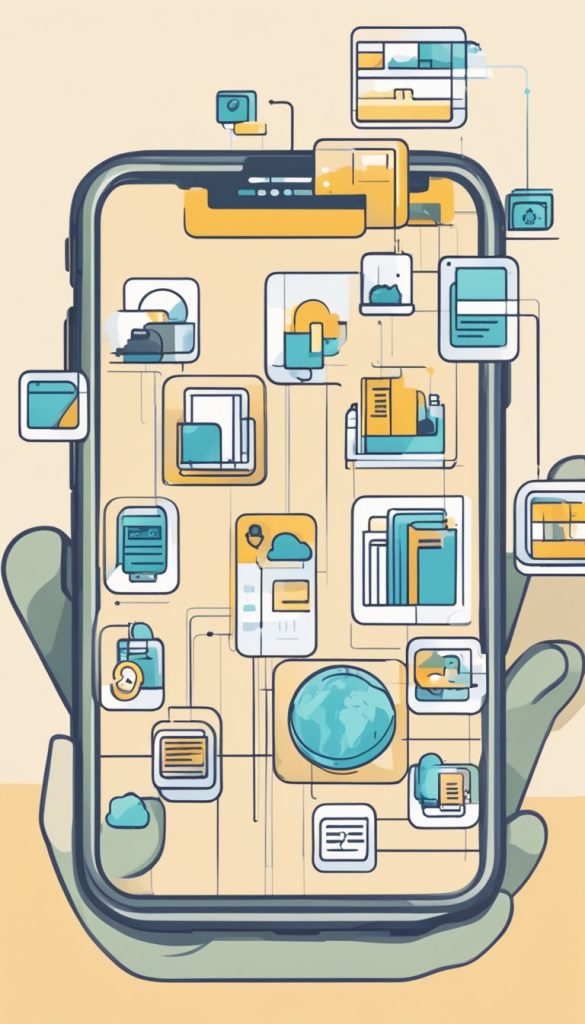
Final Thoughts
Adjusting these iPhone settings can go a long way in protecting your privacy. By taking a few minutes to review your settings, you’ll feel more confident knowing your personal data is secure.
Remember, if you’re unsure about a setting, it’s okay to ask for help or do some research. Your privacy is worth the effort!
